Microsoft Authenticator v6.2404.2395 – Microsoft’s two-step verification app for Android
Original, complete and ad-free version of the program
One of the most important factors in assessing the quality of any software system is its security. Nowadays, due to our extensive use of services available on smartphones, which are often internet-based and cloud-based services, the issue of software system security has become more important than ever, and ordinary users are also concerned about it. Unfortunately, due to the lack of knowledge, most users are easily hacked and their used services are infiltrated by hackers, and their important and valuable information is either stolen or completely destroyed. The main reason for easy hacking of user accounts is often the use of simple, guessable, and short passwords. One of the solutions that large software companies have recently reached to increase user security is to use two-step passwords. In this method, in addition to the password and username, the user must also enter a temporary password to enter their account. The temporary password is generated by an application installed on the user’s phone and only lasts a few seconds. Thus, if a hacker can guess the user’s password, they still cannot access their account because they do not have access to the user’s temporary password. This method is used by many of the world’s largest technology companies and is becoming global. We are now providing you with a program that generates temporary passwords for many internet services and by installing it, you can greatly enhance the security of your accounts. Microsoft Authenticator is an application for generating temporary passwords for use in two-step authentication, specifically for the Android operating system, developed by Microsoft Corporation software group and published for free on Google Play. By using this program, you can easily enable two-step authentication for your Microsoft account and services. Microsoft has used a standard method in designing this program, so in addition to Microsoft products and services, it can be used for Google, Dropbox, Facebook, GitHub, LinkedIn, and more.
Some features and capabilities of Microsoft Authenticator Android:
- Significantly increase the security level of online accounts
- Usable for all Microsoft services and user accounts
- Usable for many other services such as Google, Dropbox, GitHub, LinkedIn, and more
- Ability to fingerprint-lock the application for ease of use
Microsoft Authenticator is an excellent tool to enhance the security of online accounts, which has received an excellent rating of 4.8 out of 5.0 from Android users with over 10,000,000 downloads from Google Play. You can now download the original, complete, and ad-free version of this application with all its features and capabilities for free from Usroid.

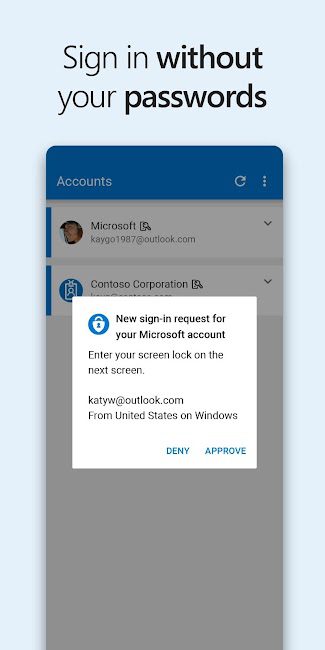
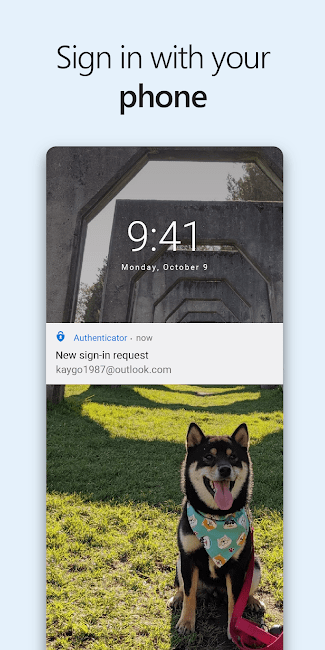
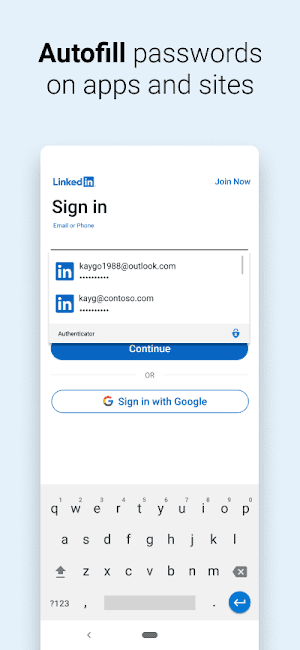
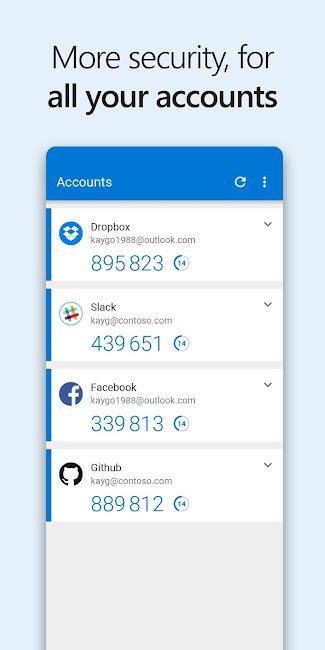
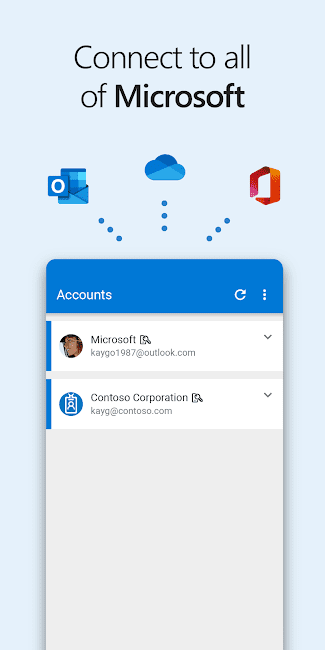







Post a comment