MiniMap: Floating interactive map v2.0.2 – Android Floating Map and Route Planner Application
The professional and complete version of the program is worth $5.99
MiniMap: Floating interactive map is the title of a floating Android map and route planner developed by TEQTIC and published on Google Play. As you know, maps are among the most commonly used tools on Android smartphones. Our main use of online maps is for navigation, and various apps have been developed based on these maps. One of the problems users sometimes face is losing signals when exiting the route planner. This means that users should never exit their app or run other apps while using the route planner, as the map may have trouble receiving signals and displaying real-time updates and instructions. To solve this problem, a team of developers has created a special app! With the MiniMap: Floating interactive map app, you can easily navigate your route at any time and place, and run other apps without any restrictions. The main feature of this online map is its floating capability! After installing this app, you will be able to place an online map of any size on your screen without any limitations and run various apps alongside it. This startup app also has various other features and capabilities which we will discuss below.
MiniMap: Floating interactive map – The Best and Most Feature-Rich Pop-Up Map for Android
Without a doubt, MiniMap: Floating interactive map is one of the best online maps and route planners for pop-up windows on the Android operating system. After installing a small map on your smartphone’s main screen, it is available in any situation and with any application running. The size of this map can be adjusted to the needs of each user. You decide in what dimensions the route planner should be displayed. For this purpose, various settings are available to you that you can change without any restrictions.
Multiple Maps in a Compact Startup!
The online maps that we use on a daily basis are displayed in several different modes. Contrary to what you might think, in this Android app, you dear ones can change the type of map from default mode and activate another mode according to your needs. Changing the mode and type of maps has no effect on the speed of the program or the displayed information, and there will be no limitations in this regard. One of the most important information provided by these maps is real-time speed, altitude above sea level, compass, and so on, which are exceptional in their own way and depending on the type of program.
Automatic Map Dimensions
One of the most important features that can be very useful in many situations is the automatic change of map dimensions and elements! Imagine driving at high speed; in this case, if you want to pay a lot of attention to the map and identify the elements, you may incur irreparable accidents! For this reason, the developer has considered an automatic dimension and zoom adjustment template for you. In this mode, the map zoom level is proportional to your movement speed, and if you are driving at a very high speed, the program automatically increases the zoom level.
Some of the features and capabilities of MiniMap: Floating interactive map Android app:
- Access to a floating online map in pop-up mode
- An option to adjust the map size according to your needs
- Zoom mode on the map according to your car’s speed
- Display of all roads involved in heavy traffic
- Display of the map in multiple and various modes
- An option to view speed in real-time
- Measurement of altitude from sea level and longitude and latitude
The MiniMap: Floating interactive map app, with its diverse features and capabilities, has been released for free by its developer, along with a $5.99 in-app purchase, and has received a 4.6 out of 5.0 rating from Google Play users. You can now download the latest professional version of this app without any limitations from the Usroid website.
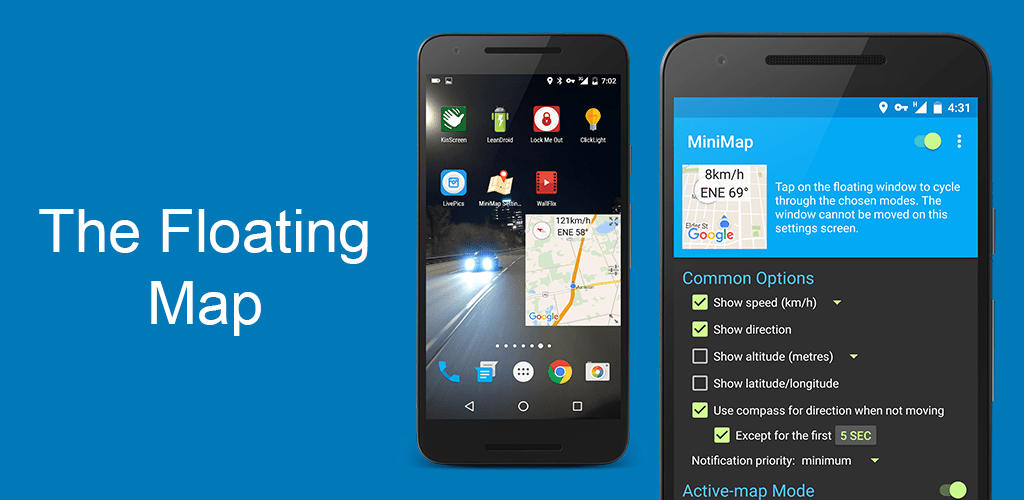
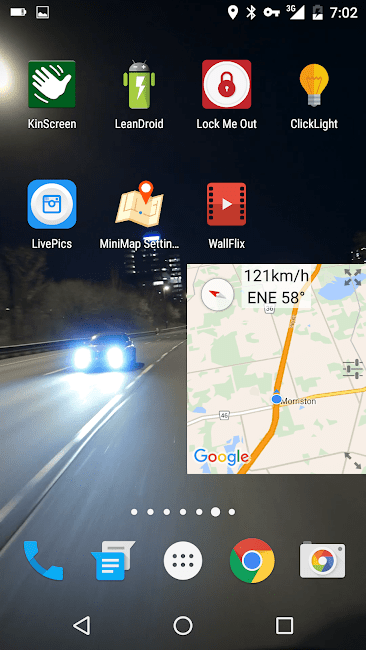
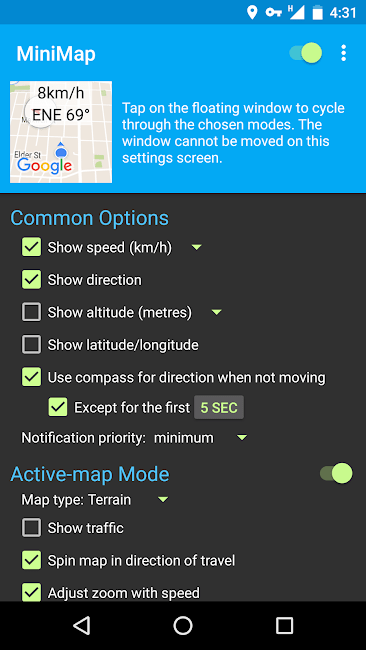
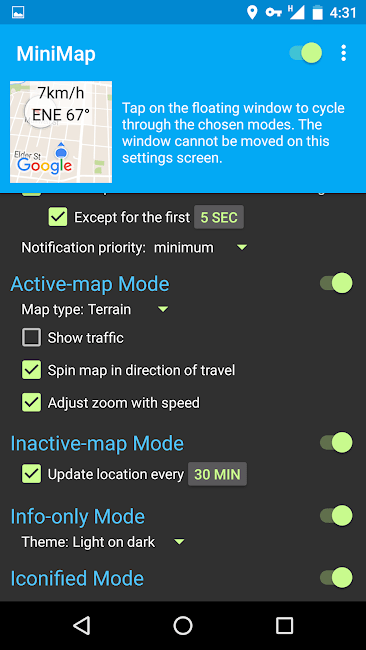
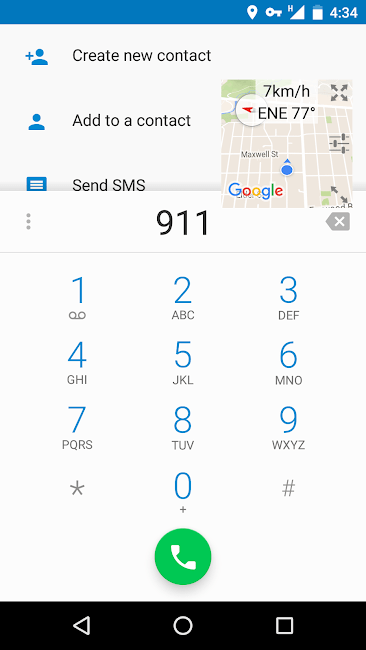

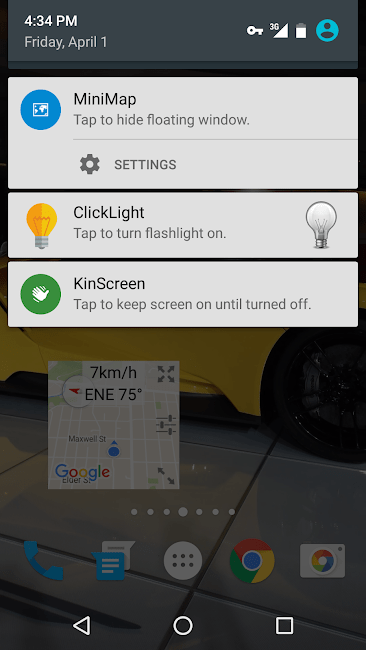







Post a comment