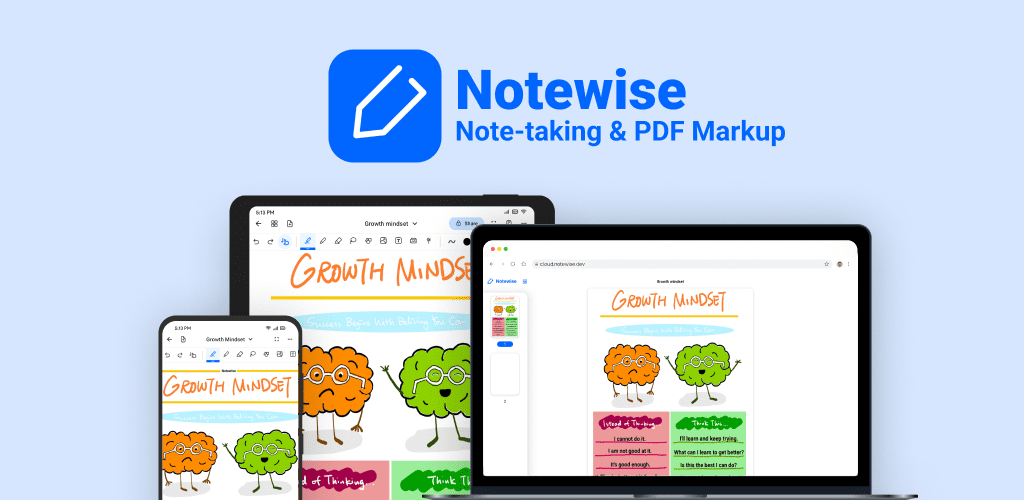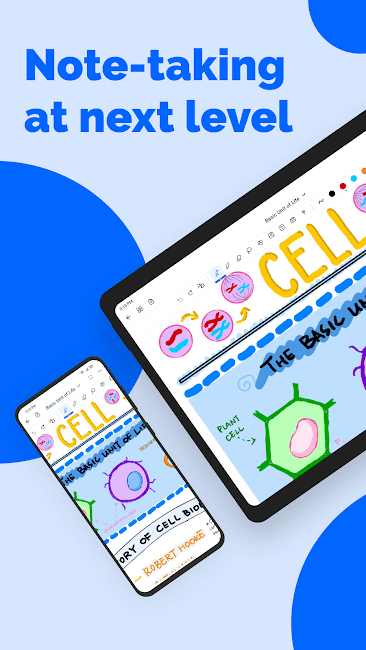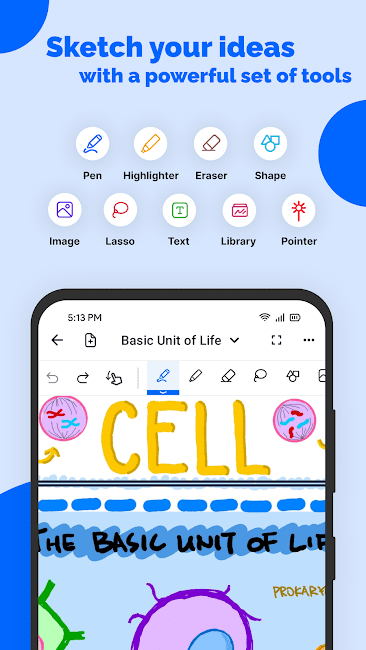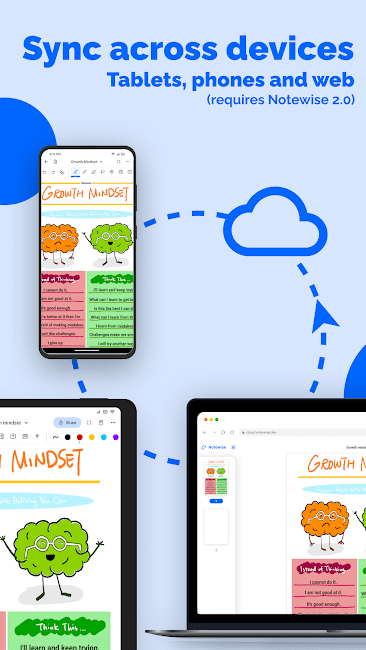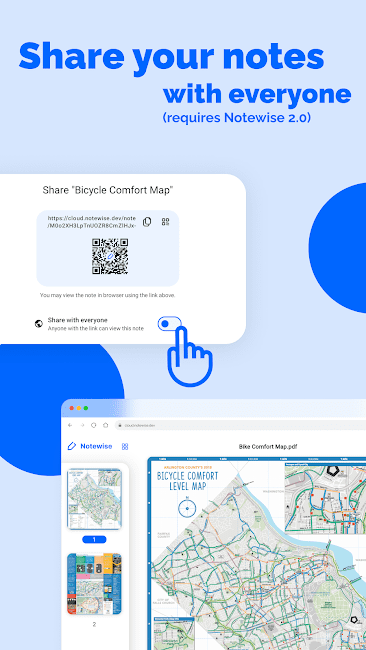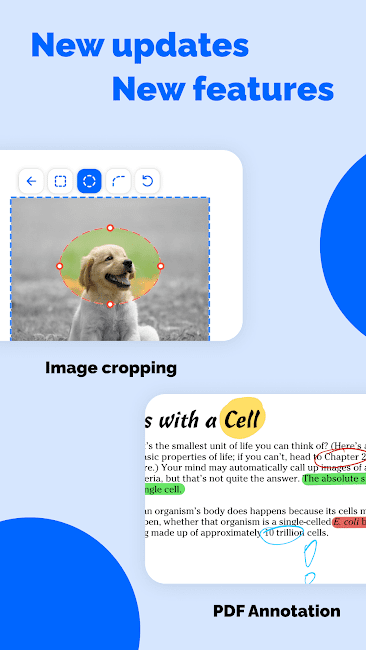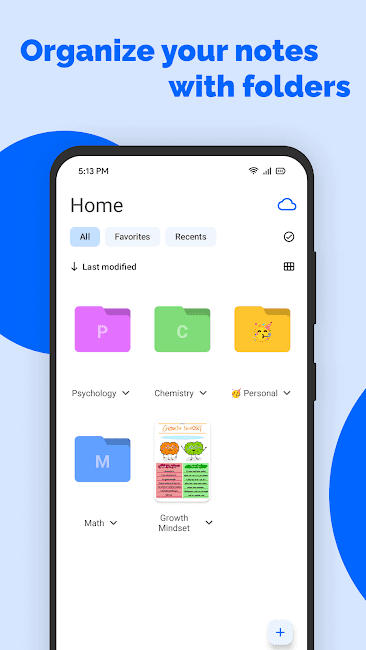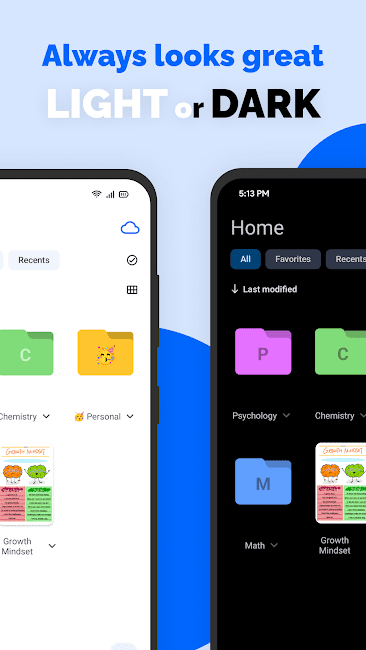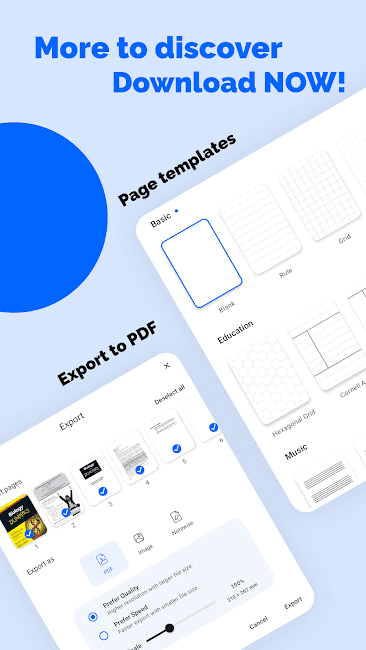Notewise – Good Notes & PDF Unlimited 1.11.0 – Android Digital Note-taking and Whiteboard App
Unlimited and complete version of the app for the first time in Iran
As humans, we can prevent our ideas from being forgotten by quickly writing them on a piece of paper when they come to mind and preventing them from getting lost! Nowadays, note-taking, like any other activity, has undergone changes and developments thanks to Android smartphones. Notewise – Good Notes & PDF is the title of a digital note-taking and whiteboard application developed by a company with the same name and published on Google Play. This startup helps its users never forget their ideas and creativity and save them in text or image format whenever they need them! Like any other note-taking app, this startup also provides us with various features and capabilities, one of the most important of which is the ability to take notes with your own handwriting. Just like a whiteboard, but this time digital, you can write down all your ideas with your own handwriting, or add different designs to your notes thanks to various pens and colors. Several different themes such as blank pages, lined pages, etc. are available to you, and the choice of each one is entirely up to you. Another feature that is always of interest to users is the ability to categorize notes into various folders. You are not limited in creating folders and can create several diverse folders. After transferring notes to folders, when you enter the folders, you will be faced with thumbnail images of your notes, making it easy to select the note you want. Another useful feature is the ability to export notes. Because you can normally write your notes with your own handwriting and add different designs to them, exporting in image and PDF formats is possible. If your notes consist of several pages, there is no need to worry because PDF files will also be exported as multiple pages.
Some features and capabilities of the Notewise – Good Notes & PDF Android app:
- Convert your Android smartphone into a digital whiteboard
- Add notes to the program in text form or write them in your own handwriting
- Add various designs to your notes
- Categorize your notes based on various folders
- Powerful graphics engine to make your handwriting more attractive
- Add images to your notes
- Get output of your notes in the form of images or PDF files
- Annotate and add signatures to PDF output files
- Support for multi-page PDF files if your notes span multiple pages
- Various modes for note-taking pages, such as white pages, lined pages, etc.
The Notewise – Good Notes & PDF app, with its various features and capabilities in the field of note-taking, has been released for free by its developer along with in-app purchases. You can now download the latest unlimited version with access to all features from the popular Usroid website.