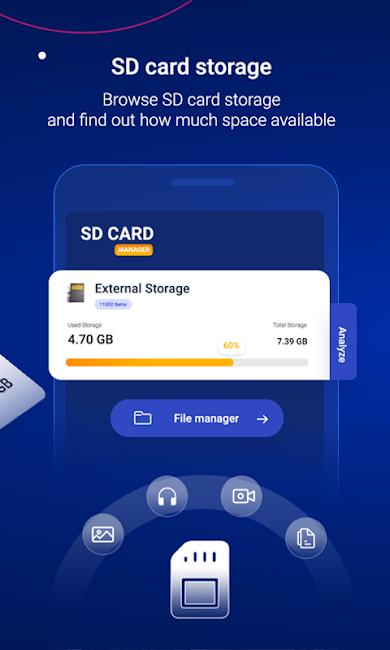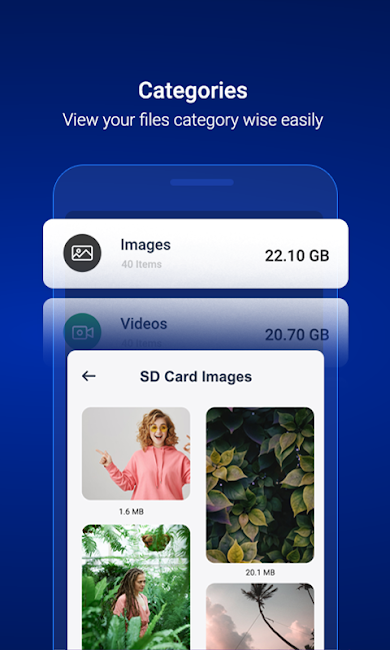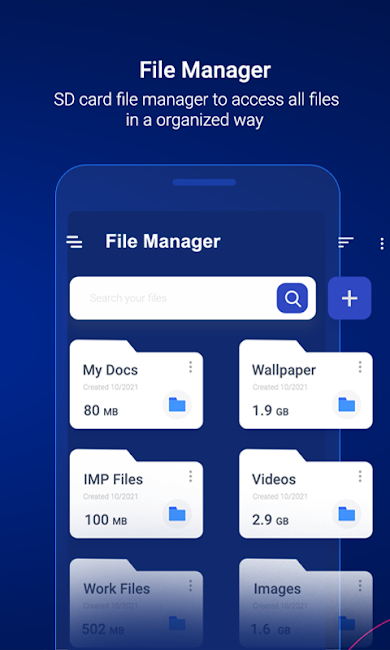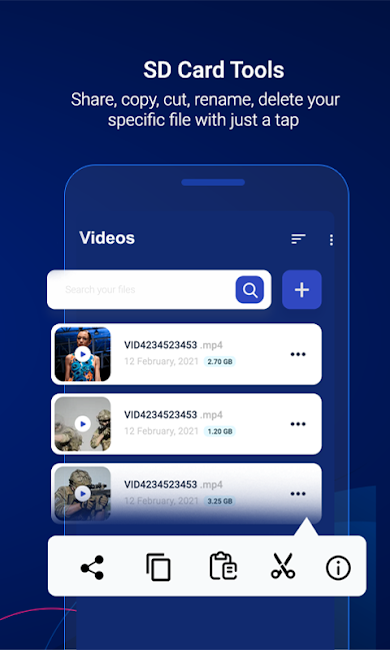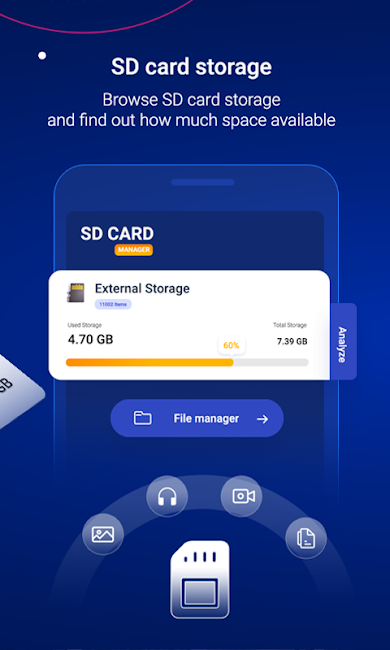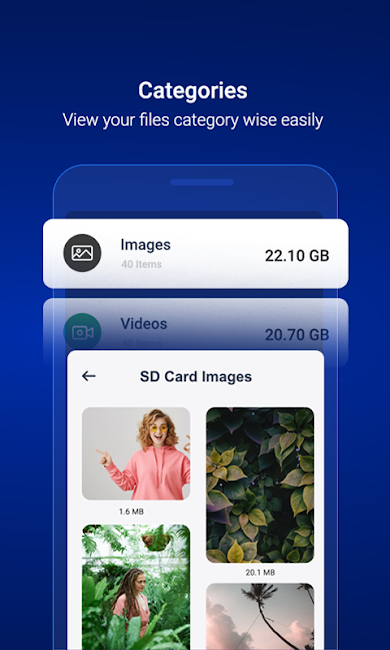SD Card manager, Analyzer & Transfer Files v1.4 – Android File and SD Card Manager Application
The professional and complete version of the program worth $9.49
SD Card manager, Analyzer & Transfer Files is the title of a file and SD card management application developed by Stupendous Games and published on Google Play. The storage memory of Android smartphones is divided into two different parts. The first part is the internal memory, which has a fixed amount and cannot be changed; the second part is made up of SD cards. You can easily change the size of your SD card and use a new memory whenever you need it. One of the issues that users may encounter in some cases is the lack of support for this type of memory by some file managers. This means that you cannot properly manage your memory card and in many cases cannot issue the necessary commands. One of the best available methods is to use file managers designed specifically for SD cards. One of the best of these startup apps is SD Card manager, Analyzer & Transfer Files, which not only provides you with enough facilities to manage your SD cards, but also provides access to a set of different management commands and parameters.
Managing SD Cards with SD Card Manager, Analyzer & Transfer Files
As mentioned above, the main feature of the SD Card Manager, Analyzer & Transfer Files program is to provide a variety of options for managing memory cards. After installation, the intelligent system quickly scans your Android phone and provides you with comprehensive information about your SD card. All files in these external memories are automatically categorized into various categories, allowing you to quickly and easily access them.
Play and run all files without the need for a player
One of the positive points that attracts users to SD Card manager, Analyzer & Transfer Files is its built-in player. With this incredibly powerful software, you will no longer need any other player. The built-in player allows you to run various audio, video, image, or even document files in various formats. As we mentioned, there are no restrictions in this regard, and your need for players and excessive memory usage will be eliminated.
A Collection of Management Options
We need various options to manage our files, whether they are in internal memory or SD cards. With the SD Card Manager, Analyzer & Transfer Files software, you will have access to everything you need. Simply install the program and issue various commands! From copying and deleting files to transferring them to hidden folders and viewing the history of all executed files, everything is available in a single environment. Furthermore, it should be noted that by installing the SD Card Manager, you can not only manage files but also manage installed applications.
Some features and capabilities of SD Card manager, Analyzer & Transfer Files Android app:
- Professional and complete analysis of SD card
- Providing specific information about files on the memory card
- Displaying all files on the SD card by their types
- Access to a set of common management options
- Support for displaying information on flash memory connected to smartphones
- Various options to increase file management speed
- Ability to manage installed apps on the smartphone
- Internal player for playing any saved file in memory
SD Card manager, Analyzer & Transfer Files app has been released for free by its developer with various features and capabilities. You can now download the latest professional version of this startup app without any restrictions from the high-speed servers of the Usroid website for $9.49 in-app purchase.