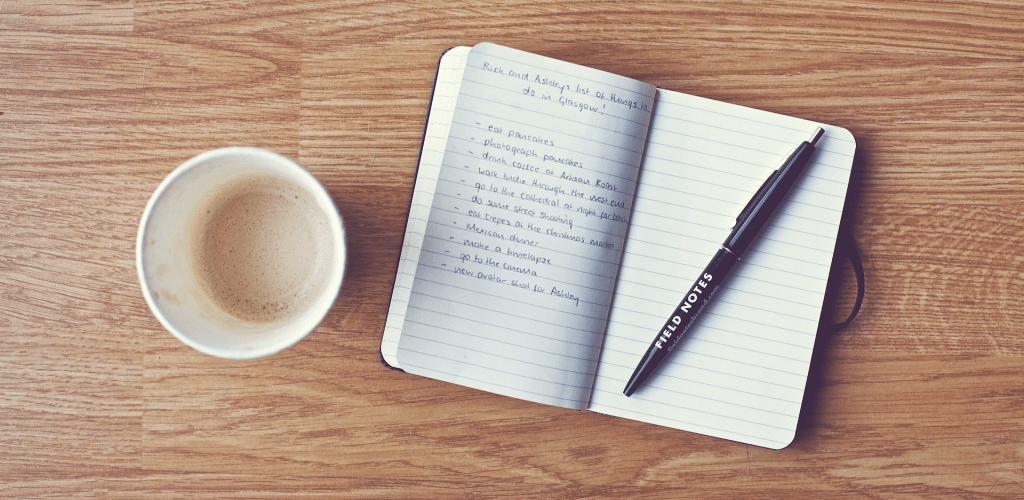Simple Notes Widget v6.0.5 – Android Simple Notes Widget Application
The premium and complete version of the app valued at $6.99
Simple Notes Widget is the name of a simple Android widget note-taking application developed by Qvyshift LLC and published on Google Play. Many smartphone users assume that the high volume of some startup apps indicates their effectiveness and capabilities. However, it should be noted that this assumption is completely wrong! Sometimes, despite having a very low volume, some software has many uses and responds to their users’ requests in the shortest possible time. If we want to create a list of the most popular apps based on functionality, we can see the name of note-taking apps at the top of the list. Nowadays, note-taking applications are considered essential needs for users because we have access to our smartphones in any situation and use them to store information. Undoubtedly, the default Android note-taking tool will not be able to meet the needs of its users in many cases; this makes us turn to other options available in the Android market. If we want to introduce one of the simplest available programs for note-taking, we can refer to Simple Notes Widget. As the post title and the name of the software suggest, you are facing an extraordinary widget; a widget that tries to meet all the needs of its users in creating short notes. Even some of the features available in this widget are not seen in the largest software. So, to get more familiar with it, you can continue reading with us.
Creating Unlimited Different Notes in Simple Notes Widget
One of the most important features of Simple Notes Widget is the ability to create unlimited notes. If you have noticed, in many similar tools we are faced with limitations for writing notes. Although this limitation is logical to a very large extent, as we are using widgets. The software development team has tried to demonstrate the power of widgets to Android users by eliminating this limitation. Simply touch an option to create different notes on the screen. Another point that catches our attention is the ability to prioritize these notes. Users can prioritize notes from the most important to the least important based on their needs in a list.
Creating a backup of your Android notes
It’s no doubt that all of us have accidentally deleted some of our information at some point. Sometimes, this information is of great value and its deletion can cause various problems for us. Unlike all the available widgets on the web, in the Simple Notes Widget startup app, users will be able to create a backup of their saved notes and recover them with just a few simple steps in case of any issues. These backup versions are stored on Google Drive and Dropbox cloud servers, allowing you to restore your notes in any situation.
Creating a task list and setting alarms
The feature that distinguishes the Simple Notes Widget app is the ability to create a list of tasks alongside notes. After creating a task list, you can mark them as completed or remove them from the list. Another feature that catches our attention is the ability to set reminders for these tasks and notes. This feature helps you not to forget even the most important activities in the toughest situations and complete them on time.
Some features and capabilities of the Simple Notes Widget Android app:
- Pleasant user interface with high customization options
- Creating various reminders for your task list or notes
- Prioritizing notes based on their importance
- No restrictions on creating your desired notes
- Ability to backup notes on cloud servers like Dropbox and Google Drive
- Adding activities in audio form
- An option to share your notes with friends
- Importing notes from other similar tools
The Simple Notes Widget app, with its diverse set of features, has been released as a free note-taking widget by its developer, along with an in-app purchase of $6.99. Users have given it a rating of 4.5 out of 5.0. You can now download the latest premium version without any restrictions from the Usroid website.
Attention: The program only installs on devices with Arm64-v8a processor.