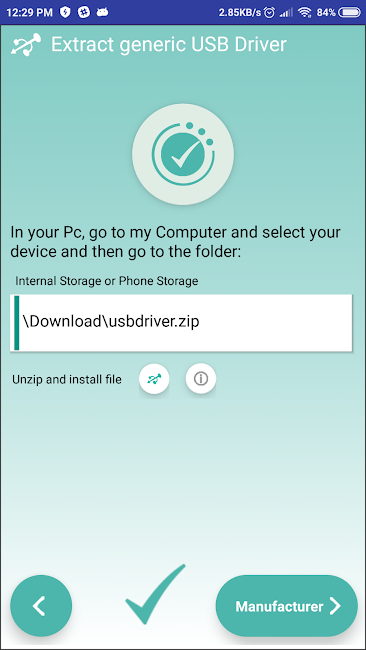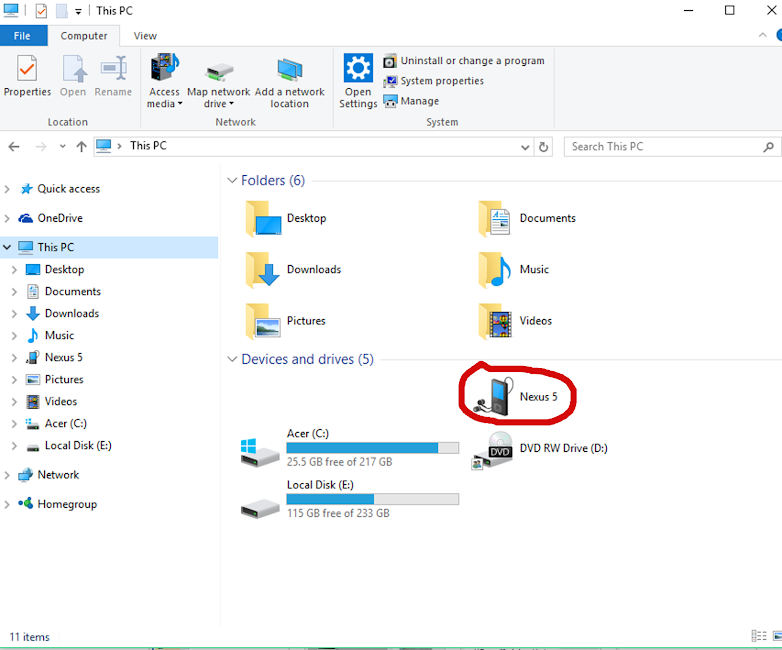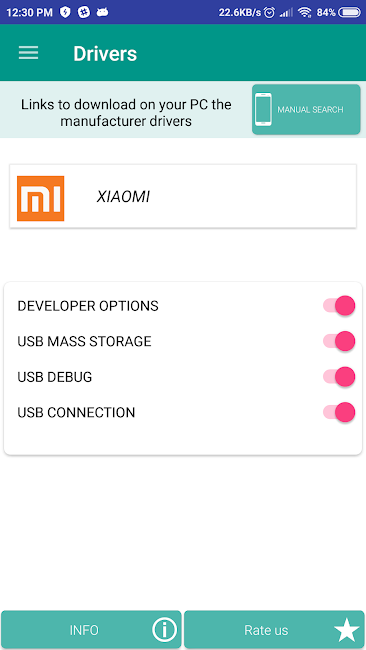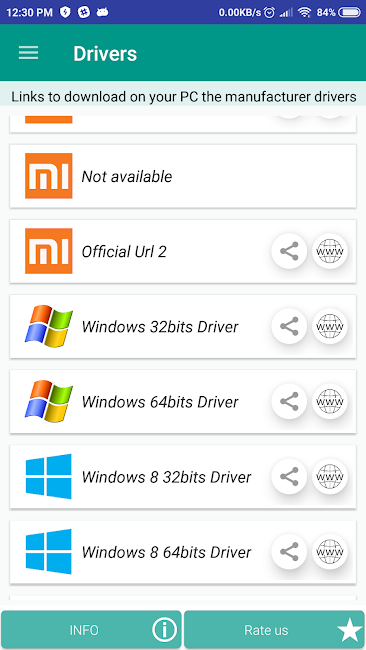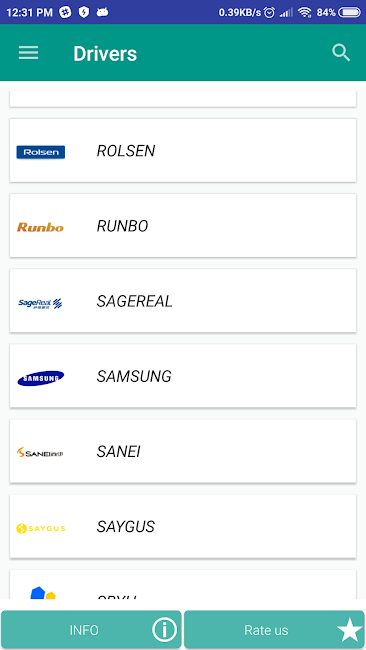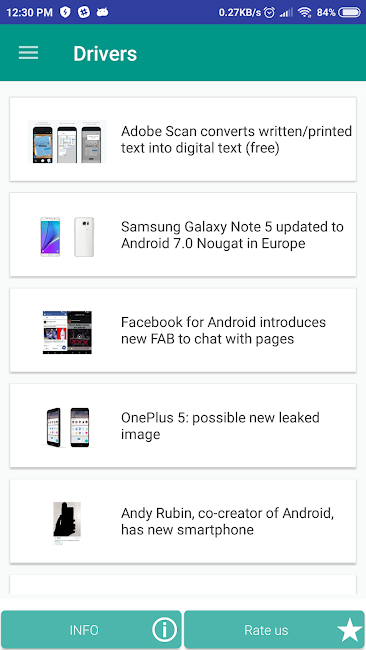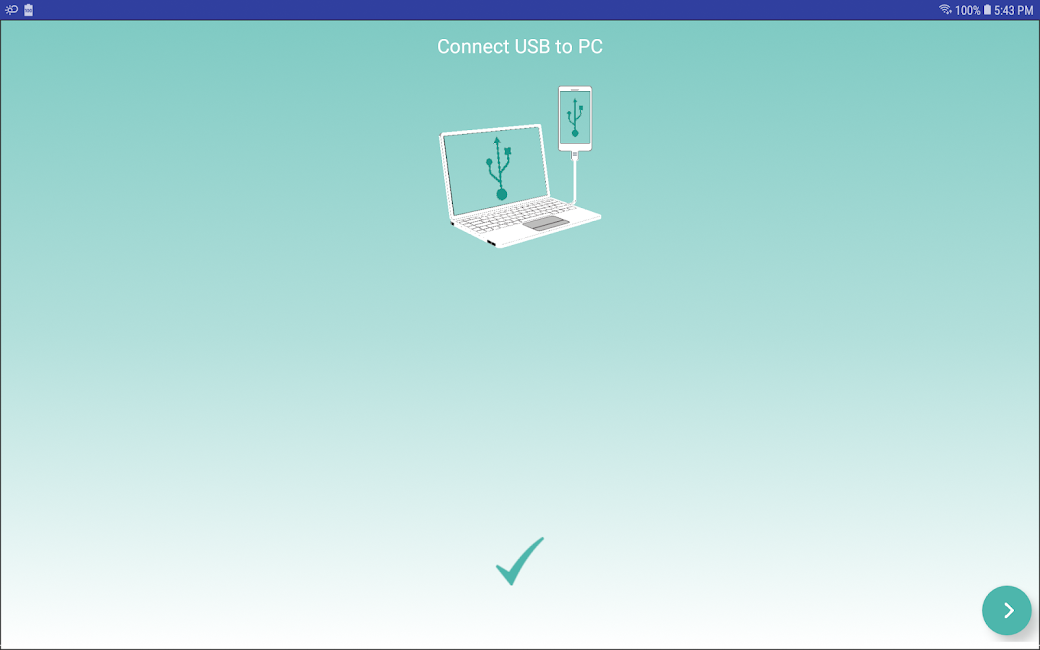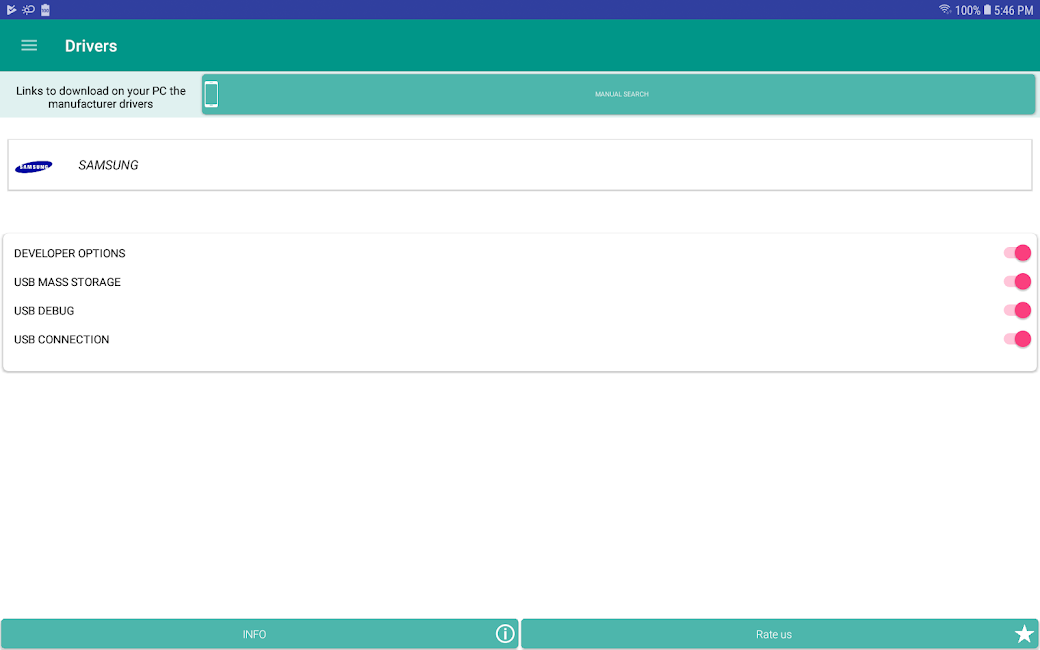USB Driver for Android Devices v20.9 – A program for finding and installing drivers for Android phones and tablets on a computer
Unlocked and complete version of the program offered to you
USB is a universal interface and standard for connecting various peripherals to a computer. This global interface has been used in most electronic devices for over two decades. You surely remember the era of classic phones. Different models of classic phones required a specific type of charger and socket, which caused many problems for their owners. With the emergence of smartphones, the idea of using USB for all these phones was raised, and gradually all companies showed interest in it. Today’s phones only use a mini USB interface, and different phone chargers and cables can be used for all of them. The use of USB, in addition to making phone charging easier, has greatly reduced user problems in connecting the phone to the computer. Now we can easily connect our phone to the computer with any mini USB cable and easily exchange information. We can even use phone management programs to easily control messages, apps, and other phone features on the computer. Of course, to do this and tasks like rooting the device, we need to have the USB driver installed on the computer so that it can detect and work with the phone hardware. Usually, users face problems in finding the appropriate device driver because a wide variety of smartphone models have been produced, and finding the suitable driver for a phone requires a lot of time and patience. Today, we have a program to make it very easy for you to find and install phone drivers. USB Driver for Android Devices is the title of an application for installing USB drivers for phones and tablets on the computer, specifically for the Android operating system, developed by the software group HEXAMOB S.L. and published for free on Google Play. This program supports more than 800 mobile phone manufacturers such as Samsung, LG, Sony, and …. and can install suitable drivers for them on Windows XP, Vista, 7, 8, and 10 operating systems. To install the appropriate driver on the computer, simply open the program and then connect the phone or tablet to the computer using a USB cable. Then select the MTP connection type, transfer the driver file to your computer, and install it. With this simplicity and ease, you can install drivers for various Android devices on your computer using this program.
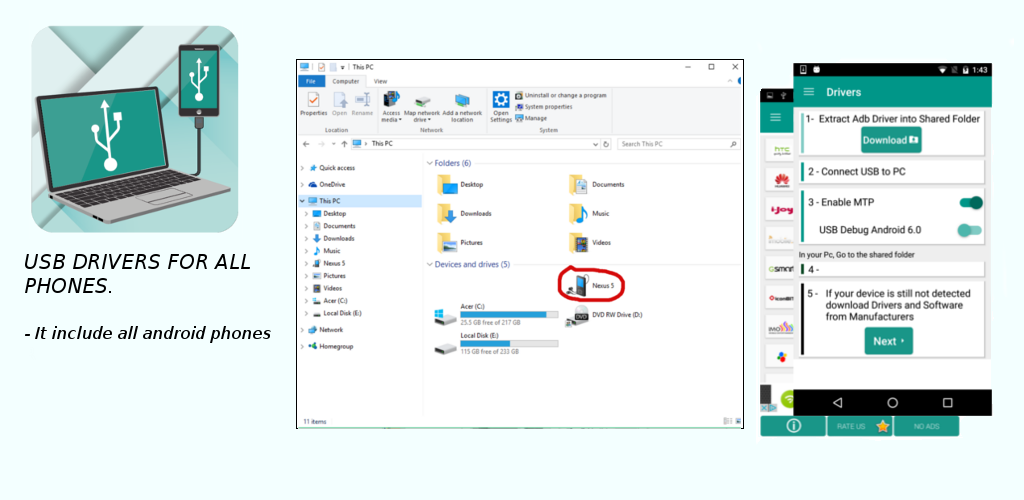
The USB Driver for Android Devices application is an excellent tool for those who are facing difficulties finding a suitable USB driver for their device. This program has received a rating of 4.2 out of 5.0 from Android users and has been well received by Google Play users. You can now download the unlocked version of this application with all its features and capabilities for free from Usroid.