Zombie Watch – Zombie Survival is a new and entertaining game in the adventure survival genre from Wildlak Studio for Android, which has been released for free on Google Play and has been downloaded more than 500,000 times by Android users from Google Play so far. At your request , we intend to introduce the latest version and make you excited again! In general, Zombie Watch – Zombie Survival game has features such as 3D graphics, building and construction, survival, exploration, and local multiplayer mode! Build your base around ancient ruins and defend it against the waves of zombies that will attack you everywhere and try to destroy your base! Collect food, destroy enemies, and become a survival hero! Cut down trees, extract stones from mines, build various items, and create the best defense for your base! Build a bed to save your progress! Cultivate your garden and have an independent house! Explore the surrounding worlds to obtain new resources! Fish on the island, make potions to gain special powers, and use bandages to heal your wounds faster! When you kill a zombie, it drops items that will be useful for your survival; you can even summon a pet lizard to follow you! All your items are available in your inventory! Enjoy the struggle to dominate the zombie-infested world! These are the descriptions that the developer of Zombie Watch – Zombie Survival game has mentioned, and we have translated all of them literally. In general, if you are a fan of survival games, do not miss Zombie Watch – Zombie Survival!

بازی Zombie Watch – Zombie Survival بالإضافة إلى استقباله الجيد، تمكن أيضًا من الحصول على تقييم جيد 4.1 من 5.0، ونحن في Usroid قد قمنا بتقديم أحدث وأحدث إصدار له مع البيانات الخاصة بك! تم اختبار اللعبة من قبلنا على عدة أجهزة مع إصدارات مختلفة من نظام الأندرويد، وتم تثبيتها وتشغيلها دون أي مشاكل، ويمكنك أيضًا تنزيلها مع البيانات من خوادم سريعة على موقع التنزيلات وتجربتها.
* Optimizations and troubleshooting for the game.
Instructions for Installing and Running the Game:
– Then download the data file and extract it from the compressed format, and finally copy the nebulaxgames.zombiewatch folder to the Android/obb directory on your device’s internal memory.






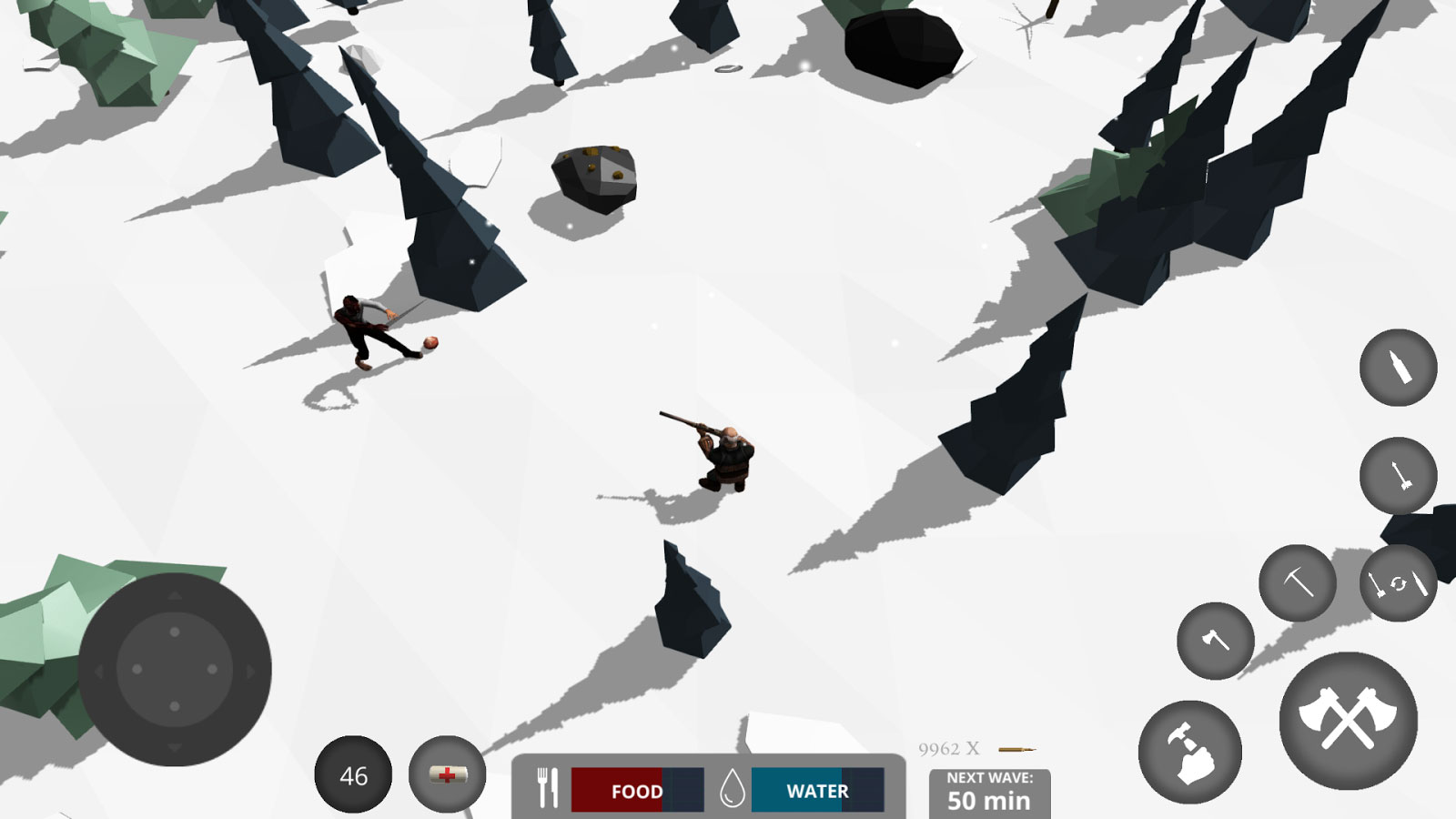







Post a comment