Assistive Volume Button v0.9.6 – Android Mobile Volume Control Button Simulator App
Unlocked, Premium and Complete Version of the App Valued at $7.99
All smartphones provide users with two physical keys to control the volume. Continuous use of these physical keys over a long period of time will cause them to malfunction. Whether you use a flagship phone or an economical device, excessive and improper use of these keys will result in expensive consequences! However, many developers have provided us with various apps that can easily minimize the use of physical keys. Assistive Volume Button is an Android app that simulates volume control keys and is developed by mCreations and published on Google Play. This app helps you easily minimize your use of physical keys and make necessary changes to the volume of your phone at any time and place by using its unique features and simulating volume control options on the screen. Simulated keys in different designs are available to you, including the popular MIUI and IOS designs. None of these simulated keys will prevent you from using your phone and will only appear when you need them. Another notable feature of the Assistive Volume Button app is its pocket mode. In this mode, you no longer need to press the power button to turn on your smartphone’s display, as it will automatically turn on after removing the phone from your pocket. You can also create various settings for this simulator in different apps. For example, you can reduce the transparency of the keys when playing games, and increase their transparency when using other apps. In addition, to prevent any inconvenience while typing, the Assistive Volume Button app automatically adjusts the volume settings after launching the keyboard, so you won’t have any problems sending messages.
Some features and capabilities of the Assistive Volume Button app for Android:
- Simulation of volume control keys on Android
- A variety of options for customizing each key
- Clean mode for automatically turning on the display without pressing the power key
- Intelligent key switching to prevent disruption in the typing process
- Creating key settings for each application or game separately
- An option to reduce the screen brightness even lower than the default mode
- Preventing excessive use of smartphone battery
The Assistive Volume Button app, with its special features and capabilities in simulating volume control keys, has been released by its developer for free with a 7.99 dollar in-app purchase and has received a 4.4 out of 5.0 rating from users. You can now download the latest premium version of this startup app without any restrictions on accessing its features from the popular and highly visited website Usroid completely for free.

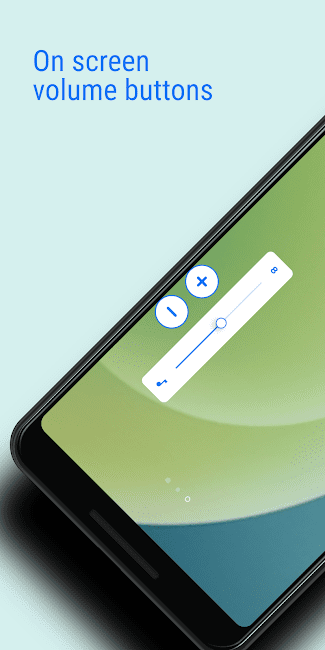

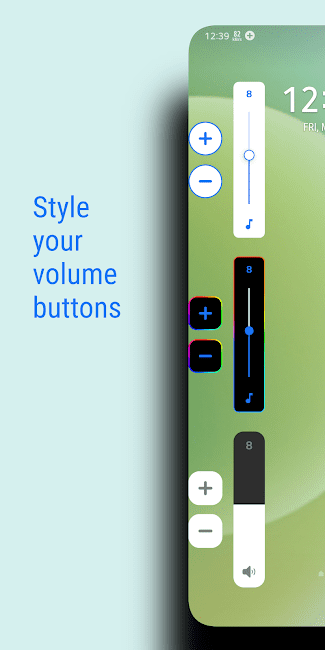
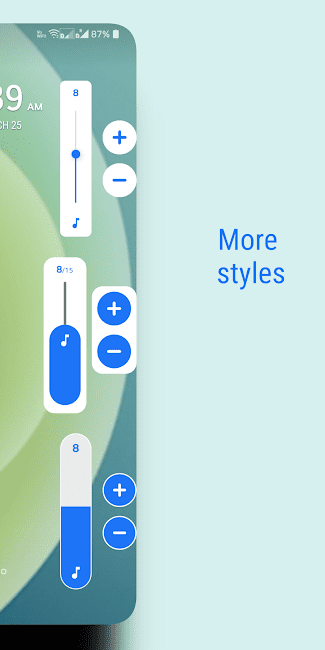
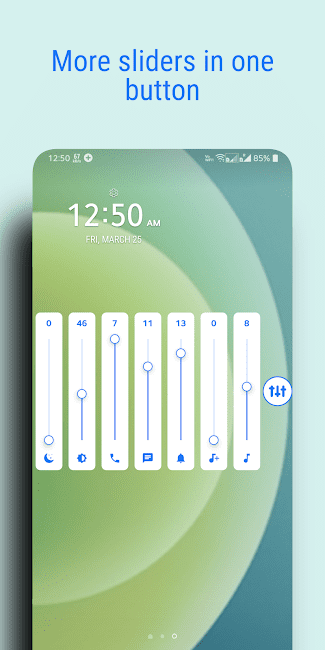
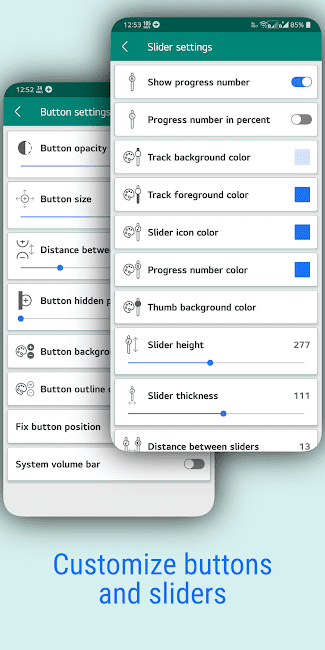
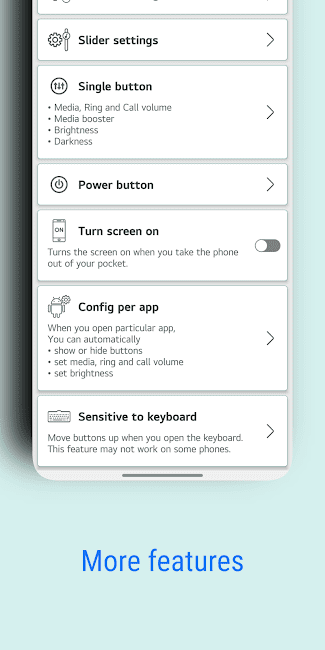







Post a comment