Auto File Transfer v4.1.4 – An application for automatic transfer of designated files for Android devices
Premium and unlocked version of the program offered to you, dear users
One of the biggest advantages that smartphones have over classic phones is their much larger memory compared to older phones. In classic phones, you can see a maximum of two gigabytes of memory, but in smartphones, you can find up to 512 gigabytes of internal memory. However, due to the widespread use of smart operating systems, the memory of today’s phones, despite their large volume, fills up very quickly. The first way to compensate for the lack of memory is to delete existing files on the phone. But in some cases, the files we have on the phone are very valuable and we cannot delete them. In these cases, the solution is to use an external memory such as an SD card. These memories can also be obtained in various sizes and types. In some Android smartphones, it is possible to transfer apps and files completely to an SD card, but you need to have a rooted device for this. However, in many phones, this is not possible. To help solve this problem, you can install the application we introduce today. Auto File Transfer Premium is the title of an application for automatic file transfer to designated destinations, specifically for the Android operating system, developed by the Noople software group and released for free on Google Play. With this program, you can specify that if a file is added to a specific folder, that file will be automatically transferred to a folder on the external memory. For example, many camera apps, including the default camera app on the phone, cannot save their files anywhere other than the phone’s main memory. With this app, you can specify that when taking a photo or video, the file will be transferred to the external memory. This way, without the need to root the device or manually transfer files, you can always have enough memory on your device.
Some features and capabilities of the Auto File Transfer Android app:
- Support for subfolders
- Support for file replacement (when file names are the same)
- Notification of transfer completion using notifications
- Scan multimedia files after transferring files
- Possibility to set a delay for detecting new files
- Support for multi-tasking and simultaneous processing
- Possibility to backup and restore backups
- Possibility to turn off or on the software
The Auto File Transfer application is an excellent and very useful program for all users who often face the message of internal memory running out on their phones and do not want to root their phones to transfer files. Auto File Transfer has received a 3.9 out of 5.0 rating from Android users on Google Play with their satisfaction. You can now get the premium and unlocked version of this program with all its features and capabilities for free from Usroid.

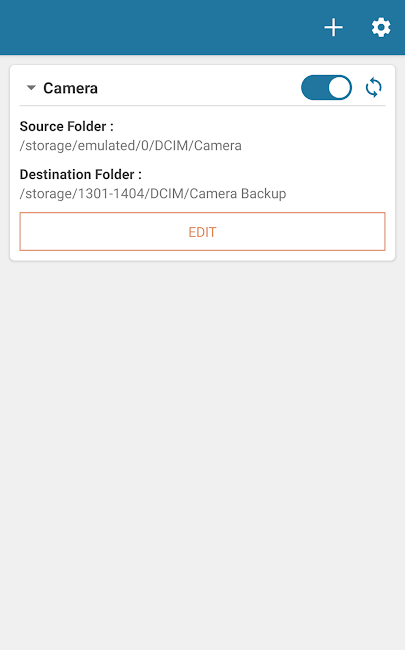
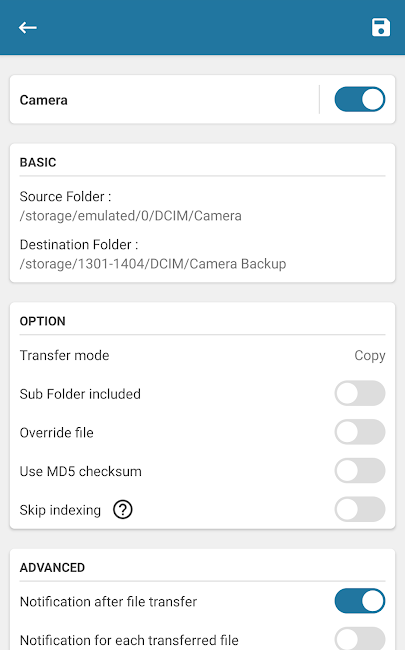
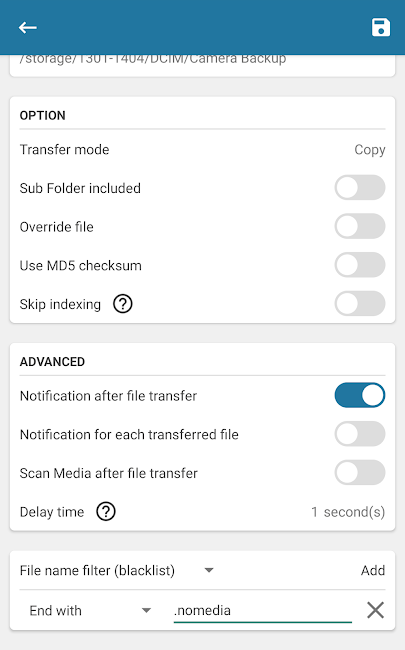







Post a comment