BD File Manager File Explorer v1.7.6 – Simple and Powerful Android File Manager Application
Professional and Complete Version of the Program Presented to You, Dear Ones
Management tools are among the main startup apps available for smartphones. The lack of access to them makes working with phones very difficult and many activities cannot be easily done. For example, imagine if file managers did not allow us to access folders, we would have to waste hours of our time searching for a file among a multitude of existing files! Nevertheless, we have always tried to provide you with the best file management tools. BD File Manager File Explorer is a simple and powerful Android file management application developed by LiuZho Soft and published on Google Play. Everything you need for flawless file management will be provided by this program. One of its main available features is its analysis and examination functions; these functions help easily identify and delete large and unusable files with a deep scan, freeing up a significant amount of storage memory. Everything happens in just a few seconds and we assure you that your main files will not be deleted under any circumstances. Another feature available in this Android file manager application is file separation. You have probably also faced problems such as losing some video or audio files in your memory. After automatically categorizing files based on their type, you can view each type of file in a list and find files that you have lost for a long time! Another feature of the BD File Manager File Explorer program is its support for various external memories. SD cards and flash drives connected to smartphones using a USB cable are among the memories supported by this program. Additionally, it should be noted that with the help of FTP protocols, it is possible to have access to personal computers as well.
Some features and capabilities of the BD File Manager File Explorer Android app:
- Managing the program by having access to various and diverse functions
- Viewing files in two list or grid views
- Quick memory analysis and deletion of various unnecessary and large files
- Compressing files or extracting them from compressed state
- Searching among the file list and easily sharing them
- Viewing thumbnail images of all available files
- Automatically and intelligently categorizing files based on their type
- Accessing a history of all accessed files
- Supporting management options in root mode for professional Android users
The BD File Manager File Explorer application, with its diverse features in managing files on Android devices, has been released by its developer for free with a $6.99 in-app purchase, and has received a rating of 4.3 out of 5.0 from Google Play users. You can now download the latest professional version of this application without any limitations in accessing its features from the direct links on the Usroid website.
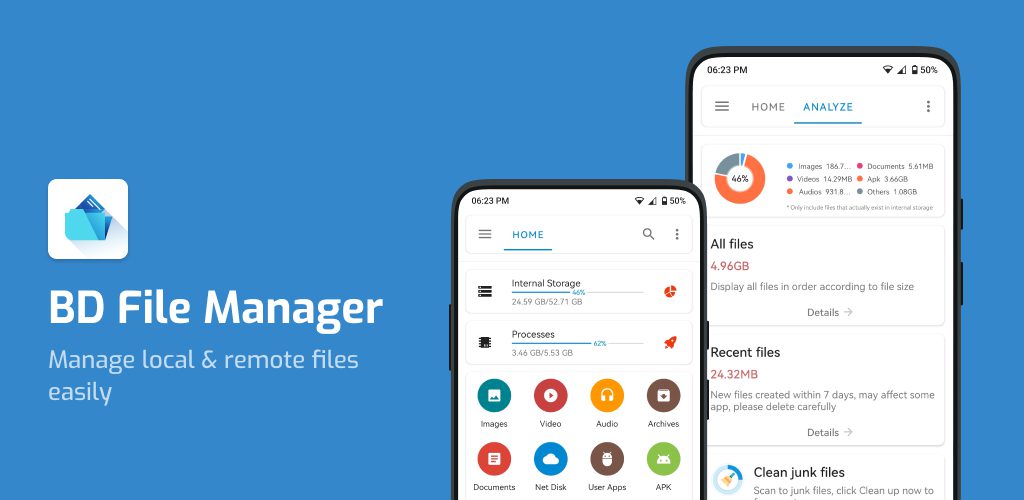
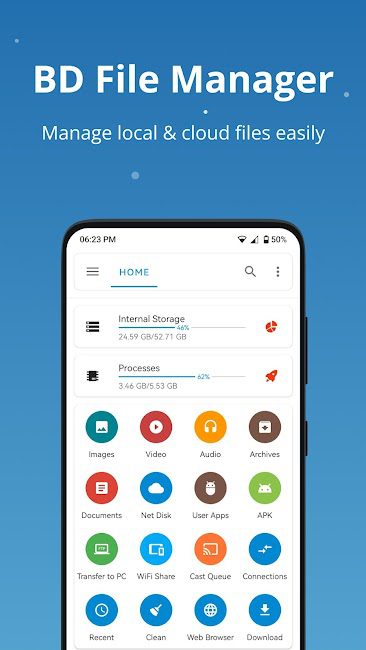

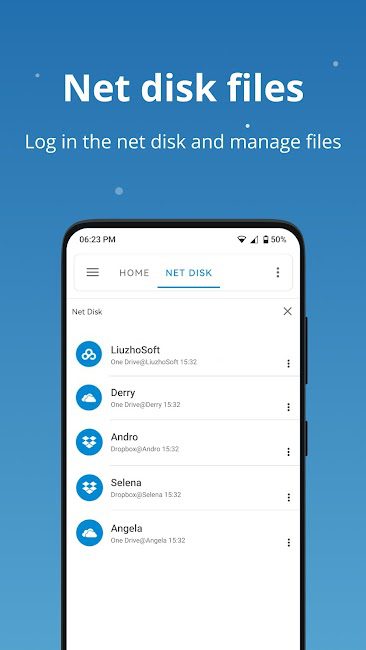
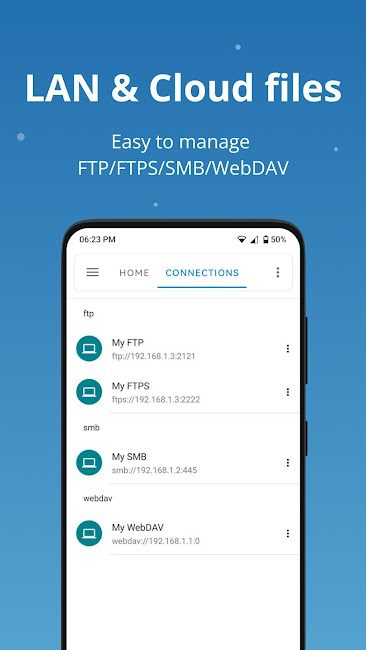
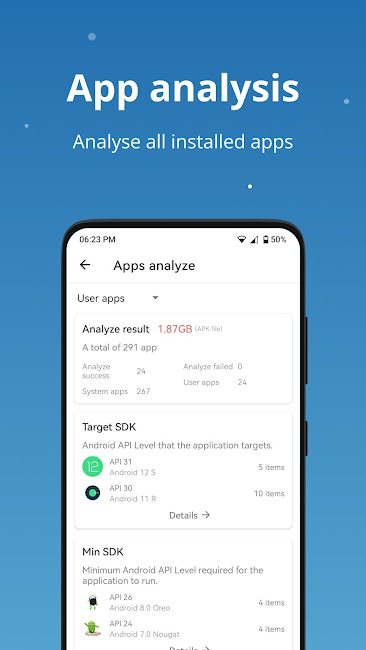







Post a comment