Dollify v1.3.8 – Cartoon Avatar and Image Maker App for Android Devices
Original Version of the Application
One of the main reasons for the popularity of the Android operating system is its various and practical startup apps that help users experience something new at any time. If you have noticed, many users have recently published a cartoon avatar of their face, which is very beautiful and high-quality. Contrary to the image, making such avatars is not difficult for many novice users, and all they need to do is identify the app! This has led us to introduce an exclusive app for creating such avatars in this post. Dollify is an application for creating images and cartoon avatars developed by Dave XP for Android and published on Google Play. This app allows you to create cartoon avatars from your face and receive them in high-quality images by utilizing various features. Everything you can imagine is found in this app, so you can even add freckles to your created avatars or change their skin color. All changeable parts are categorized in fourteen different categories that anyone can use according to their needs. Choose your desired hairstyle for the created avatar, or increase the attractiveness of avatars by selecting a stylish pair of glasses.
Some of the features and capabilities of the Dollify Android app:
- Create custom cartoon avatars in just a few minutes
- Possibility to change all parts of the avatar’s face
- Fourteen diverse categories for having a unique image
- Possibility to change the color of each available option
- Access to all created avatars in one unified environment
- Create thousands of highly attractive and diverse combinations
The Dollify app has been able to receive over 10 million downloads with a rating of 4.4 out of 5.0 from Google Play users, thanks to its various features and capabilities. You can now download the latest original and complete version of the app from the Usroid website. This app has been introduced at the request of many of our dear Usroid users.
Attention: First, install the program installation file, then extract the database from the compressed mode and copy the Android folder to the internal memory of the device.
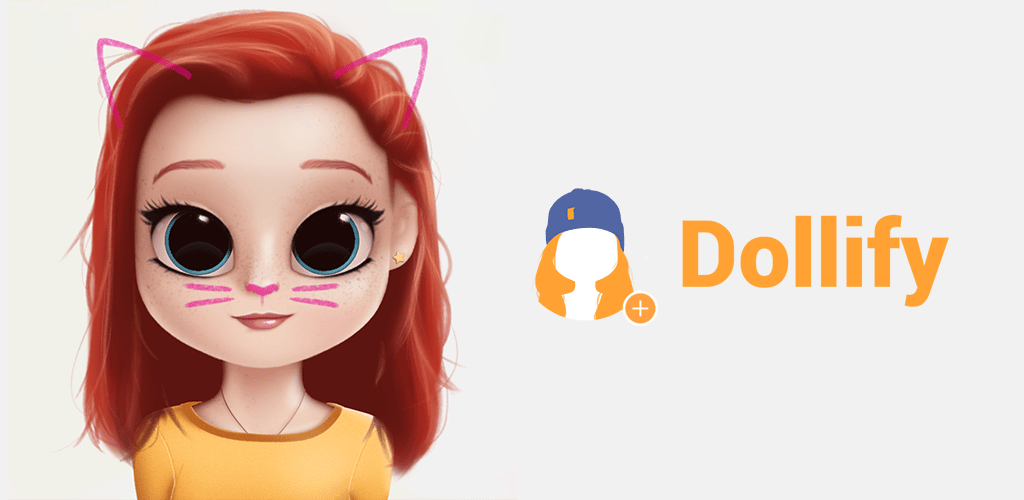
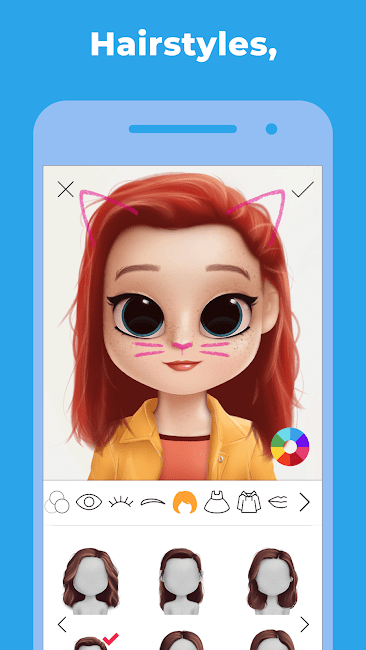
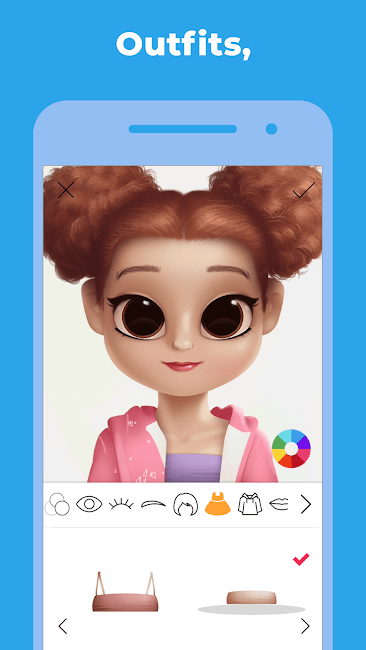
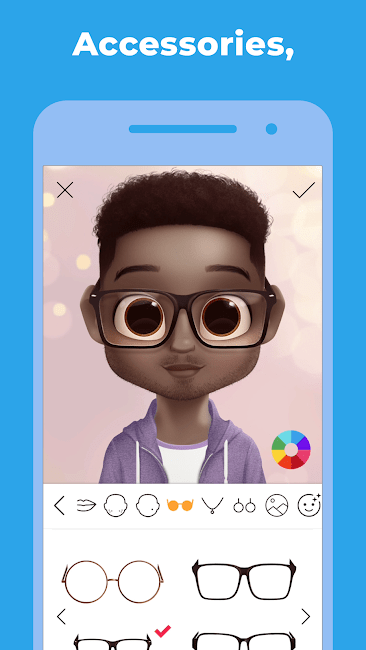
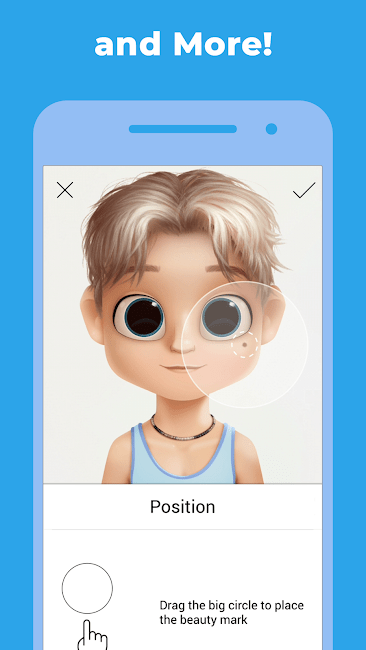
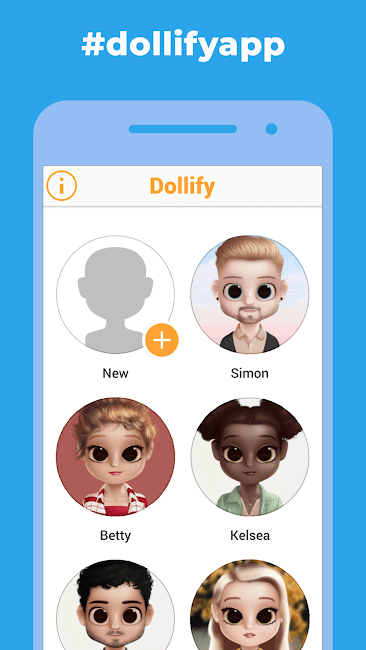







Post a comment