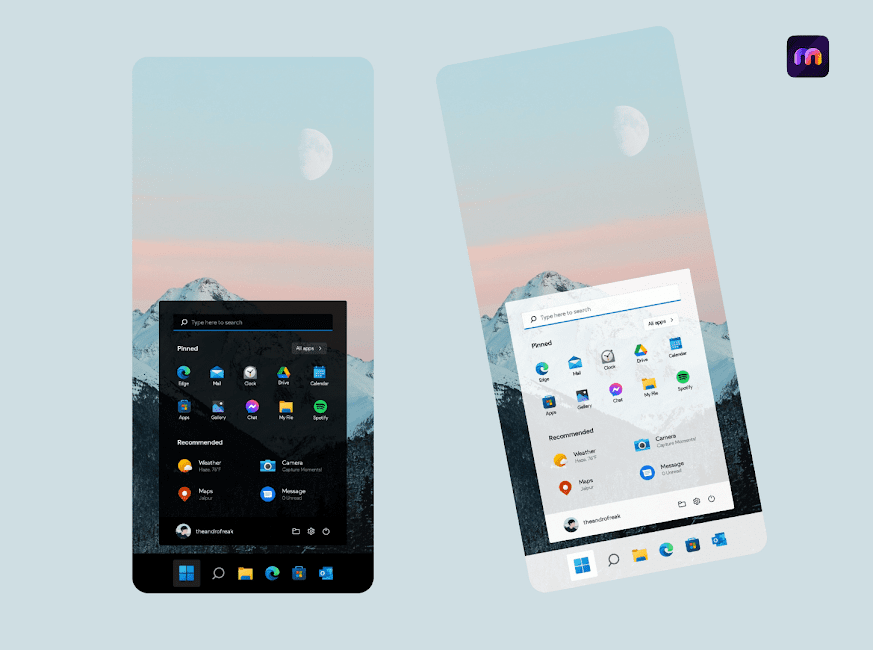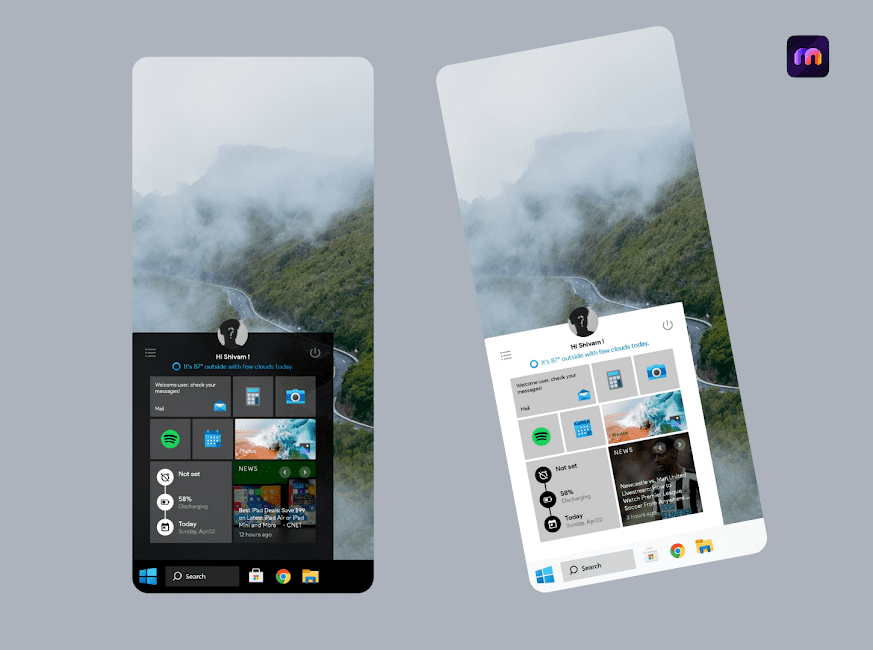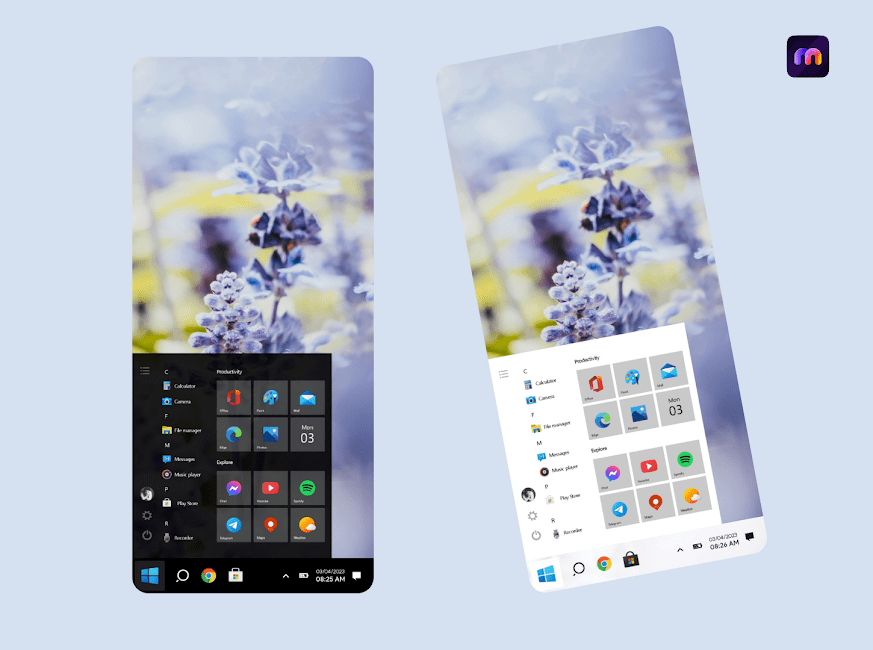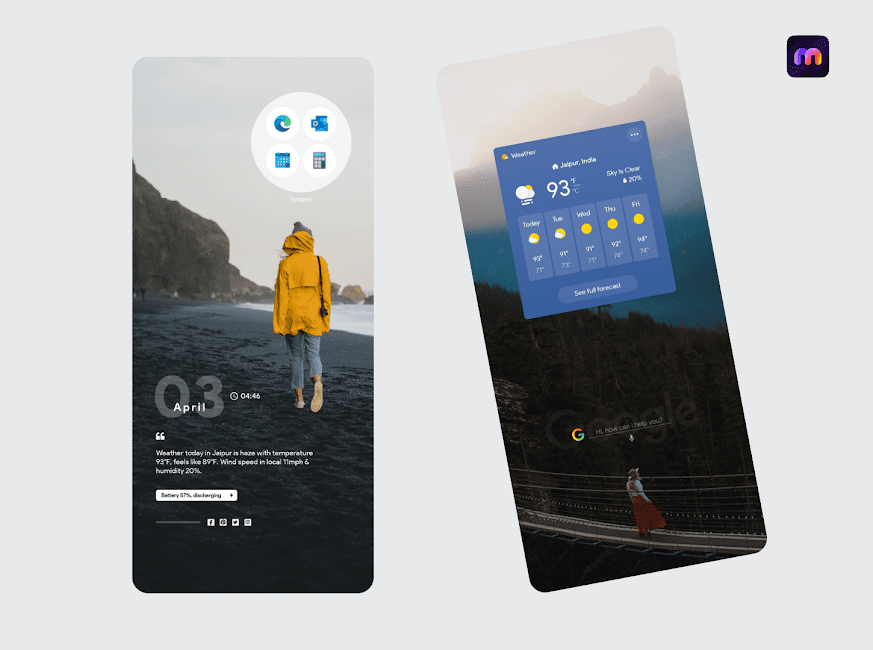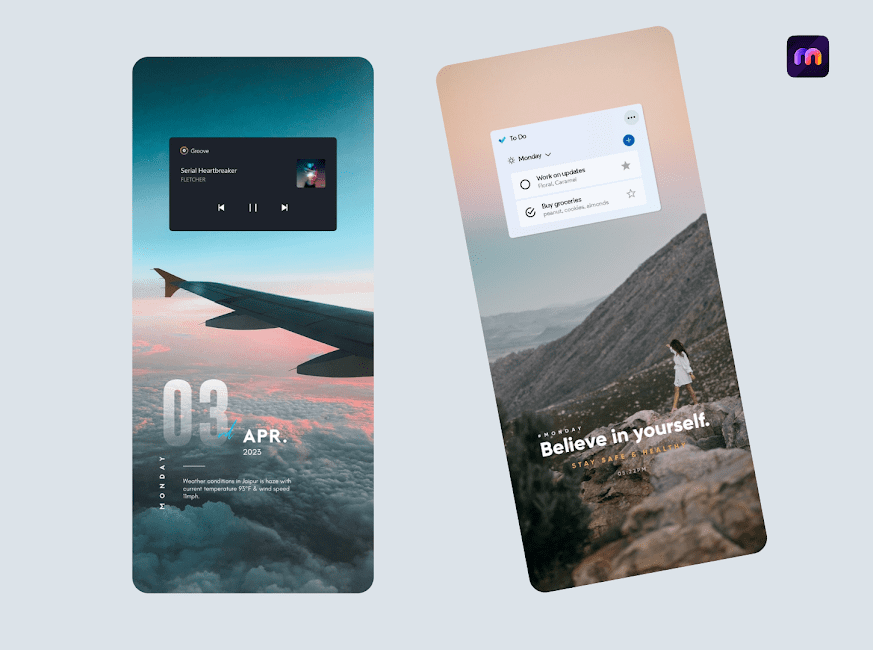Magnum KWGT v9.0 – Magnum KWGT: A Collection of Beautiful Windows 11 Widgets for Android
The purchased version of the application worth $0.99 is presented to you dear users
Magnum KWGT – Beautiful Widgets is a popular and excellent app for beautifying the user interface of your phone with stylish widgets. The app is developed by theandrofreak and is available on Google Play for $0.99. The latest version is now available for free after being purchased. Are you tired of your mobile phone screen? Do you feel that your phone’s screen is repetitive and simple? The Magnum KWGT app contains 51 beautiful widgets with various designs and inspirations, designed to personalize your phone according to your personality. The app includes 30 Windows widgets (dark and light) and some custom widgets to complete your phone’s home screen. If you want to try out Windows 11 on your Android phone, this app is recommended. The app includes all the new widgets inspired by Windows 11 for kwgt pro and can change the appearance of your phone and give it a stunning effect. Overall, the Magnum KWGT app is very useful and suitable for Windows phone lovers. With this app, you can prioritize essential and commonly used apps on your home screen and immediately see your calendar, weather, or anything else you have set up for your home screen as soon as you open it. It should be noted that this app cannot be run alone and requires KWGT Kustom Widget Maker, which is not a free app. In addition, to install and use the app, you need a Pro key and a custom launcher like Nova Launcher, which is also available for free on Usroid!
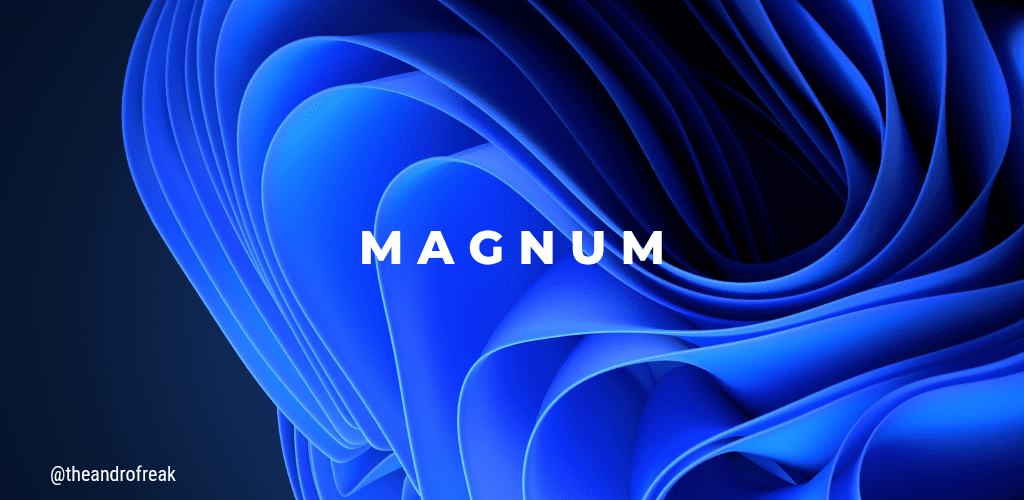
The Magnum KWGT app has positive features, including more than 50 Windows 11 widgets in various shapes, containing a fantastic package of colorful widgets, compatible with home screen settings, and capable of integrating with the operating system. To install and run the Magnum Kwgt app, you first need to download and install KWGT PRO from Usroid. Then, by long-pressing on your phone’s home screen, select the widget. After selecting the KWGT widget, tap on it and choose the installed Magnum Kwgt. Now, you can select your favorite widget and enjoy the app. Note that if the widget size is not suitable, use scaling in the KWGT option to apply the correct size. You can download the latest paid version of this app with just one touch from this page.