Texpand: Text Expander v2.3.6 – Texpand: Text Expander for Android
Premium version of the app worth $24.49
Today’s smartphones have large touch screens equipped with sensitive touch panels, making it easy to apply various commands and access different parts of the phone. One of the consequences of the increasing size of smartphone screens is the simplification of typing on them. As you know, virtual and software keyboards are used to enter text information on smartphones. Of course, the larger the screen size of smartphones, the larger the keys of these keyboards, and the possibility of making mistakes while typing is greatly reduced. Despite these great advances and the simplification of typing on smartphones, typing with these devices is still difficult, and many users prefer to use computers and physical keyboards for typing large texts. However, in the meantime, tools have been developed that make typing on smartphones much easier, and today we are here to introduce you to one of these tools. Texpand: Text Expander is the title of an application for defining abbreviations for long phrases and simplifying typing on smartphones, specifically for the Android operating system, developed by Isaias Matewos and published for free on Google Play. In this program, you can define various shortcuts for long and repetitive phrases. For example, if you repeatedly have to type an email address or phone number or any other information, you can define a shortcut for each of them. For example, you can define a shortcut as “adrr” for writing an address. When you type this shortcut in the text, the defined address will automatically replace it, saving you a lot of typing time. There is no limit to the number of shortcuts that can be defined, and you can define as many shortcuts as you want.
Some of the features and capabilities of Texpand: Text Expander for Android:
- Ability to define abbreviations for automatic substitution with long phrases
- No limit on the number of shortcuts and abbreviations
- Ability to work with different types of Android keyboards
- Possibility to connect the program to Google Drive to back up program data and defined abbreviations
- Dark mode to simplify the use of the program
- Automatic suggestion of abbreviations while typing
- Sorting defined phrases based on name, frequency of use, and other criteria
- Ability to manage Android clipboard memory
The Texpand: Text Expander application is a very useful and practical tool for reducing typing and facilitating the entry of text information on Android. It has received a 4.4 out of 5.0 rating from Android users on Google Play. You can now get the premium version of this program with all its features and capabilities for free from Usroid.
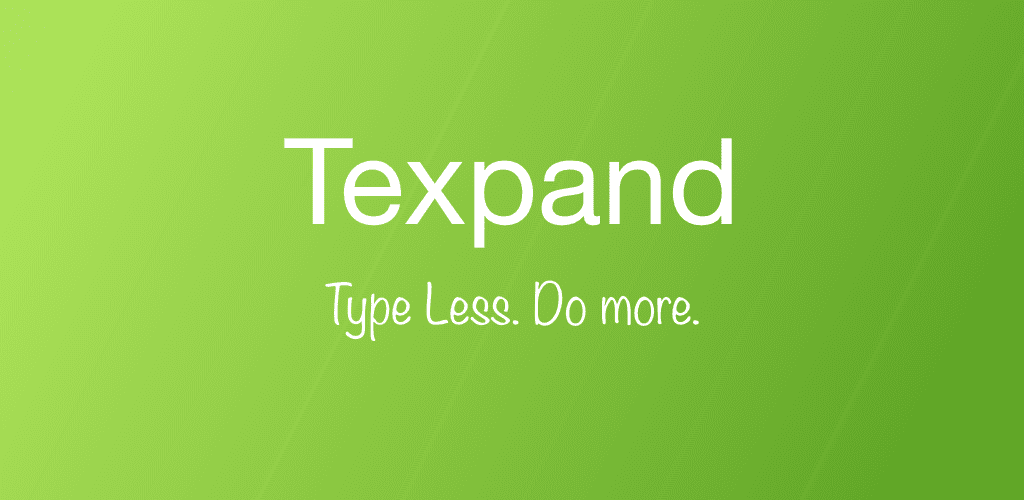
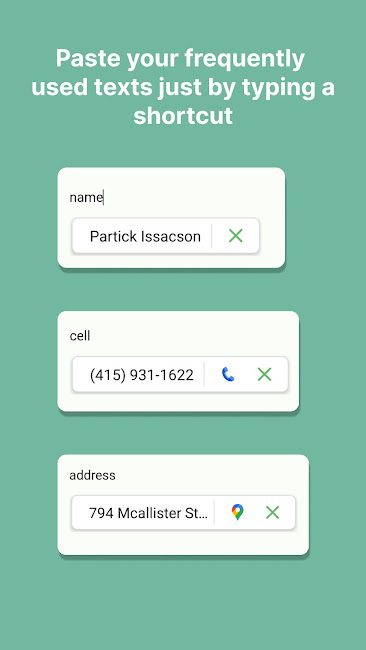
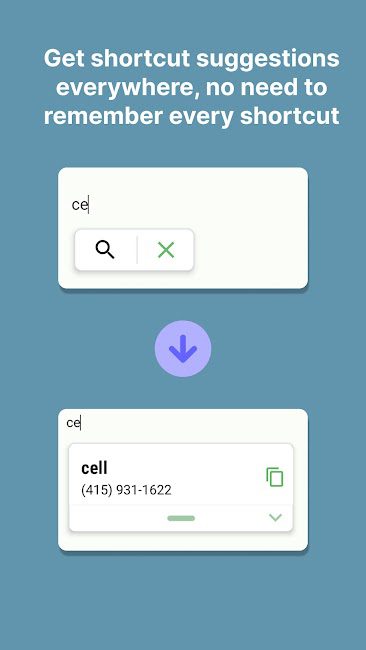
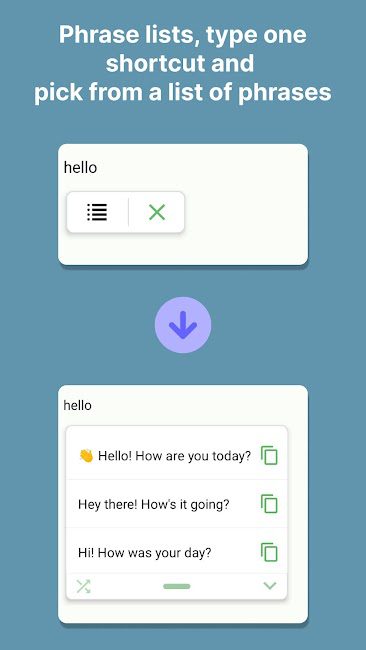
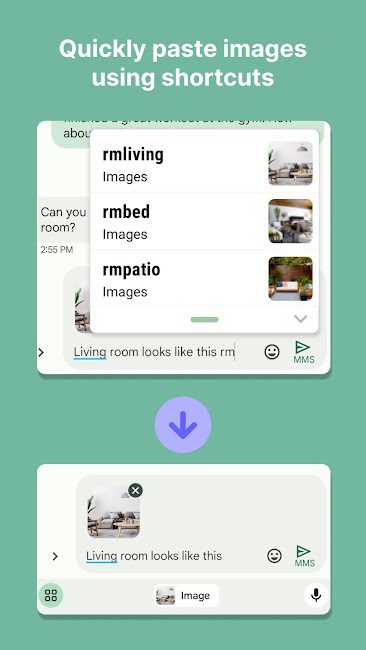
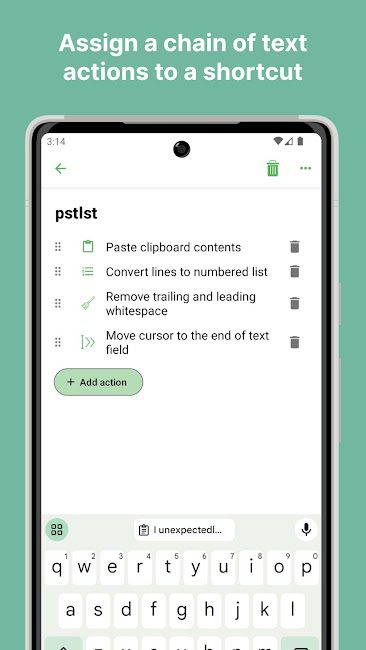
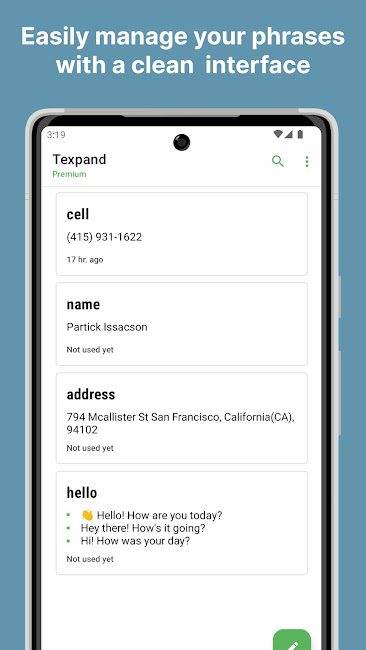
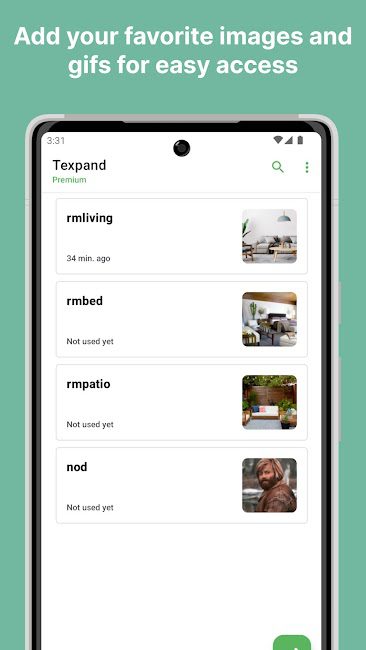
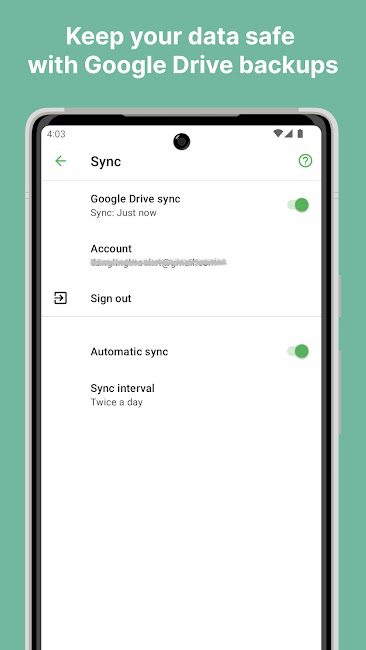







Post a comment