Attention: Please carefully read the download box description and comments before downloading the game!
Call of Duty Mobile Season 11 v1.0.44 – Action Game Update – Survival Mode in Call of Duty: Mobile (also known as COD) for Android
COD Mobile is an amazing action-packed, shooting, and battle royale game from the famous studio, Activision
Tested and runs smoothly
Special recommendation
Call of Duty Mobile Season 11 – ندای وظیفه: موبایل is the latest version of the famous game Call of Duty by Activision Publishing, which is available for free on Android. As always, we have decided to introduce it to you, action and shooting game lovers, simultaneously with its release, and bring excitement to you once again! In Call of Duty Mobile, just like online multiplayer games such as Modern Combat 5, you will fight and battle with a wide range of players from all over the world, and complete dozens of special missions! All the characters, weapons and other features of previous versions of Call of Duty are included in this game, along with some new features to bring the best online multiplayer game experience to your Android device. Several different modes, including 5v5 PvP, zombie mode, and… are included in the game, and you can choose one and immerse yourself in the unique world of Call of Duty for hours! If you are a fan of action and shooting games, especially Call of Duty games, Call of Duty Mobile undoubtedly captures your attention with its good construction and is worth a try! In addition to all these talks, perhaps you are a fan of battle royale games, it is better to say that the best and most famous battle royale games are PUBG Mobile, Fortnite and Call of Duty Mobile, each of which has its own special players, and it is up to you to choose the best option after testing and experiencing them, so there will be no comparison and you will choose, install and experience one of the available options based on a series of personal interests. But well, this is the Call of Duty Mobile game page, and we must say that you will never regret experiencing it.
Some of the features of the Call of Duty Mobile Season 11 Android action game:
- Stunning HD graphics, just like the console version
- Superb touch controllers with player customization options
- Availability of text and voice chat system
- Various modes and maps to choose from
- Participation in online Battle Royale battles with users worldwide
- Presence of dozens of unique and special characters to play with
- Possibility of forming a team of two or four people with friends for real battles
- Possibility of connecting progress to various social networks and Activision
- A store with a vast world of items to purchase
- Availability of airplanes, motorcycles, cars, tanks, etc. for transportation in the game world
- Various weapons, armor, and military equipment to collect
- Precise and specified updates with the addition of special features
- Millions of players from all over the world, including the Islamic Republic of Iran
Call of Duty Mobile Season 11 has been downloaded more than 100 million times by Android users worldwide from Google Play and has received a rating of 4.6 out of 5.0. You can download the latest version of the game for free and directly from your own high-speed server and enjoy it without any problems after installation. As mentioned, like other games on the site, this game has also been tested by the Android group and runs smoothly without any problems.
1 – Call of Duty is an online game and cannot be hacked. Do not look for game mods.
2 – The game only runs on powerful devices. If you have a mid-range device, do not download the game.
3 – If the game is stuck on loading and stops at 99%, the problem is not with the game but with your internet connection. Enable your anti-sanction program!
4 – Usroid always releases the latest version of Call of Duty Mobile game and its updates simultaneously. Always refer to this page to download the latest version of the game and its updates.
7 – Do not forget to grant access to memory. Give the game all necessary permissions, especially access to memory, in your phone’s settings.
5 – To prevent your account from being lost and to make progress, be sure to save your game on your Facebook account.
6 – To find out about your device’s processor and choose between ARM and ARM64 versions [arm = 32-bit version and arm64 = 64-bit version], you can use the CPU-Z app. [Comments with the subject of which one should I choose will not be approved]

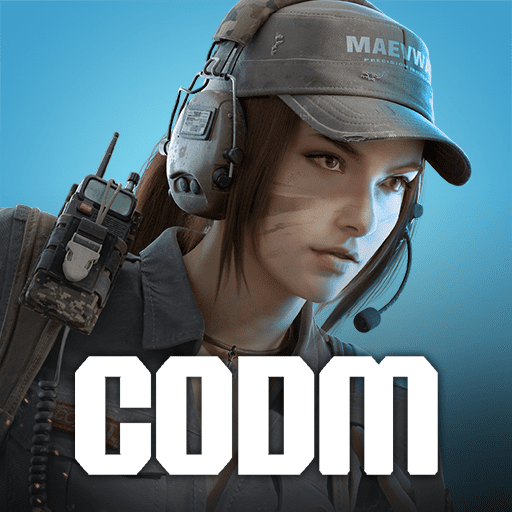

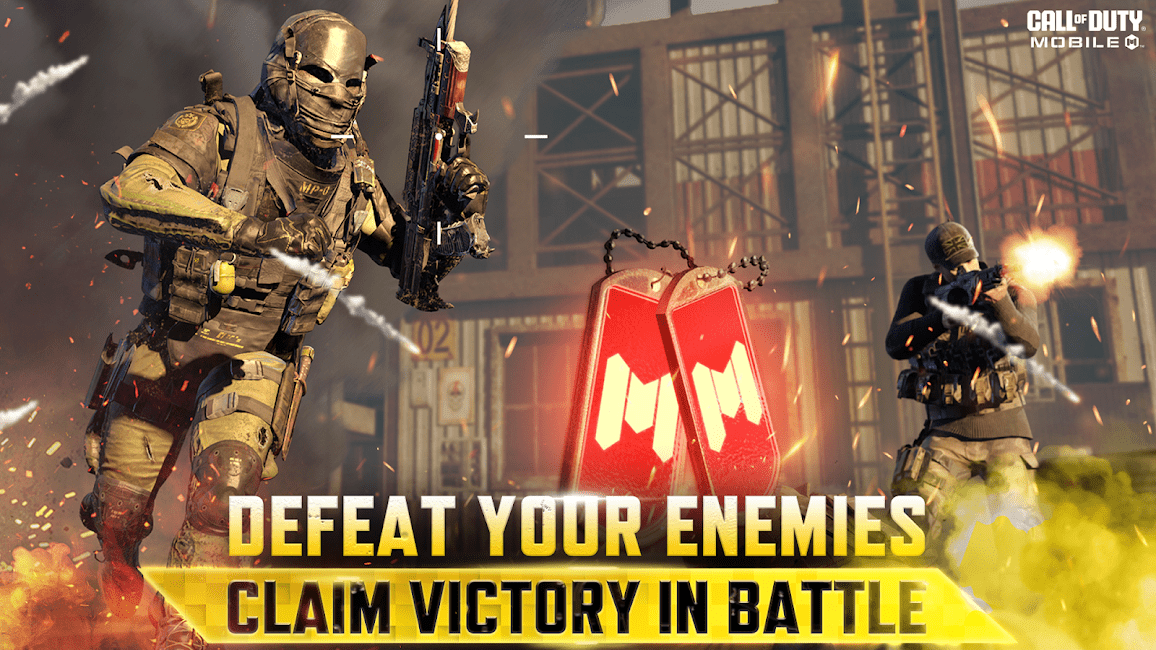
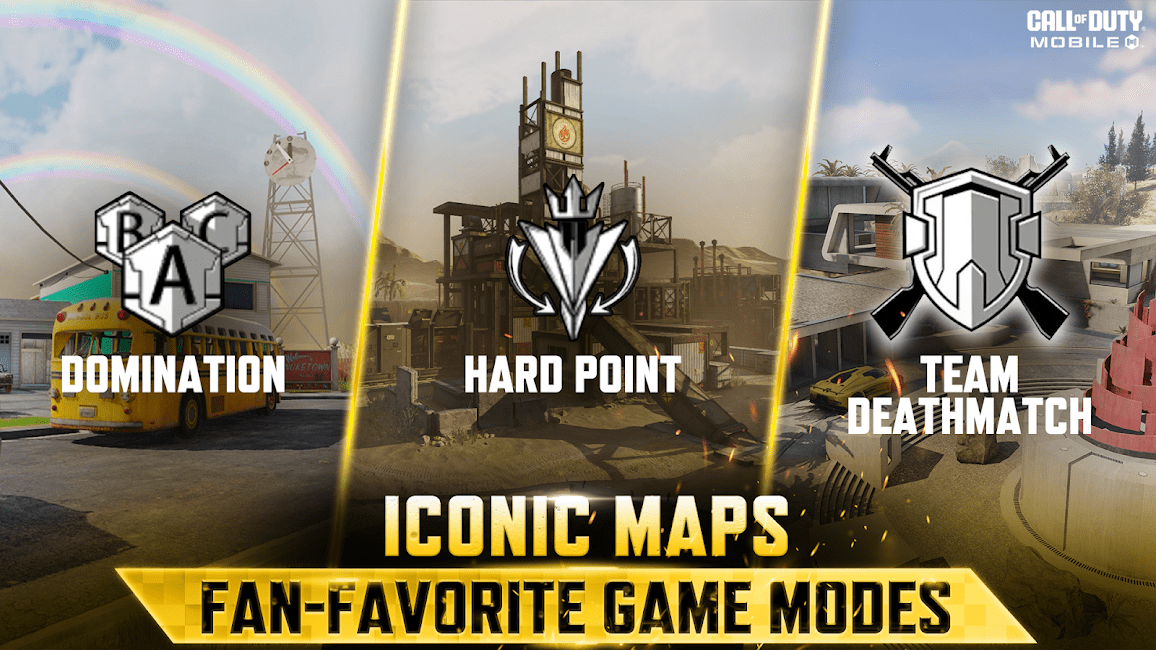

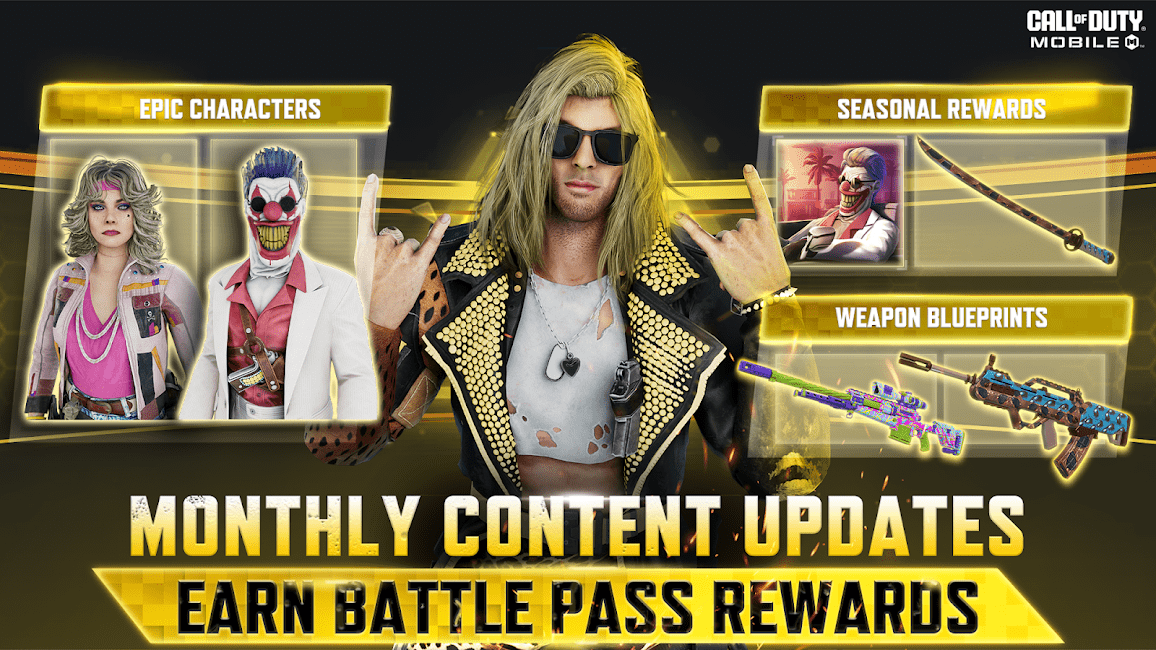










Post a comment