FRONTLINE COMMANDO: WW2 V1.1.0 + Mod – Android Game with Data
Frontline Commando: WW2 is an action-packed shooting game set in World War II.
It comes in both regular and mod versions, which are separate downloads.
FRONTLINE COMMANDO: WW2, or FC: WW2, is another new game from the famous game development studio, Glu, designed for Android devices. Its first version was released for free on the Play Store a few hours ago, and it was decided to quickly introduce it to you, fans of shooting, action, and shooter games. This game is available on Google Play: “Use all your skills and stand strong against your enemies! As the main character, you will acquire various guns and continue your way to defeat the mercenaries!” Yes… in this game, you play the role of a frontline soldier in World War II and with powerful weapons, you must eliminate the enemies and complete the missions assigned to you one after another, and enjoy yourself for hours.
Some features of the FC: WW2 shooting game for Android:
* Use powerful weapons to eliminate enemies
* The start of the battlefields in Belgium, Italy, Germany, and so on
* War and struggle in various places and diverse environments
* HD graphics along with exciting sound effects and good touch controllers
The game FC: WW2 currently has a rating of 4.3 out of 5.0 on the Play Store. We at Usroid are providing you with the first version of this game along with its data, and we hope it will be to your liking. If you are a fan of Glu Mobile games, undoubtedly this game will be as attractive to you as other similar games from this company with names like FRONTLINE COMMANDO 2 and FRONTLINE COMMANDO: D-DAY.
Please note that:
— FRONTLINE COMMANDO: WW2 game requires internet connection for initial execution and downloads some files; it can be played offline next time.
* Multiple optimizations + bug fixes

Installation and Execution Instructions for the Game:
– Download the data file and extract it from the compressed format with the password www.farsroid.com. Copy the com.glu.dd2 folder to the path Android/obb.




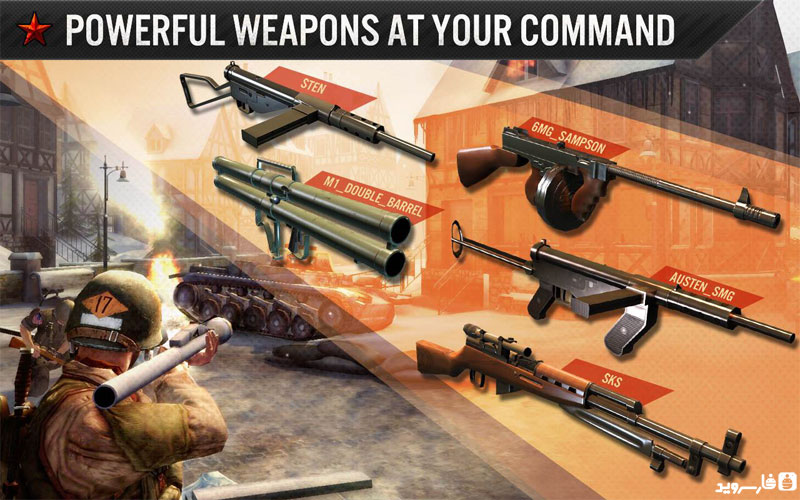








Post a comment