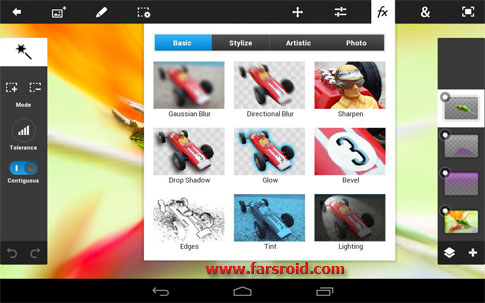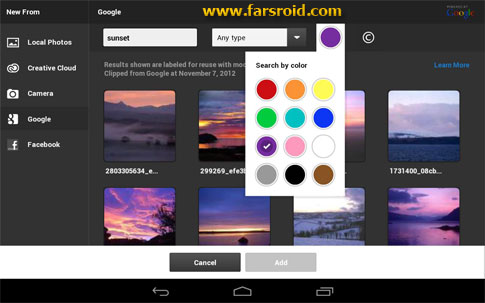Today we intend to introduce the official version of the popular and well-known image editing software, Photoshop, a product of Adobe, for Android smartphones and tablets. With it installed on your mobile device, you can bring all the features and capabilities of the computer version of Photoshop to your Android phone! Adobe has made its Photoshop software available in two versions, Adobe® Photoshop® Touch and Photoshop Touch for phone, on the Android market, the former for Android tablets and the latter for smartphones. With it on your phone or tablet, you will be able to make your photos more attractive, edit your gallery images with more creativity, and experience the best and most enjoyable photo editing program on your Android phone. With this software, you can easily combine images, apply professional effects, and share professional-looking images with friends and family via Facebook and Twitter, and take advantage of its other features.
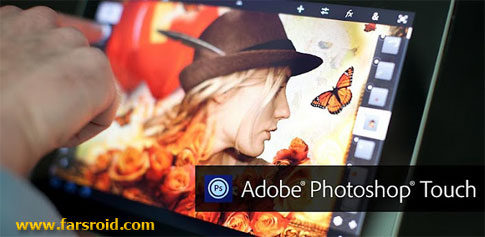
Now, the tablet version of Photoshop software is available on the Play Store for $9.99, and its smartphone version is sold for $4.99, which has been criticized by users due to its high price. Both versions have a rating of 3.8 out of 5.0! If you have an Android tablet or smartphone and want to bring the official version of Photoshop to it, we have provided them for you today. We decided to introduce both versions of the program in one post for the convenience of Android users, so you can easily access them. It should be noted that this post will be updated over time, and the new version will replace the previous one!
Some of the features and capabilities of Adobe Photoshop software for Android:
* Using Photoshop features such as layers, selection tools, filters, etc. on the computer
* You can place text with incredibly beautiful effects on your gallery images
* It is possible to use the camera of the phone and fill the layer by directly taking the desired image.
* The possibility of fast, easy and professional image combination to create extraordinary photos by the user
* The possibility of synchronizing your phone or tablet’s Photoshop with your computer for continuing editing and other tasks.
* All Photoshop features are available in a single column on the left side of the program.
* The possibility of changing the brush size with a button available in the left column of the software
* The ability to add a photo to the program with a button at the top of the page from Facebook, gallery, etc.
* The possibility of full-screening the program workspace for more precise and professional editing management
* Having amazing effects and easy-to-use tools to apply to your photos with just one click.
* Users can write on the screen using their hand and phone pen with their preferred font and color.
* Having a very beautiful and chic user interface; user-friendly and handy all tools
If you are looking for the most complete, best and most powerful photo editing application, don’t miss Adobe Photoshop software and get its latest version for your mobile from Usroid! If you would like to familiarize yourself with all the features and capabilities of the program, you can also watch a 7-minute trailer of the program that will describe all the features of the program one after the other and amaze you with incredibly beautiful drawings by dragging. So stay with us …
The latest version for tablets and smartphones + trailer…