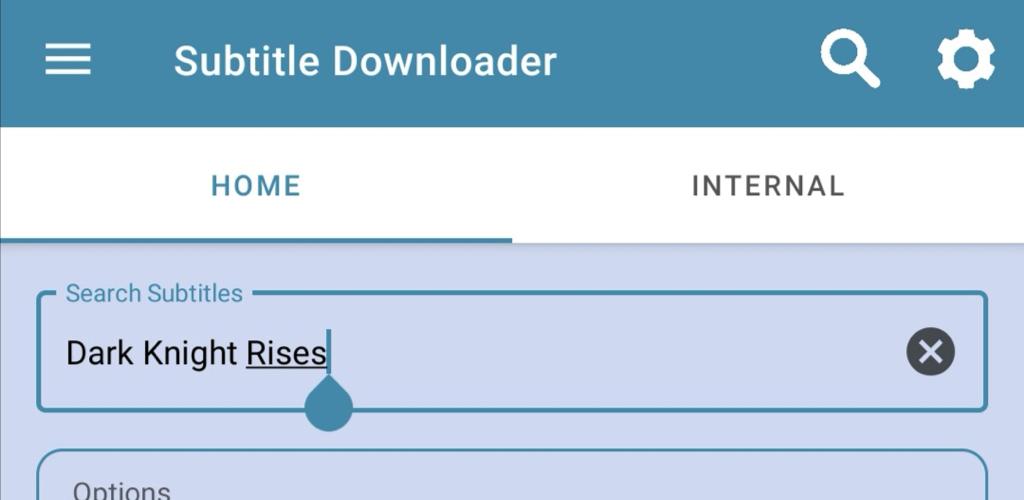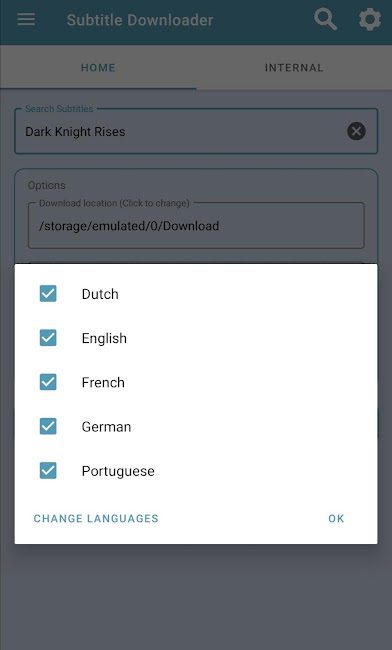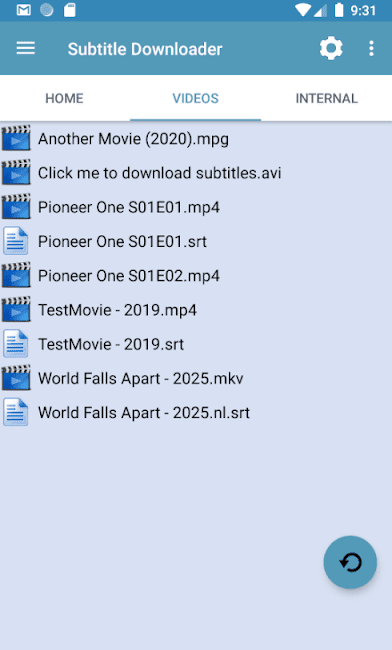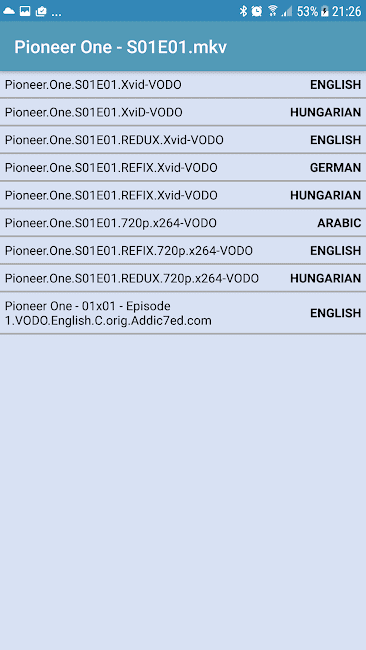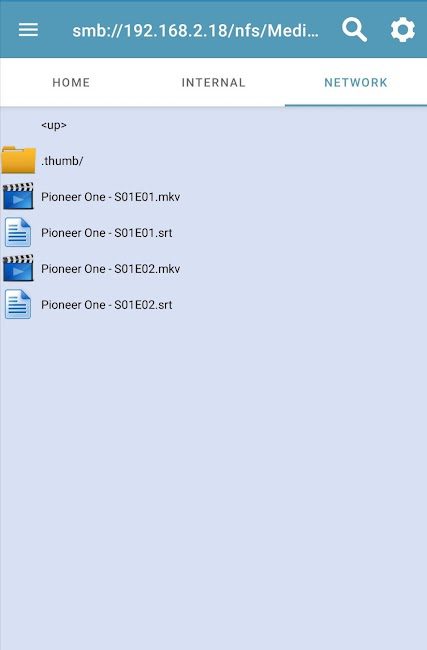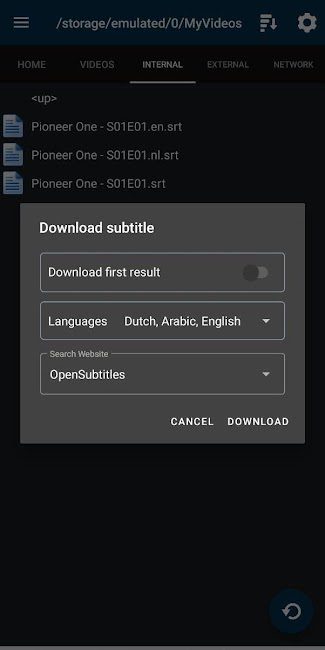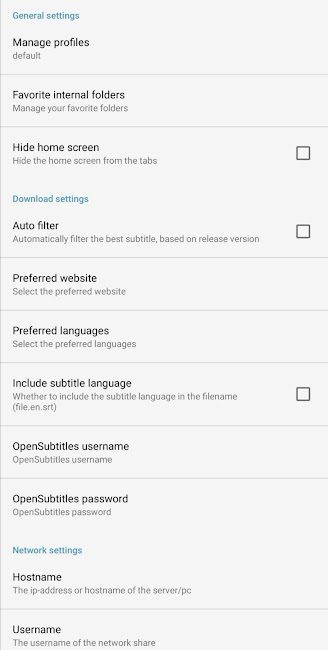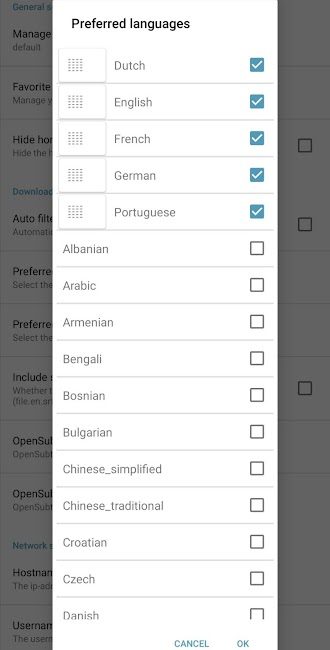Subtitle Downloader Pro 12.1 – Easy, Fast and Free Download of Movie and TV Show Subtitles
Purchased version worth $0.99 offered to you, dear ones
Subtitle Downloader Pro – Professional Subtitle Downloader is a popular application for accessing subtitles for movies and series, which is offered by the GJ Compagner programming studio for $0.99 on Google Play and now the latest purchased and complete version is available to you for free. With the Subtitle Downloader Pro app, you can download suitable subtitles for your favorite movies and series on your computer, phone, or tablet. Finding and downloading suitable subtitles can be very difficult in some cases; it is also possible that the downloaded subtitle may not be compatible with our video file version. This program helps you download subtitles for movies and series from the best and most popular sources. You can install this program on your phone, tablet, and computer and download your desired subtitles in more than 60 different languages. The program supports all languages, including Albanian, Arabic, Armenian, Bengali, Bosnian, Portuguese, Bulgarian, Catalan, Chinese, Croatian, Czech, Danish, Dutch, English, Estonian, Finnish, French, Georgian, German, Greek, Hebrew, Hindi, Hungarian, Icelandic, Indonesian, Italian, Japanese, Kazakh, Klingon, Lithuanian, Latvian, Luxembourgish, Macedonian, Malay, Mongolian, Norwegian, Persian, Polish, Romanian, Russian, Serbian, Sinhalese, Slovak, Slovenian, Somali, Swedish, Tagalog, Thai, Turkish, Ukrainian, Urdu, and Vietnamese.
Some features and capabilities of the Subtitle Downloader Pro Android app:
- Download subtitles for videos on your phone’s SD card or PC (Samba/SMB and SFTP/SSH network drives/shares are supported).
- Ability to download multiple subtitles simultaneously (up to 10 files).
- Support for SubScene, Addicted, OpenSubtitles, and OpenSubtitles. Although not mandatory, please create an account at https://www.opensubtitles.org (if you don’t have one yet) and enter it in the settings for OpenSubtitles.
- Support for over 60 different languages, allowing you to easily use your preferred language. You can also sort different languages, which will also sort the saved subtitles on the results page.
- Now you can search for subtitles using the file hash. In this case, the subtitles will be fully synchronized with the videos, and you will see the in-sync subtitle marked on the results page.
- Completely automatic download (synchronizing subtitles with video file names).
- Automatic matching of quality/release to download the best subtitle for a video (720p, x264, bluray, etc.).
- Profile management and transfer between multiple profiles for servers or different computers.
- Favorite folder management (sdcard/videos or myPcMovies).
- Backup and restore settings (also between free and paid versions).
- Perform specific searches if the video folder name does not yield any results.
- Search using the parent folder if the video folder name is not identifiable.
- Delete a file.
- Ability to specify an external download path.
- Display an error message when unable to access a directory during a search.
- Rename SD card to internal memory.
- To download files, simply long-click on the desired files.
The Subtitle Downloader Pro app has been purchased hundreds of times by Android users worldwide. Usroid, as the most up-to-date Android reference in Iran, offers the latest complete and purchased version for download, and you can easily get it with one click from its high-speed servers. So, stay with us.