100 Gates is another one of the best puzzle games in the style of games like 100 Doors for the Android operating system, in which you must use your intelligence and wit to solve the puzzles of each level and move on to the next levels. In this game, you must pass each level by opening different doors and solving various puzzles on each level.
* Introduced as the best game opening exit doors.
* Make full use of the device’s features to advance the stages
* Having good graphics and excellent sound quality in a small size
Today, at Usroid, we have posted the latest version of the entertaining and challenging game 100 Gates for download. By visiting the rest of the article, you can not only download it, but also watch a guide for the first 20 levels of the game.
100 Gates Game v1.21 for Android + Guide for the First 20 Levels…
* Resolving issues and many optimizations and improvements
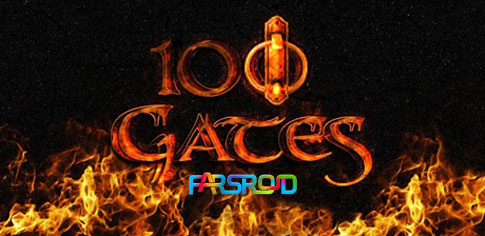
First stage guide: In this stage, you need to click on the door and then click on the green arrow to proceed to the next level.
Stage 2 Guide: Drag the ring located at the bottom right and place it on the lock, then click on it to proceed to stage 3.
Stage 3 Guide: Pull the grass on the left to the right, then hold your finger on the circle at the bottom left until it opens and you reach Stage 4.
Guide for the fourth stage of the game: Shake your phone to the left and right to open it and reach the fourth stage.
Level 5 Guide: In this level, the knives indicate the method of opening doors. You should keep your finger on the screen and swipe up, then down, then right, then left, then up, and finally down.
Stage 6 Guide: In this stage, you need to move your phone in a way that two silver cubes are placed on top of each other and the statue disappears. Finally, click on the tombstone to advance to level 7.
Step Seven Guide: First, you need to shake your phone to make the curtain disappear and the next picture will appear. Here, you need to click on each star to change their colors (colors should be like the middle colors) and finally click on the wood to go to step eight.
Guide for level eight of the game: In this level, pick up the hammer from the ground and use it to kill any insects on the wall to open the door and move on to level nine.
Level 9 Guide: In this level, shake your phone first to put out the fire – then click repeatedly on the orange head until it disappears. Finally, click on the black bin at the bottom of the screen, remove the key from it, and open the door with the key from the tools menu to move on to level 10!
Level 10 Guide: In this level, pick up the pencil and paint from the ground and select them from the tool list. Use them to color all three signs on the door to proceed to level 11.
Level 11 Guide: First, drag the stick towards the fireplace and shake your phone to light the fireplace. Then click on the box to display the circle and dot shapes. Place each shape in its designated place and finally click on the fireplace to go to level 12...
Level 12 Guide: In this level, pick up the hammer and break all the bottles. Then, take the knife and cut the spider web. Click on the wardrobe to move on to level 13.
Stage 13 Guide: First, click on the white button on the chair. Then, turn your phone to the left until the compass shows the northwest direction, and wait for the green button to appear and move the chair next to it. Finally, if you click on the painting, you will go to stage 14.
Stage 14 Guide: Drag the axes and shields aside to see more clearly. Remove the skeleton parts from behind the shield and place them next to each other according to the numbers below. If you do it correctly, the color of the numbers will change. By doing this, the skeleton will move aside and you must click on the mirror enough times to break it and move on to stage fifteen by clicking on the door.
Level 15 guide: First, click on the sun at the top of the page and select it from the tools list, then place it on the blue sun. Now, click on the shapes in order: left side => first, second, fourth – right side => first, fourth – top side => third to open the door and go to level 16. =
Level 16 Guide: In this level, shake your phone to position the arrow between north and west, and click on the bottom left button to make it gold. Then, shake your phone to position the arrow between south and west, and click on the top left button. Next, position the arrow towards the north and click on the top right button, and finally position it towards the south and click on the bottom right button to make all four shapes gold – then click on “Next” to move on to level 17!
Stage 17 Guide: Click on the apples, persimmons, peaches, pears, strawberries, cherries, bananas, watermelons, lemons, and kiwi in order to hear a sound and click on the door to proceed to stage 18.
Stage 18 Guide: Press the numbers three, five, nine, seven, and one in order to turn on the dynamite and explode it, then move on to stage nineteen.
Stage 19 Guide: First, click on the top three petals, the rightmost third one and the leftmost third one. Then, click on the circle to go to stage 20.
Level 20 Guide: Take the existing knife and cut the leaves, then click once on the shield at the bottom left. After that, click three times on the shield at the top right and twice on the shield at the bottom right. Finally, click on the sword to complete level 21 …



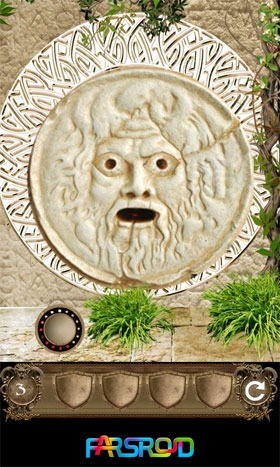
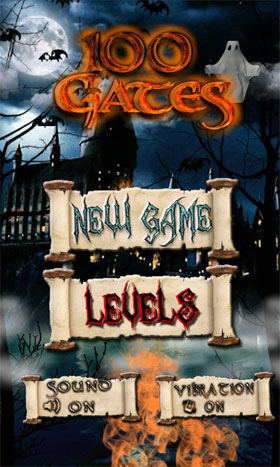
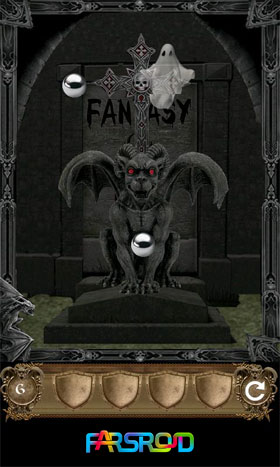







Post a comment