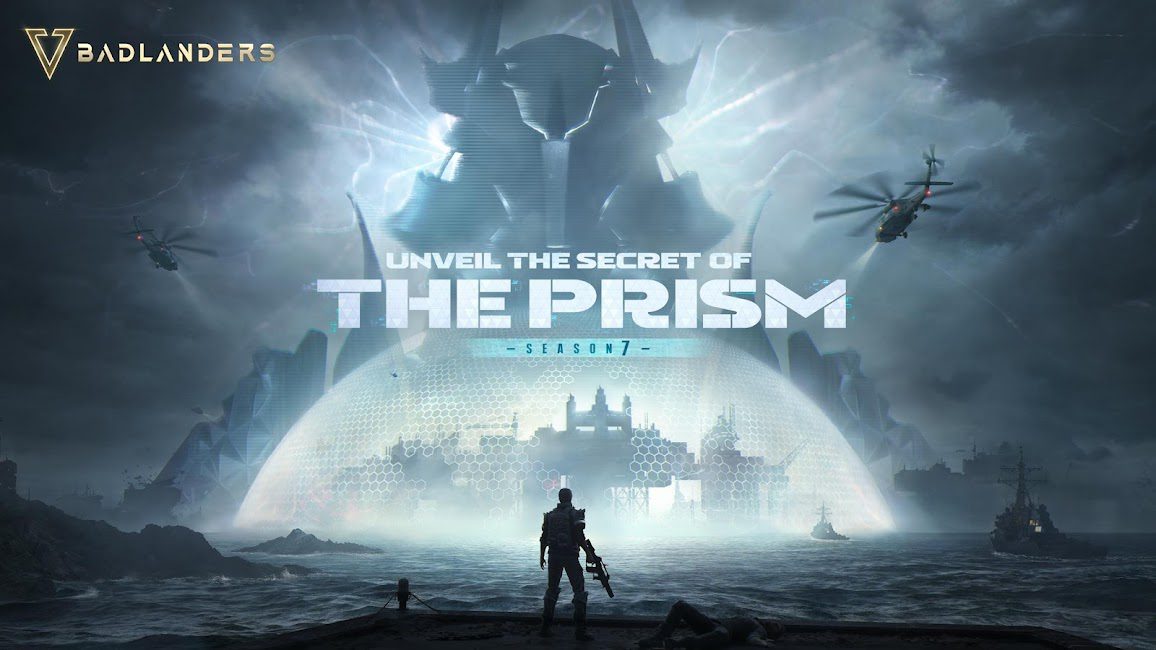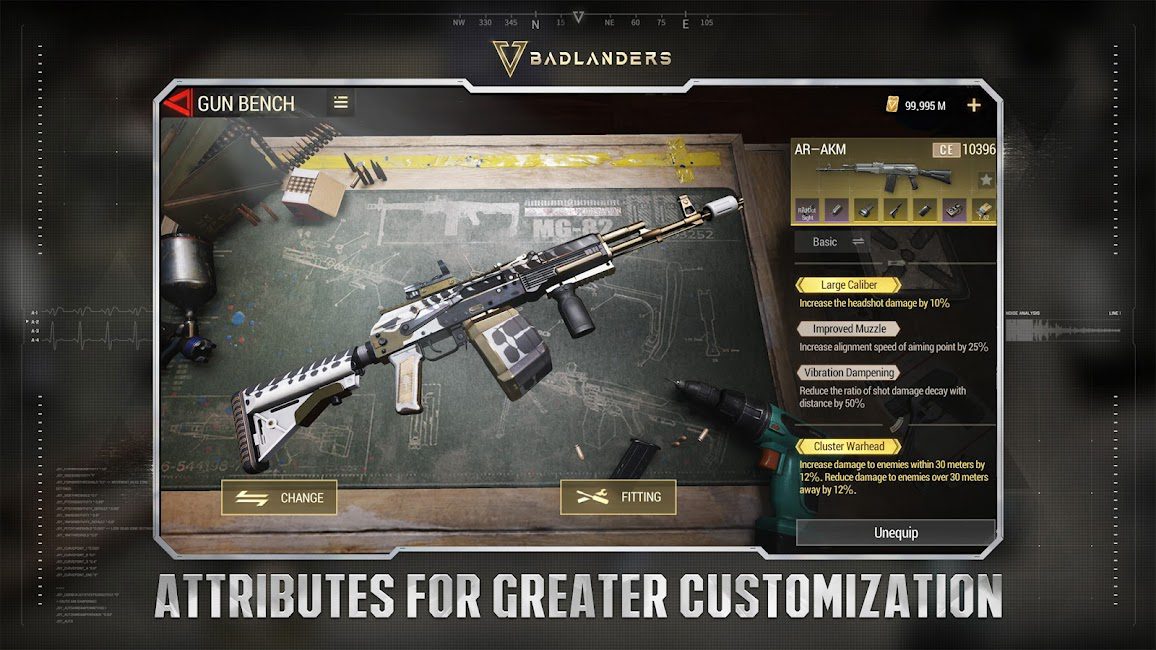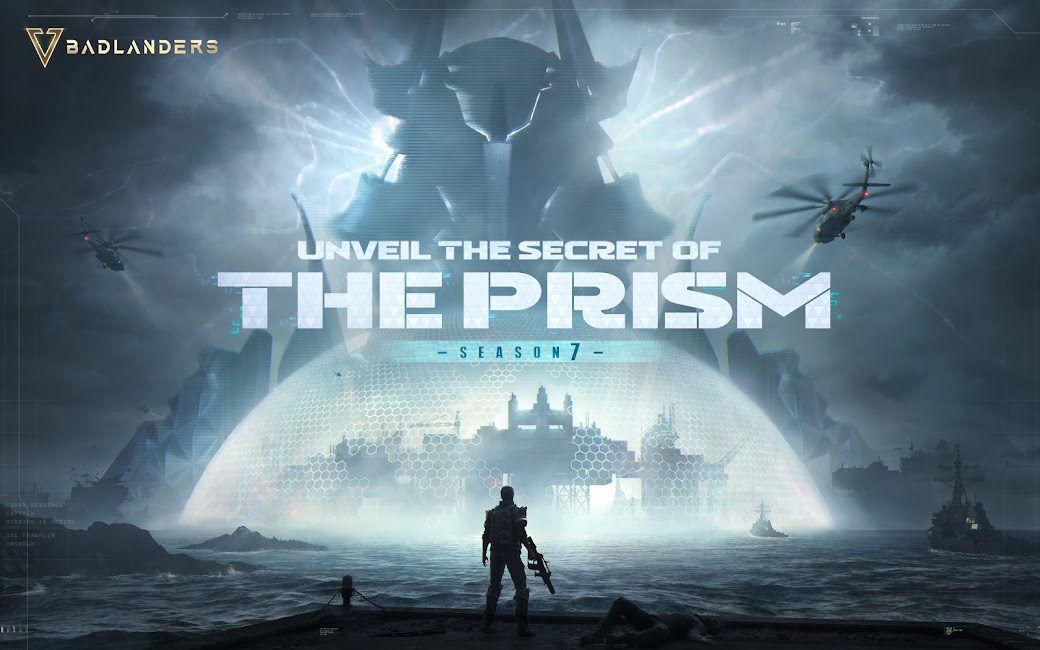Update December 15th: Game updated to new build number 58
Badlanders – بدلندرز is the title of an action game published by NetEase Games as a premium game for Android devices. The Chinese game studio NetEase Games has created other good games in the Android market and has established itself as a very successful game developer with millions of downloads. Badlanders is another good game from this game studio that has made a lot of noise among gamers these days. The story of the game tells of an incident that took place at the “Red Beach” shelter. This shelter was a place where various military weapons and equipment, as well as scientific and technological equipment, were stored to deal with potential threats in one place. Soon after, war broke out and everyone thought of taking a valuable part of the shelter’s equipment for themselves. Now, as one of these people, you have to embark on your own adventure to get the equipment and deal with the potential dangers that threaten you. The game’s storyline is not something we haven’t seen in similar games and is just an excuse for gameplay and progress in the game. However, the gameplay of the game is really interesting and has something to say. The gameplay of the game includes survival elements, resource management, shooter, and battle royale. This game has various sections in its gameplay, each with its own special appeal. At the beginning of the game, you can choose the difficulty level from among the 3 options provided, which are “Newcomer”, “Veteran”, and “Professional”. Then, in a short tutorial section, you become familiar with some of the gameplay mechanics and controls. In this section, you learn how to move, shoot, find resources, and play the game in general. At first, you have no weapons and as you move forward, you find a weapon and shoot at an enemy who doesn’t move and is just a target, collect the loot left behind, and save the items you need. Finally, you learn to go to the extraction location on the map and enter the next stages.
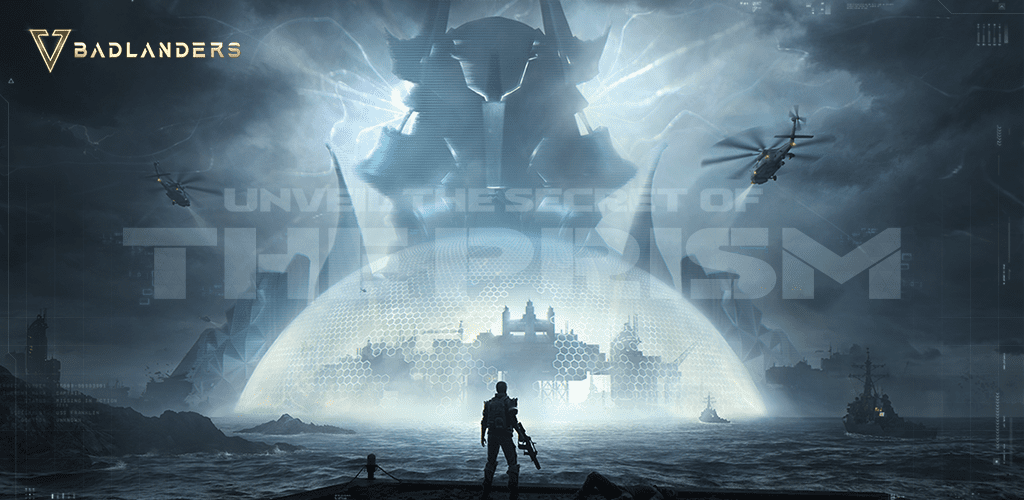
Your mission in the game Badlanders is to find various items and kill your enemies without getting killed. The game’s reward system allows you to sell the items you have acquired and convert them into money. You can then use this money to level up, buy new weapons and equipment, customize and upgrade your current weapons and equipment. You can also use the microtransaction system to purchase and upgrade items, but the money you earn from selling items and other in-game activities is sufficient and does not pose any special problems for you. There are 25 enemies (real gamers) in each level, and despite the relatively good base mechanics of the game, you will face at least 4 or 5 enemies in each level, and perhaps more. The game’s combat system is very advanced, and thanks to the excellent control design, you can control your character in third-person perspective with virtual buttons to run, jump, crouch, and shoot, or switch to first-person mode for more precise shooting with zoom. It should be noted that the controls are customizable, and you can adjust them according to your taste. The game’s graphics are incredibly beautiful, and the open world has an extraordinary artistic design. The characters are original, and the animations, sound effects, and graphic details of the extensive game map create a level of realism that is truly commendable for a mobile game. The sound effects and voice acting are also excellent and create an exciting atmosphere for the game. Badlanders has achieved a score of 4.3 out of 5.0 on the Android market, and the team at Usroid intends to provide you with the original and fully tested version of this popular game for free. You can download the original version and data file of this game from the end of this article and enjoy playing it.
Attention: This is an online game and cannot be hacked or modded.
Installation and Execution Guidelines for Badlanders Game:
– Download the data file and extract it from the compressed format. Copy the com.netease.sheltergp folder to the internal memory’s Android/obb directory of your device.