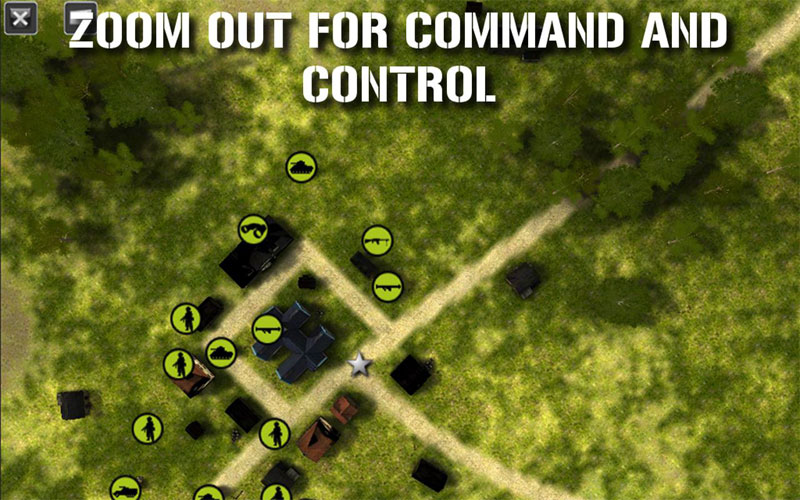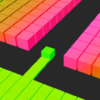Combat Mission: Touch v1.51 Full – Android Strategic-Action Game “War Missions” with Data + Trailer
Price $2.99 on Google Play!
Combat Mission: Touch is the best military and mission game in the strategic and action genre for the Android operating system. Developed by Battlefront.com, Inc, the game is available on Google Play for $2.99 and has been purchased by more than 50,000 Android users worldwide! The stunning graphics of this game will definitely amaze you and bring you the best shooting and military game experience on your smartphone, keeping you entertained for hours! This game, which has high-quality 3D scenes, invites you to command the battles between American and German forces! You will be assigned various combat and realistic missions that you must complete with your intelligence and defeat the enemy. You have access to various real and simulated weapons to fight against enemies in places like coasts and hills. You have access to incredible maps that you can use to advance and outperform the enemy, and you can play individually or online with your friends to play.
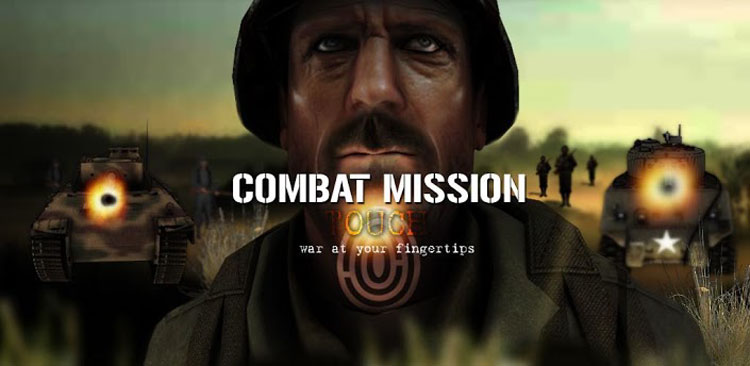
Some features of the strategic-action game Combat Mission: Touch for Android:
- Display of the battlefield in full 3D
- Zoom in to get a better view of the game field
- Single player, online, and multiplayer modes available
- Observer mode with the ability to view details from different angles
- 7 different maps with dozens of exciting missions
- Fighting on the beaches, hills, and in the country of France
The amazing game Combat Mission: Touch is now available for sale on the Android market for $2.99 and has an 4.0 out of 5.0 rating which shows its popularity among Android users. In addition to the installation file, the game also has a data file of about +100 MB, and its images will show you the graphics of the game! You can first view the images of Combat Mission: Touch and then download the paid version of the game for free if you wish.
* Added: New real-time mode
* Various optimizations and bug fixes for the game
Installation and Execution Guide for Combat Mission: Touch Game:
– First, download and install the apk file.
– Download the data file and extract it. Copy the com.battlefront.cmtouch folder to the Android/obb directory.