Zone Launcher – Edge Sidebar & Shortcuts Drawer v0.4.8 – Android Sidebar Launcher
Professional and complete version of the program
Each of us opens our phone multiple times a day and uses its various features. Throughout all these instances, we unlock our phones and use the launcher to access the desired applications. In fact, the phone launcher is the most commonly used software on the device. Launchers are software that manage the home screen and menu of the phone’s applications. A default launcher is installed on all phones by the manufacturer. Default launchers usually have limited features, which leads users to replace them with other launchers. Numerous launchers have been developed for Android, each offering different user interfaces and features. Sometimes, users do not want to change their phone’s home screen and are only looking for a menu for easier access to applications. Ordinary Android launchers do not provide this feature to their users. Today, we have an application that has been designed and developed to meet this need. Zone Launcher – Edge Sidebar & Shortcuts Drawer is an application for faster and easier access to applications, specifically for the Android operating system, developed by BIALY and available for free on Google Play. This application will not affect your home screen or the menu of your phone’s applications, but only creates a drawer menu for accessing applications. This menu is located next to the screen and appears and is usable by dragging it to the left of the screen. You can customize the table of applications, menu color, number of applications, and so on, or group applications for easier access.
Some features and capabilities of the Zone Launcher – Edge Sidebar & Shortcuts Drawer Android app:
- A fast and smooth launcher that works as a sidebar and drawer.
- Easy access to the launcher by swiping on the screen.
- Ability to categorize apps for easier access.
- Ability to create custom shortcuts from an action or app.
- Ability to resize the launcher window or make it full screen.
- Ability to customize different parts of the app and personalize its appearance.
- Ability to set a custom background for the launcher.
- Simple and easy-to-use interface that requires no training or learning.
- Low battery and resource consumption.
The Zone Launcher – Edge Sidebar & Shortcuts Drawer app is a useful application for all users and has received a 4.1 out of 5.0 rating from Android users. You can now download the professional version of this app with all its features and capabilities for free from Usroid.


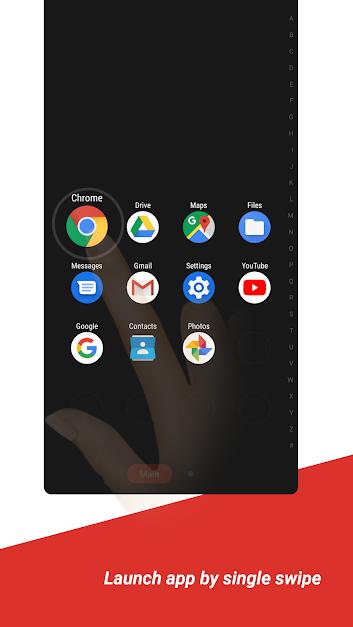

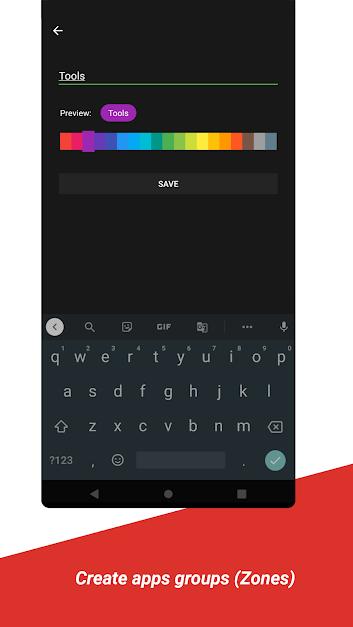
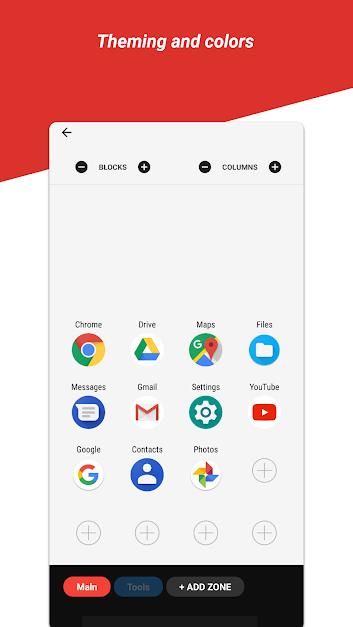
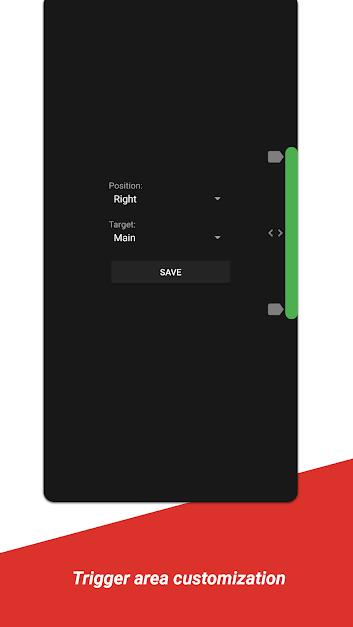
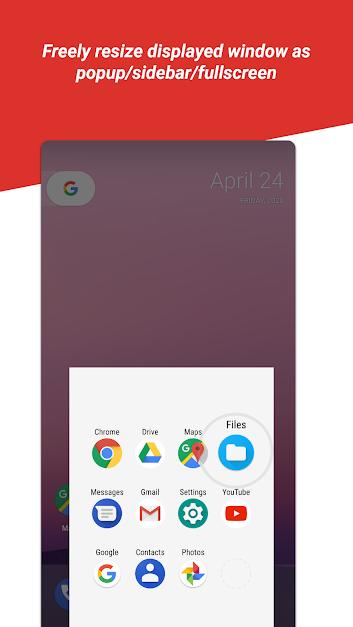








Post a comment