Undoubtedly, every smartphone or tablet has a professional and versatile calculator application, which is one of the most important programs that any professional user needs. This is because the default calculators on Android devices are never capable of performing heavy calculations, and even in some of them, basic mathematical calculations and symbols such as “percentage” and “square root” do not exist. Today, we recommend a calculator to you on Usroid that is different from all the calculators you have installed on your Android device so far. Our suggestion is the stylish and professional calculator called CalcTape Smart Calculator, which is certainly one of the best in terms of beauty, heavy calculations, efficiency and effectiveness… One of the most notable features that distinguishes this application from all its similar applications is the invoicing and store system of this calculator, which undoubtedly you will fall in love with after installing it. Another notable part of this beautiful calculator is its notebook mode or note-taking feature, which means that you can easily write the explanation of any number or figure you enter. With this feature, you will have a notebook with the ability to perform mathematical calculations, which will bring any mistakes in your calculations to zero. On the other hand, the beautiful font of this calculator, its professional and flawless keyboard layout, and its specialized keyboard will give the user a good feeling, and undoubtedly, after installing it, you will become a permanent customer of its future versions.
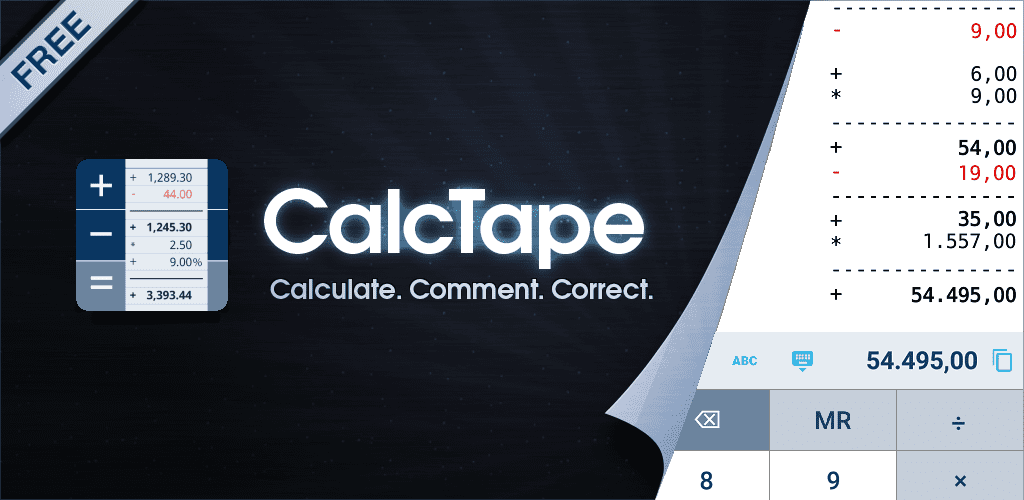
The next feature of this calculator is its computational editing system, which allows the user to edit and replace their calculations in a very simple way. In this respect, and with this feature, CalcTape Smart can also be compared to a complete accounting software. If you feel that this powerful calculator can meet your needs as a professional calculator after reading the above text, download CalcTape Smart Calculator with one click from Usroid.
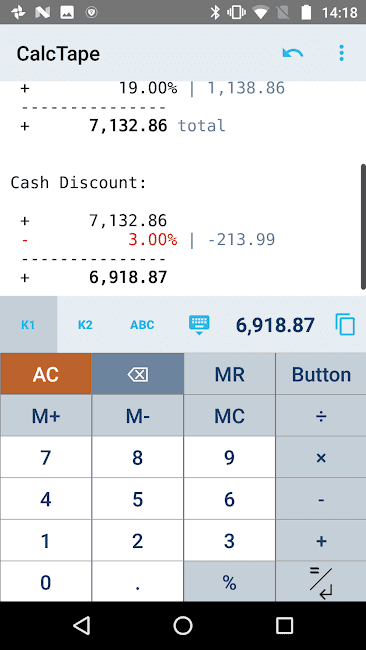
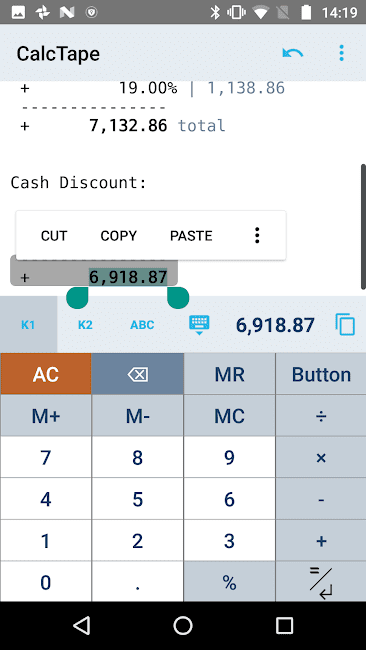
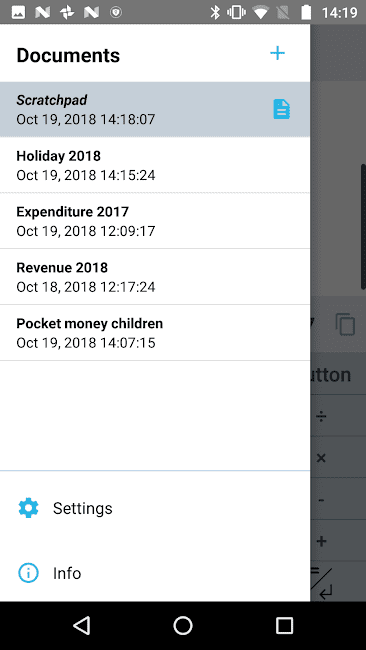
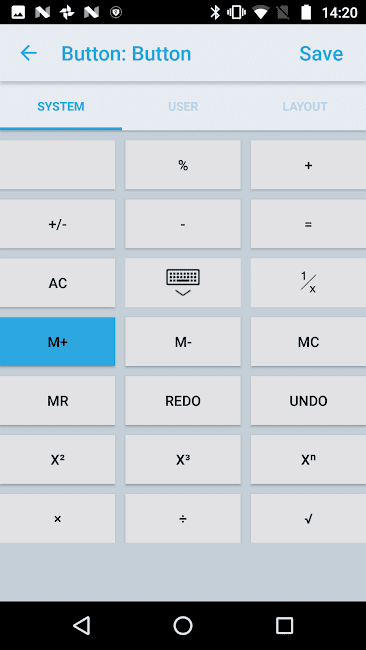
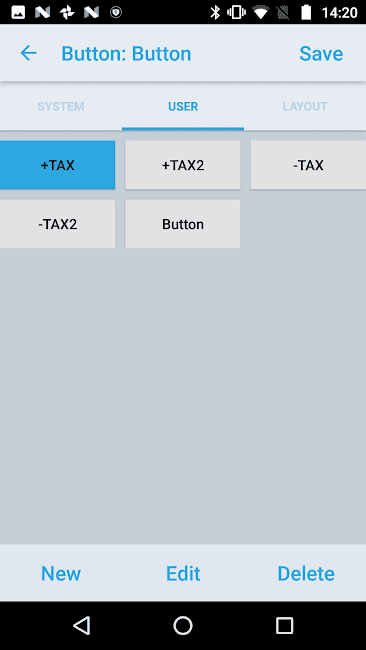
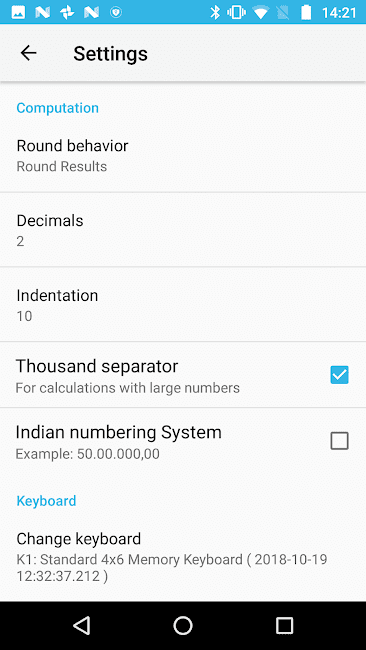
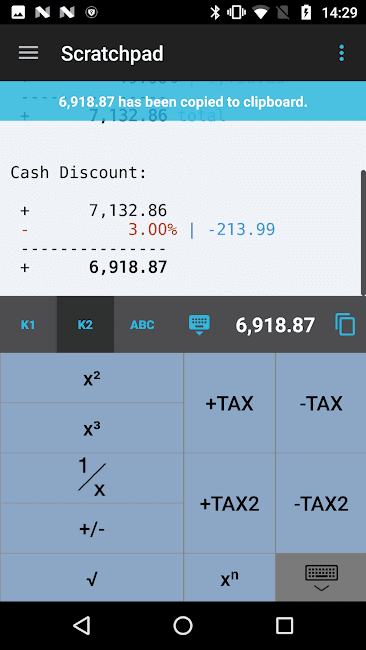
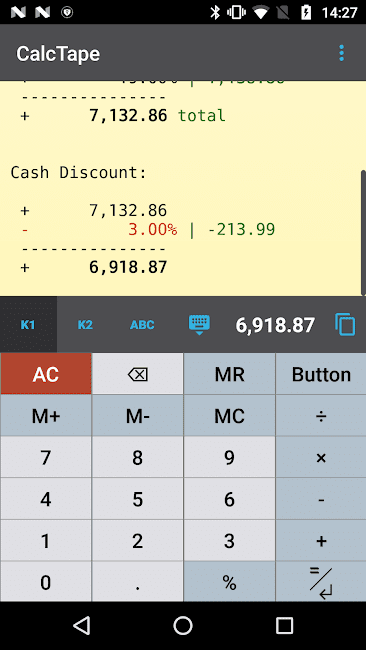







Post a comment