Split Multitasking Dual Screen v1.2 – Android App for Splitting the Screen!
Premium and Complete Version of the App Worth $3.49
Split Multitasking Dual Screen is an application that splits the screen into two different parts for using multiple tools simultaneously, developed by Art DS Apps and published on Google Play. We are all familiar with Android, an operating system that in many cases amazes users with its special features. As you know, in an operating system like Windows, users can run multiple programs simultaneously and view their environment at the same time. However, such a feature is not available in the Android operating system! Although it should be noted that this limitation is not seen in newer versions of Android. Nevertheless, sometimes users need to use multiple applications simultaneously to focus more on their activities. Split Multitasking Dual Screen is one of the best Android start-up apps in this regard, which helps you easily split your screen into two parts and run different software in each part. After installation, a floating option appears on the screen, which, by touching it, activates this special feature and you can only select the second program. One of the things that has attracted users’ attention is the very low consumption of this software from your smartphone resources, which helps you use applications continuously for several hours. The development team has provided conditions that allow you to personalize this floating button and change it according to your needs. In addition, after installation, an option appears in the notification bar that has a similar function to the existing floating button. The execution speed of commands has no difference compared to normal mode, and you will be able to call any software you need.
Some features and capabilities of the Split Multitasking Dual Screen Android app:
- Splitting the screen into two parts to run two applications simultaneously
- Using a secondary software without any limitations
- Creating a floating button on the screen to quickly convert the display into a dual-screen
- A set of different options for customizing the floating button
- Calling any type of Android application without any limitations
- Very low usage of your smartphone resources
- A simple user interface to meet the needs of the most basic Android users
The Split Multitasking Dual Screen application, with its special features and capabilities, has been released for free with in-app purchases of $3.49 by its developer. You can now download the latest premium version without any limitations from the high-speed and popular website Usroid.

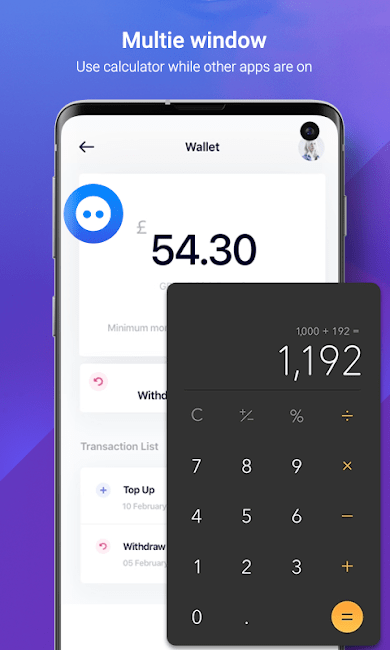
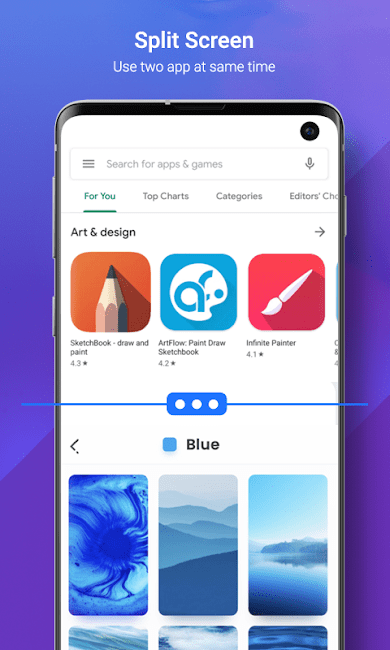

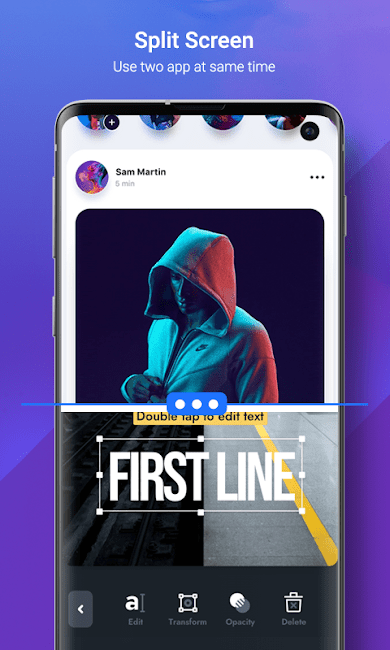
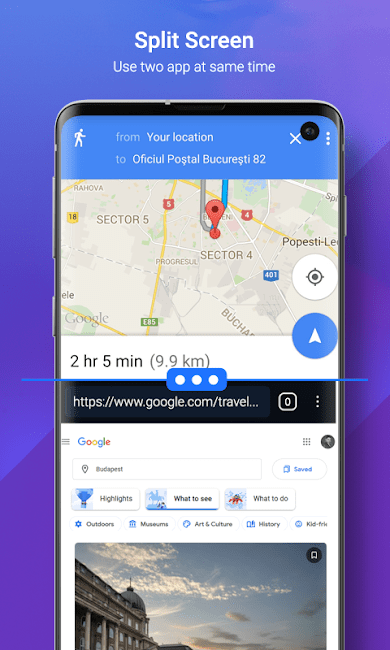
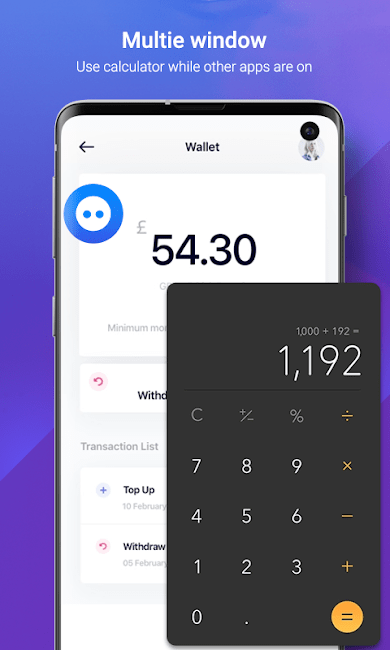
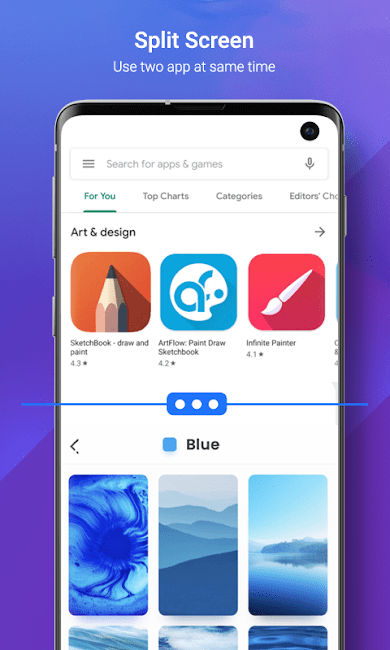

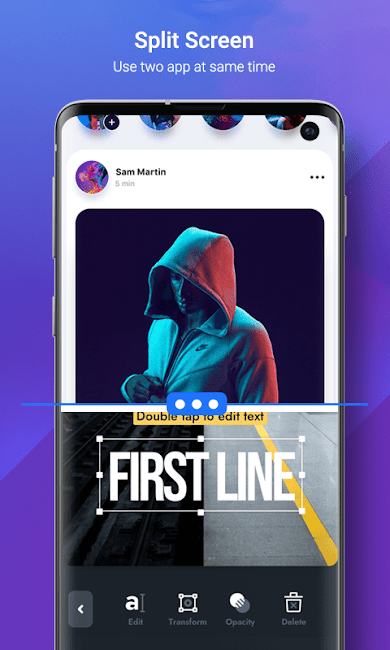
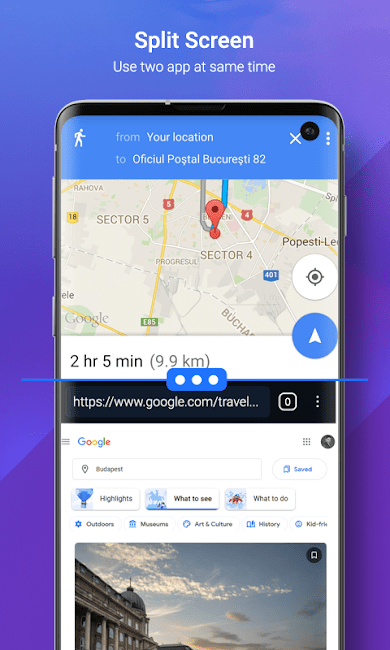
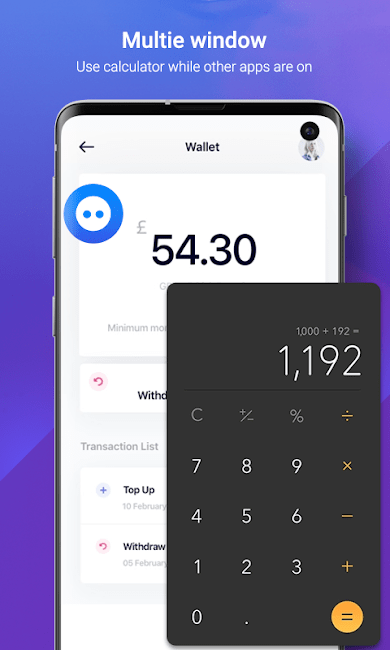
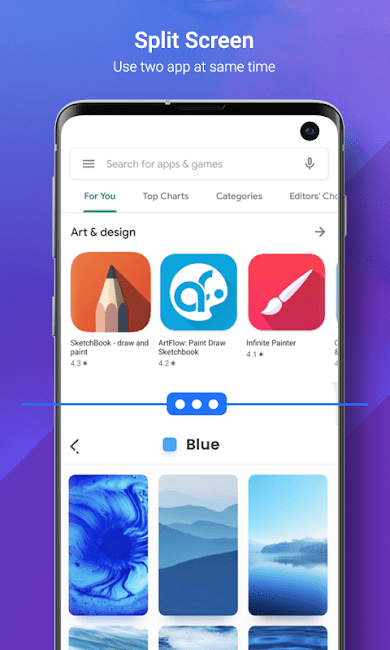

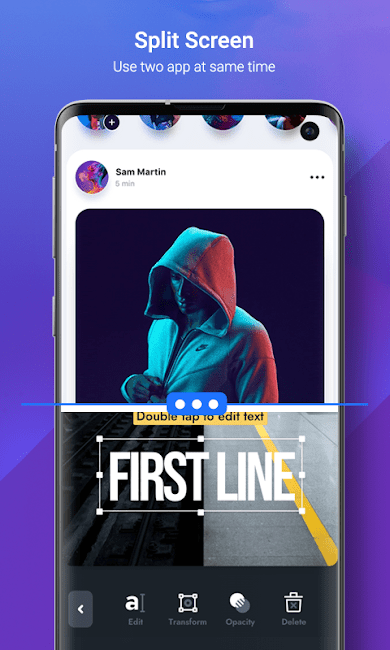
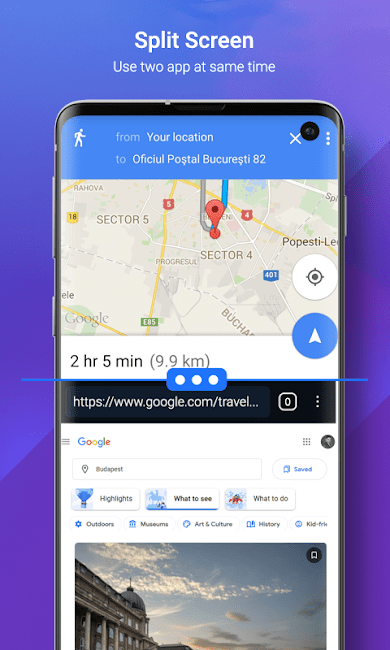







Post a comment