Wheel Launcher Full customizable sidebar v1.452 – Circular sidebar for faster access to Android apps
Purchased and complete version of the app for $1.49 on Google Play
Launchers are among the most popular and widely used Android applications. These programs, as their name suggests, are designed to provide faster access to applications and launch programs, but gradually they have deviated from their main goal and turned into programs for beautifying and personalizing the appearance of Android. To the point where many launchers not only do not add to the functionality of the device, but also reduce its performance by consuming a lot of RAM and battery. In the midst of this, there are also programs that have remained faithful to their original goal and by installing them, you can significantly increase the performance and speed of using the device. Today we introduce you to one of these programs. Wheel Launcher Full customizable sidebar is the title of an application for creating a circular sidebar for easier access to phone functions and applications, specifically for the Android operating system, developed by the fossor coding software group and published for $1.49 on Google Play. This program does not interfere with the main launcher of your phone and you will only see it as a circle next to your screen. You can place various applications, functions, and settings on it to access them much faster and easier. You can even create shortcuts on it for direct contact with specific contacts or turning Wi-Fi on and off. This program is very lightweight and does not consume a significant amount of RAM and battery.
Some features and capabilities of the Wheel Launcher Full customizable sidebar Android application:
- Fantasy designs for circular launcher
- Easy one-handed use
- Quick access to contacts and shortcuts
- Display notification indicators
- Quicker access to different parts of the phone
- Support for various gestures
- Various themes
- Can be used on left or right side of screen
- Support for different icon packs
- Automatic launch on phone startup
- Display recently used apps
- Open and close circular launcher by shaking phone
- Auto resize with increase and decrease of shortcuts and apps
- Support for creating folders to organize apps
- Preview notifications with long touch on apps
- Access and control Quick settings like Wi-Fi, data, GPS, etc.
- Full control over music being played
- Ability to personalize different parts of the program
Wheel Launcher Full customizable sidebar app has received a 4.3 out of 5.0 rating from Android users and now you can get the purchased version of this app with all its features and capabilities for free from Usroid. The Wheel Launcher app has been introduced at your request and its latest version is now available to you.

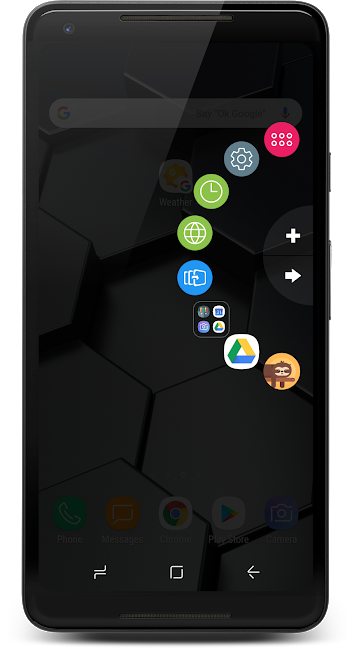
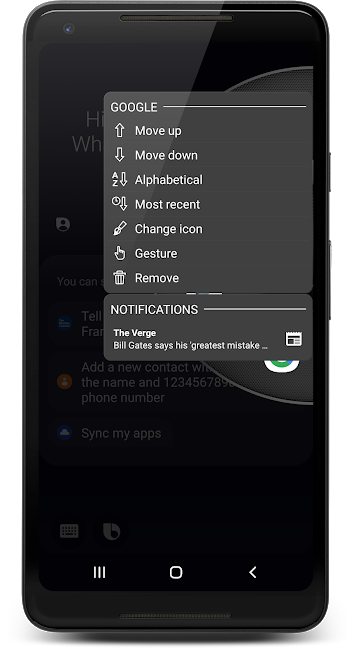














Post a comment