Class Planner v2.10.1 – Class Planner for Android
Premium version of the program
One of the most important tasks in any society is to educate the future generations of that society. In all countries of the world, this task is entrusted to schools, which, with a group of teachers at different levels and throughout the years, educate children and adolescents and teach them the knowledge and skills they need for life and progress in society. Due to the very high importance of this task, teaching is one of the hardest professions and involves many responsibilities. The most important duty of a teacher is to teach. For each lesson, a lesson plan is provided to the teacher, which he/she must use to advance his/her teaching and reach the set goals. Time management is very important in this task because the academic year is limited and the volume of course materials is high. If the teacher cannot teach the scheduled lessons on time, students cannot understand the remaining materials well, making it difficult for them to enter higher levels. Fortunately, very good software has been created to help teachers manage their time, and today we are introducing one of them to you on Usroid. Class Planner is the title of an excellent application for teaching planning, designed for the Android operating system and developed by In Pocket Solutions and published for free on Google Play. This application allows teachers to have their lesson plans with them on their mobile phone or Chromebook everywhere. In this application, the teacher can define the lessons related to each class separately in a two-week timetable. It is also possible to assign homework for each class and lesson. The overall class program can be viewed in a comprehensive graph, and a complete understanding of the teaching program can be quickly achieved. The program is optimized for use on any type of screen with different sizes and can be easily used on tablets.
Some of the features and capabilities of the Class Planner Android application:
- Support for a two-week schedule
- Ability to set content standards for each lesson
- Display of assigned tasks in the form of Google Classroom announcements
- Ability to view notes by week, class, or day
- Ability to move forward and backward in the lesson plan
- Backup of program data to Dropbox or Drive
- Provision of a report in PDF format for presentation to school officials
Class Planner is a very efficient and useful tool for organizing teaching, which has received a 4.0 out of 5.0 rating from Android users with their satisfaction. You can now download the premium version of this app with all its features and capabilities for free from Usroid. This app has been introduced at your request.
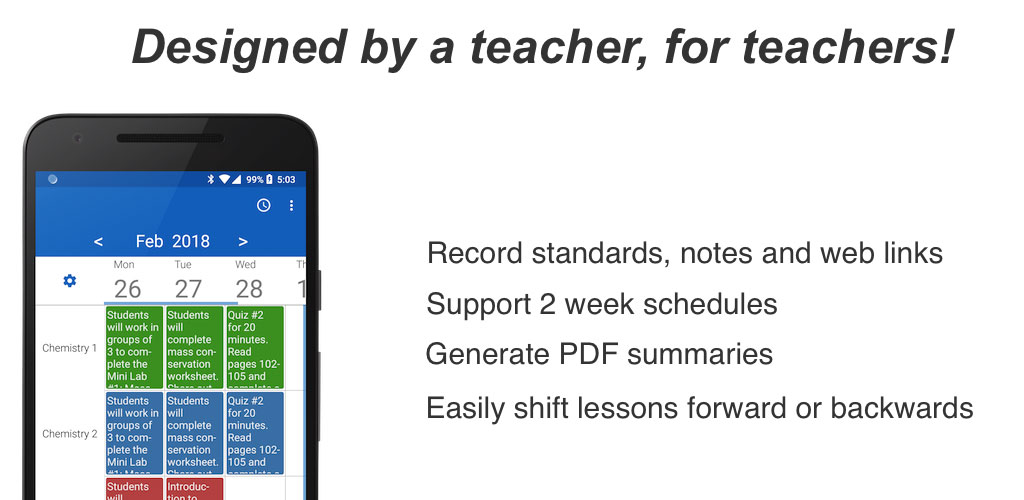
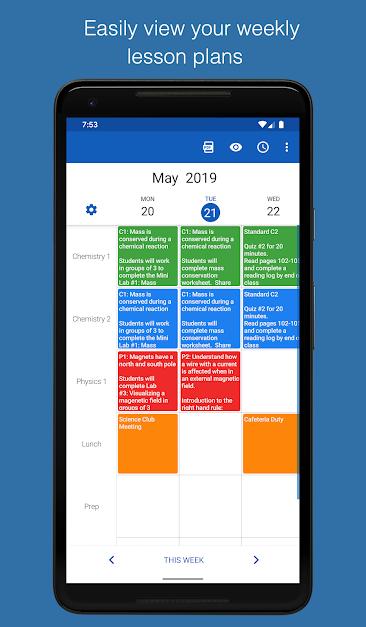
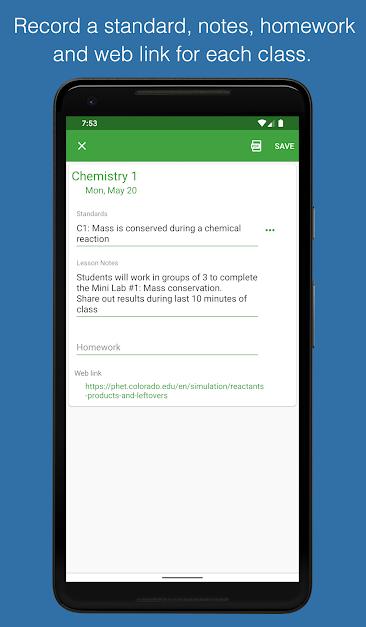
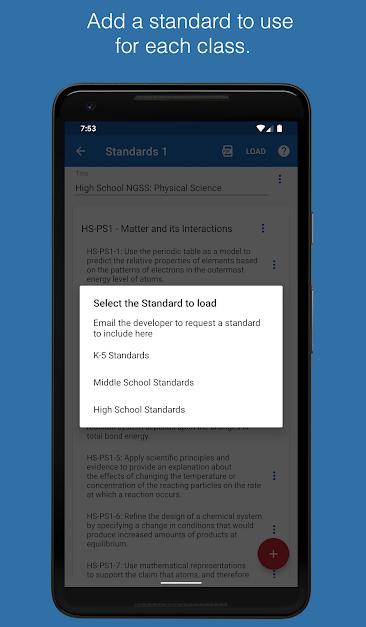
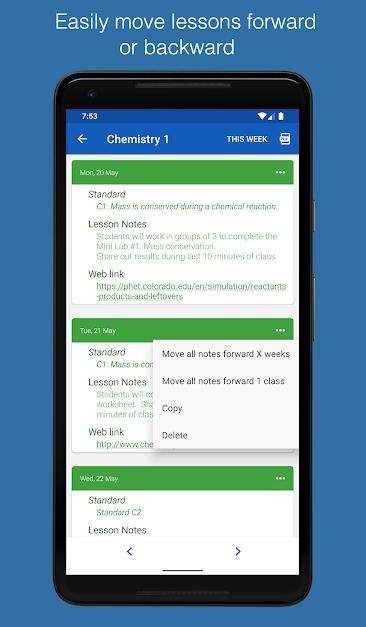
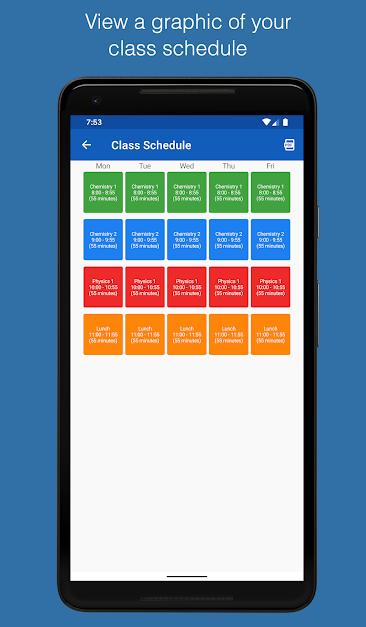
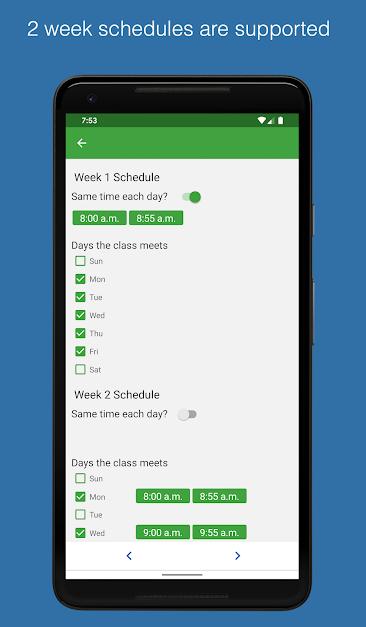
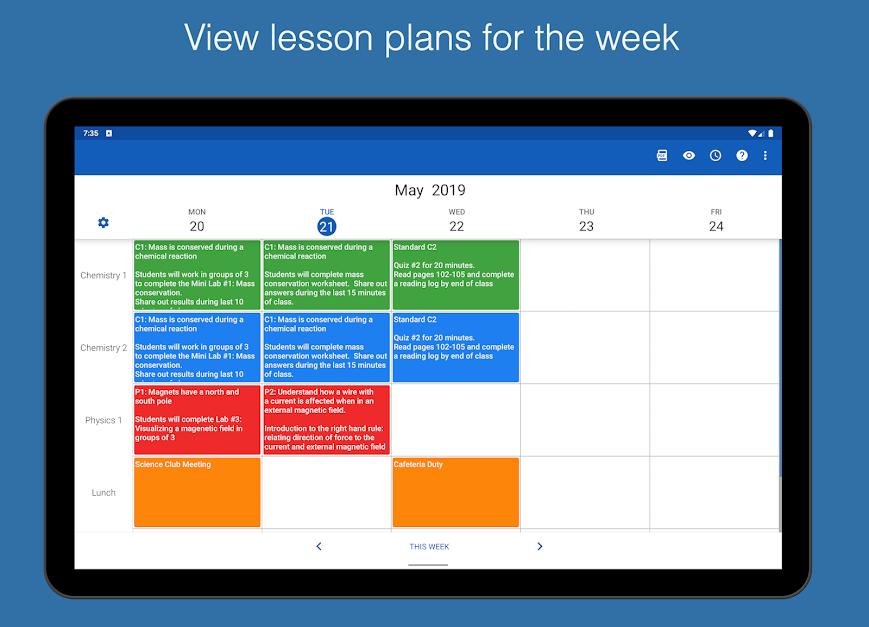
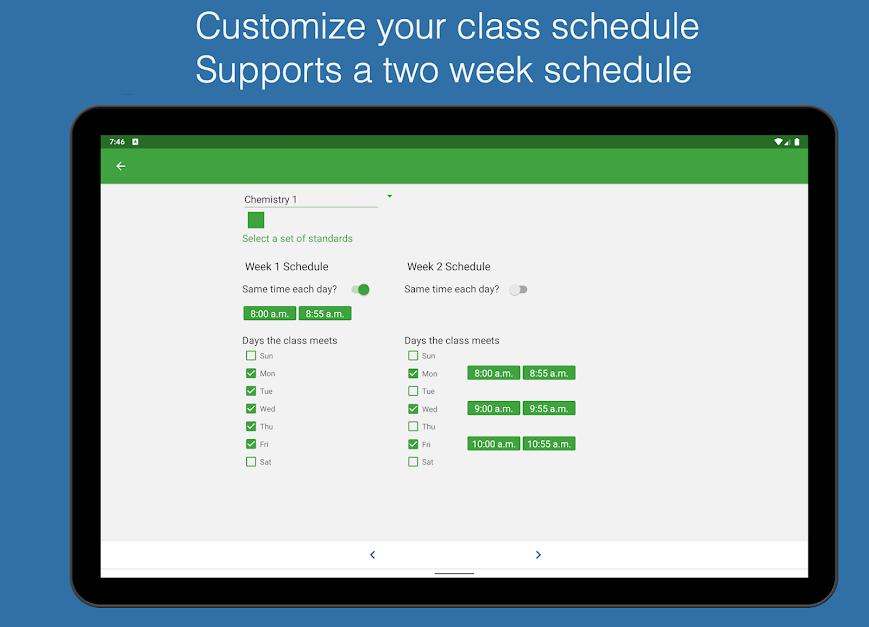







Post a comment