Star Diffusion v1.0.3 – Adventure and Action game “Artificial Planet” for Android with data + trailer
The full purchased version of the game with a price of $4.99 is presented to you
Tested offline
Star Diffusion – Artificial Planet is an action-packed and incredibly thrilling adventure game with an epic and captivating storyline. It is available for purchase on Google Play for $4.99. Usroid is proud to introduce this purchased and tested game to you, so you can easily download and experience it in full. CELAD INTERNATIONAL CORP, a multinational company, is responsible for the development of this game. The company originally released the game for the PC platform and later ported it with the same features to the Nintendo Switch console, as well as the Android and iOS operating systems. Star Diffusion is a beautiful and well-combined game of action, role-playing, tactical, and puzzle genres, released in the adventure style. The excitement percentage in this game is very high due to its unique designs. While being action-packed and adventurous, the game also has a scary and creepy atmosphere, making it appealing to all tastes. The storyline of Star Diffusion is very interesting and tangible. The story takes place in a futuristic world where humans have built colonies and even artificial planets in various parts of the galaxy. You play as the main character, Reynold, a security and patrol officer in the galaxy. After spending some time patrolling the galaxy, he returns to the artificial planet Xeno. As soon as he arrives, he realizes that things have changed on the planet and nothing is as it should be. The inhabitants of this planet have disappeared, and in their place, other humans and mutated creatures are seen. One of the inhabitants of this planet is a little girl named Reynold who has now disappeared.

In Star Diffusion, escaping is not your way out. You must try to find your daughter as quickly as possible and save her from the danger threatening her in the role of this agent. To do this, you must be prepared to face various threats. Many enemies are waiting for you on this planet. Mutated and deadly creatures that are not known how and why they came to this planet. In addition to these creatures, there are also strange and bizarre monsters throughout the game that you must use everything you have to destroy! These sections will be an unforgettable challenge for you. The game style is from a top-down view. With the help of the virtual gamepad located on the left side of the image, you can move around and use the buttons on the right side to shoot, change hooks, use side items, and interact with various parts of the game. Star Diffusion also has interesting graphics and designs that have acceptable details in themselves. The visual and sound effects used in this game are very well designed. There are many missions in this game, many of which will challenge you with interesting puzzles. This beautiful and exciting game can entertain action and adventure enthusiasts and bring a unique experience to them. So, if you are a fan of this type of game, we recommend not to miss this beautiful game. From the download box section on Usroid, you can download this game as tested and purchased, and also watch the trailer video to get familiar with the gameplay style and graphics.
◄ In the first run of the game, the overall graphics will be automatically adjusted to a low or high level depending on the processing power of your device. If desired, you can increase or decrease the graphics from the game graphics settings. We recommend setting the graphics to High only if you have a powerful device.
◄ According to the developer, this game contains violent and scary scenes, and it is not recommended for individuals under 14 years of age or those who are not comfortable with violent scenes.
* No changes have been mentioned for this version on Google Play.
Installation and Execution Instructions for the Game:
– Download the data file and extract it from the compressed format. Copy the com.celad.stardiffusion folder to the Android/obb directory of the internal memory of your device.
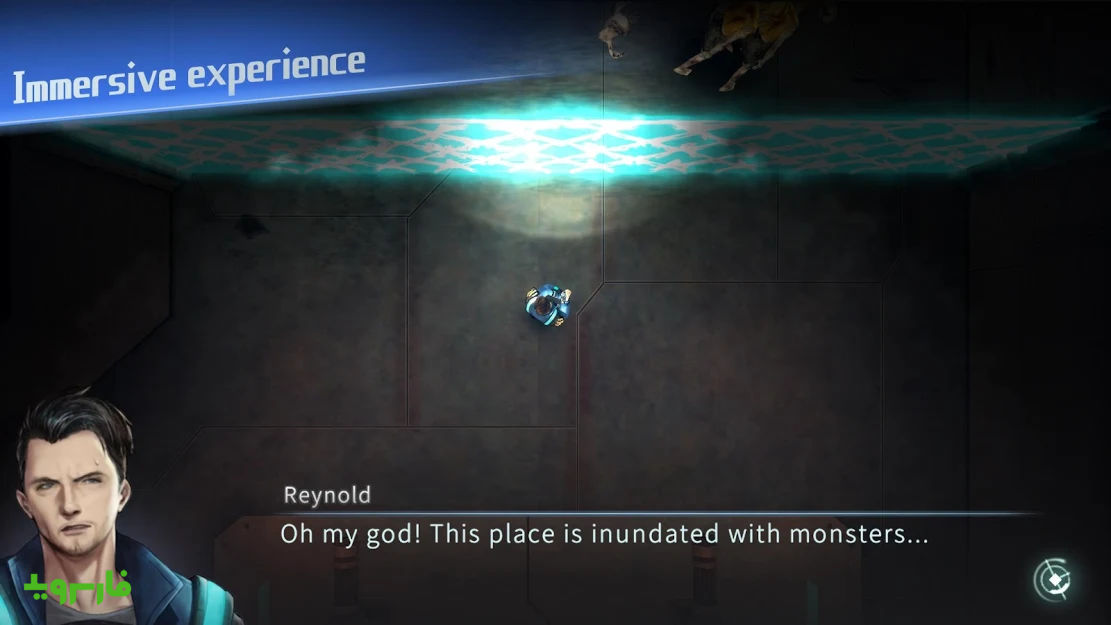
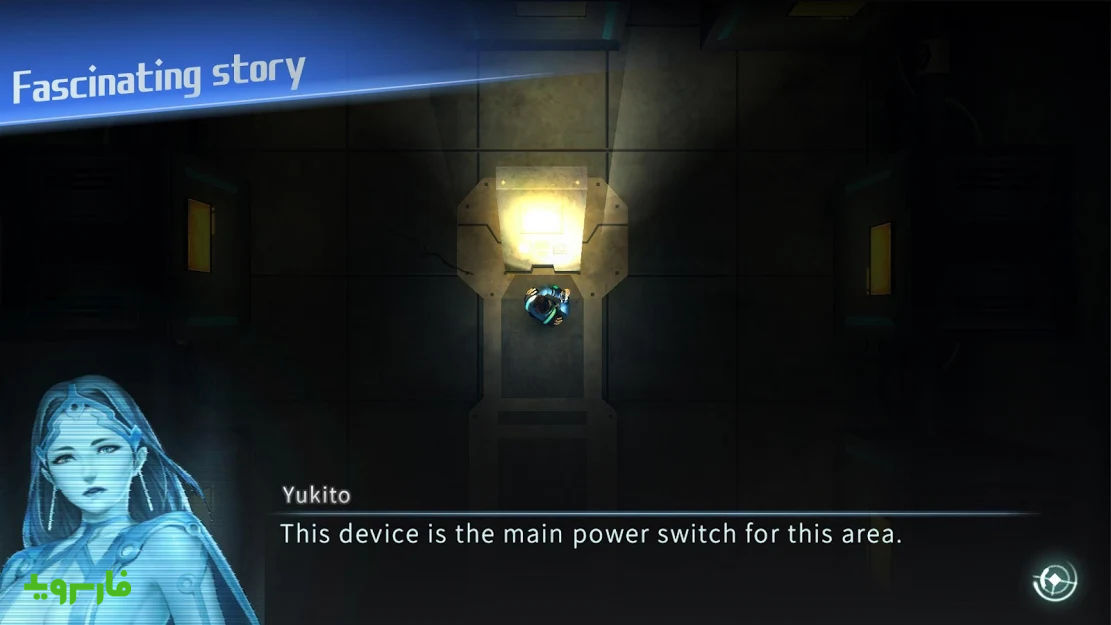
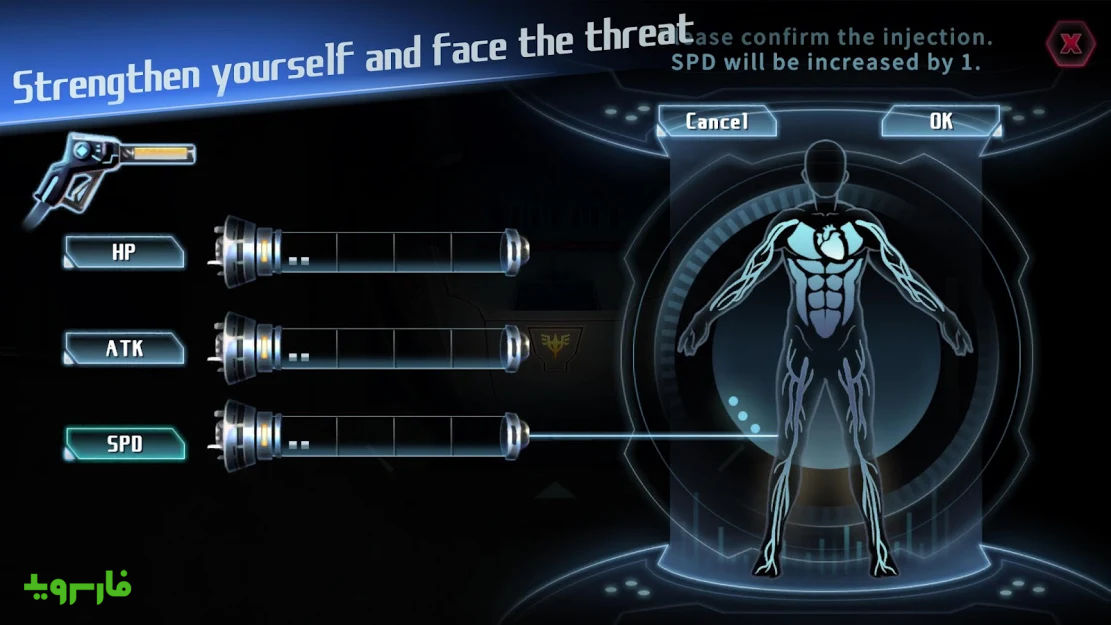
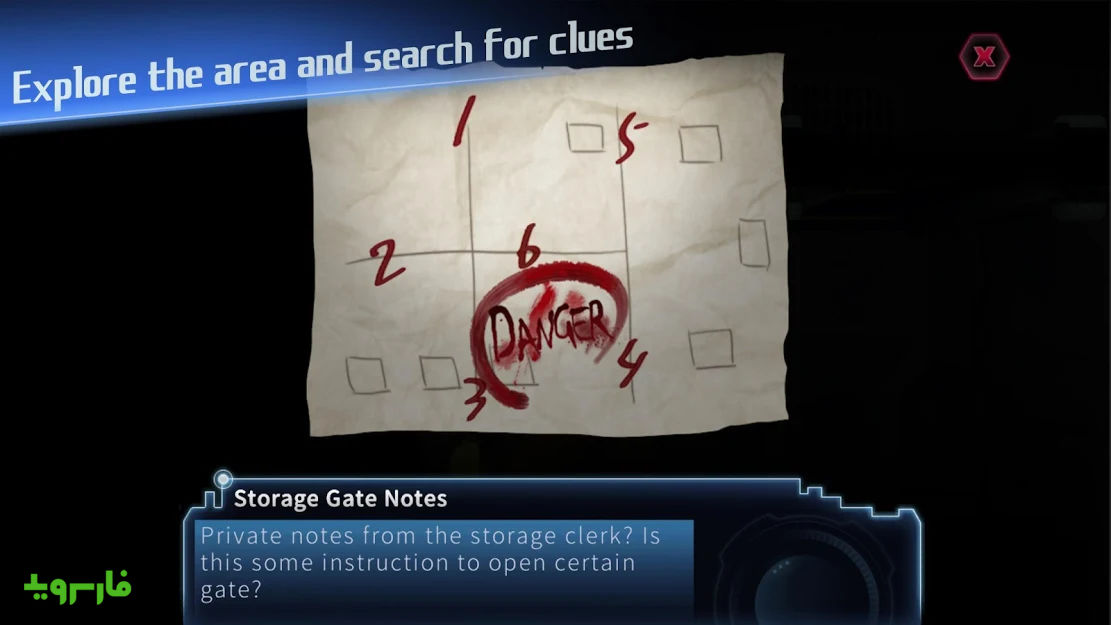

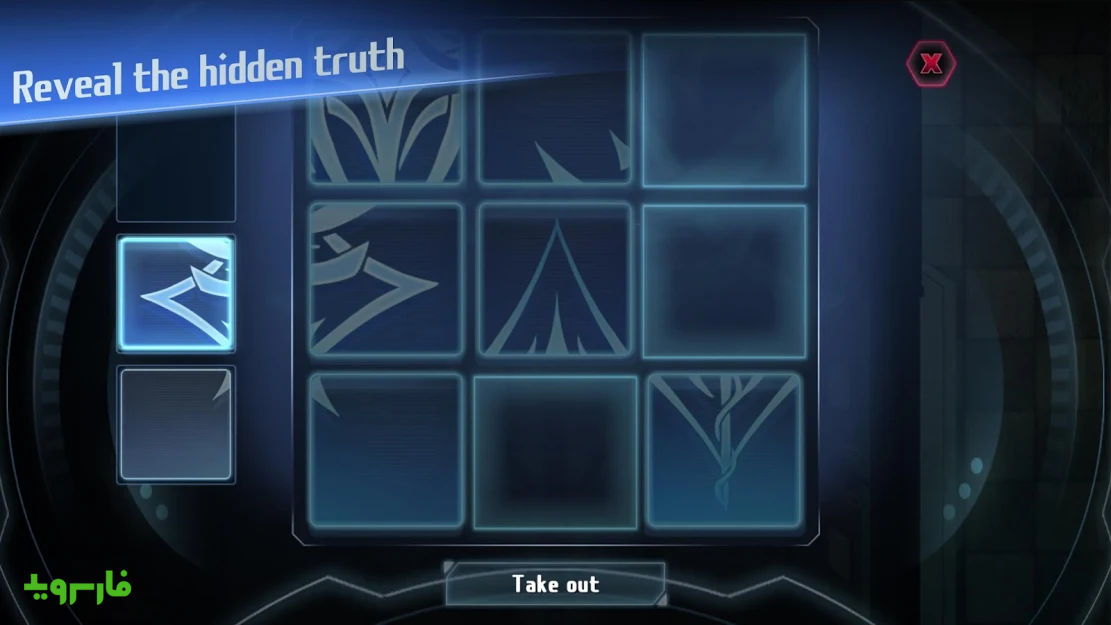








Post a comment