Mcpro24fps – professional video recording app v040cj – one of the most advanced and professional Android filming applications
Offering you the purchased version of the program priced at $15.99
Mcpro24fps – professional video recording app is the title of a professional app for filming, designed for the Android operating system and developed by Chantal Pro SIA. It has been released on Google Play for $19.99. This app may have the best and richest customization settings and options among all Android apps, as it allows the user to apply various settings and film in any way they want.
Some of the features and capabilities of the Mcpro24fps – professional video recording app for Android:
- Support for multiple cameras (if possible).
- Possibility of saving separate settings for each camera.
- Support for recording at 24, 25, 30, and 60 frames per second, depending on the device’s capabilities.
- Support for all resolutions specified in Camera2 API.
- Support for two codecs: AVC (h264) and HEVC (h265).
- Support for bit rates up to 500 megabits per second, depending on the device’s capabilities.
- Hardware noise reduction settings.
- Hardware sharpening settings.
- Support for optical and digital stabilizers, depending on the device’s capabilities and manufacturer permissions.
- Setting Log profiles through the sound curve depending on the device’s capabilities.
- Setting the tone curve through GPU.
- Setting the image through additional GPU filters.
- Noise reduction through GPU.
- Elimination of buzzing in automatic lighting mode.
- The different white balance modes depend on the device’s capabilities (some devices claim to support manual WB, but this feature does not work properly).
- Two lighting modes: manual and automatic.
- Three focus modes: continuous automatic, touch automatic, and manual.
- Three types of zoom: maximum film size, 0, and maximum.
- Support for 10-bit LG V35 / V40 / V50 / G7 / G8, Sony Xperia1 / Xperia5, Samsung S10 / S20 Snapdragon, Xiaomi Mi9 / Pro / T / T Pro, Asus Rog Fon II.
- Bitrate mode (variable / fixed), if possible.
- Distortion correction settings.
- Support for various sound sources.
- Support for different sampling rates.
- AAC bit rate up to 510kb / s.
- Ability to record sound in one file.
- Ability to merge WAV into MP4 after recording (the length of a clip is limited by the device’s system).
- Frame drop counter.
- Film size counter in the record button.
- Manual focus control.
- In manual focus mode, you can double-click to increase the preview for more precise focusing.
- Possibility of limiting manual focus up and down (double-tap on the limiter button).
- Save profile presets.
- Possibility of saving presets for white balance settings.
- In manual lighting mode, changing the lighting depending on 50Hz and 60Hz frequencies is possible.
- Flashlight
- Camera orientation correction.
- Two types of histograms: brightness and RGB.
- Eleven types of grid.
- Anamorphic preview reduces pressure.
- Three types of screen brightness.
- Selecting the size of a film piece (in many devices, there is a 4GB limit).
The Mcpro24fps – professional video recording app application has received an excellent score of 4.6 out of 5.0 from Android users. You can now get the purchased version of this app with all its features and capabilities for free from Usroid.
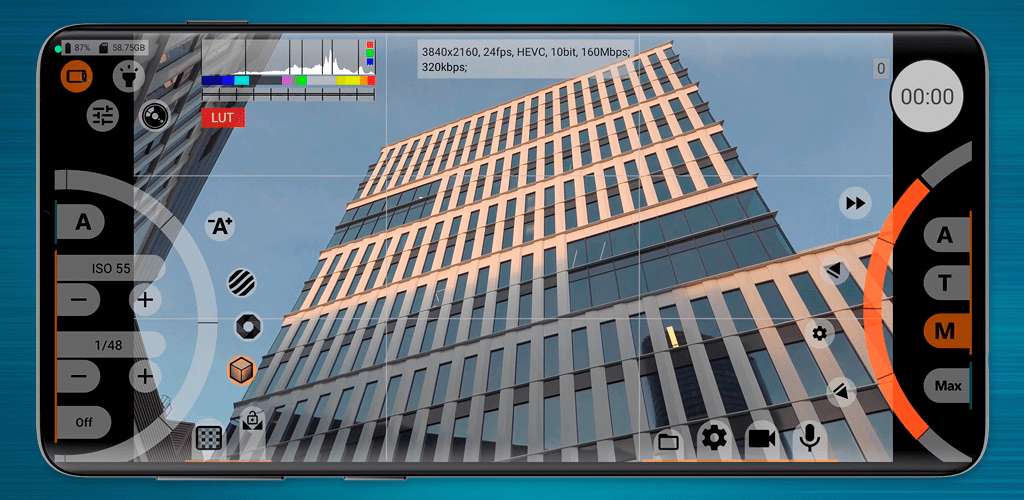
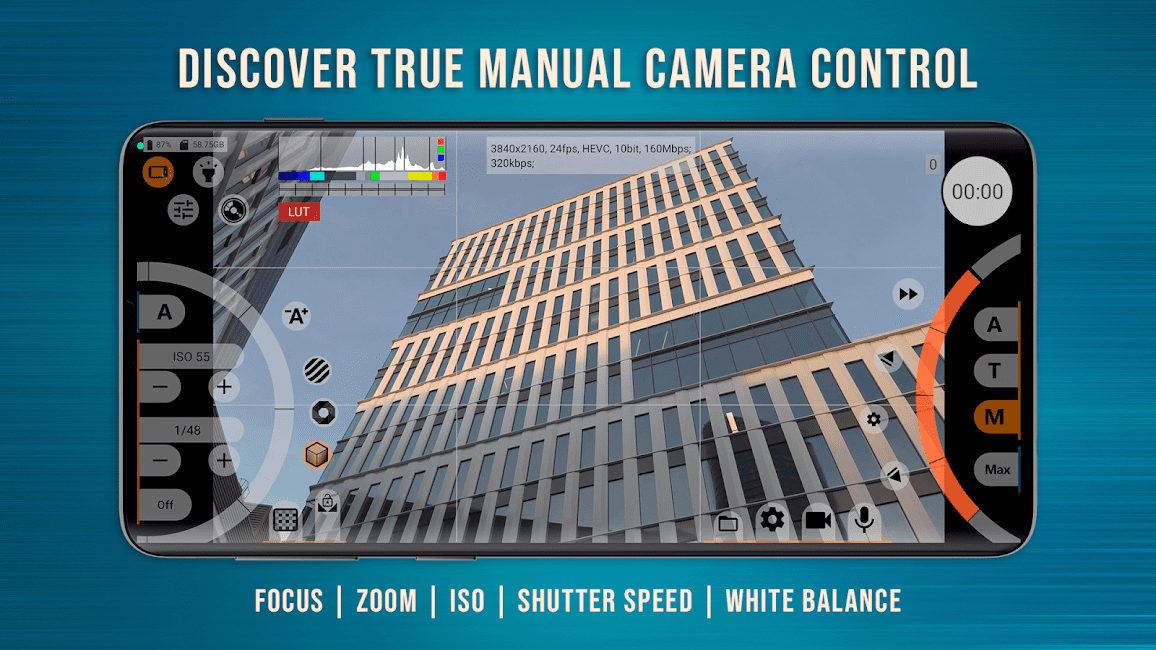
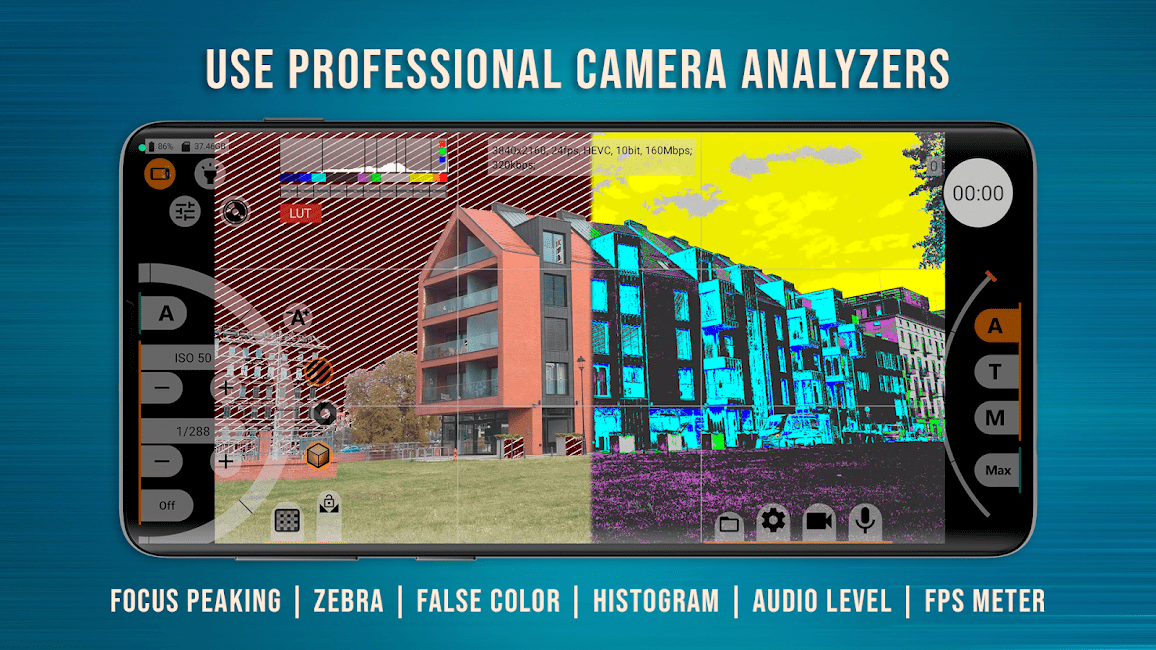
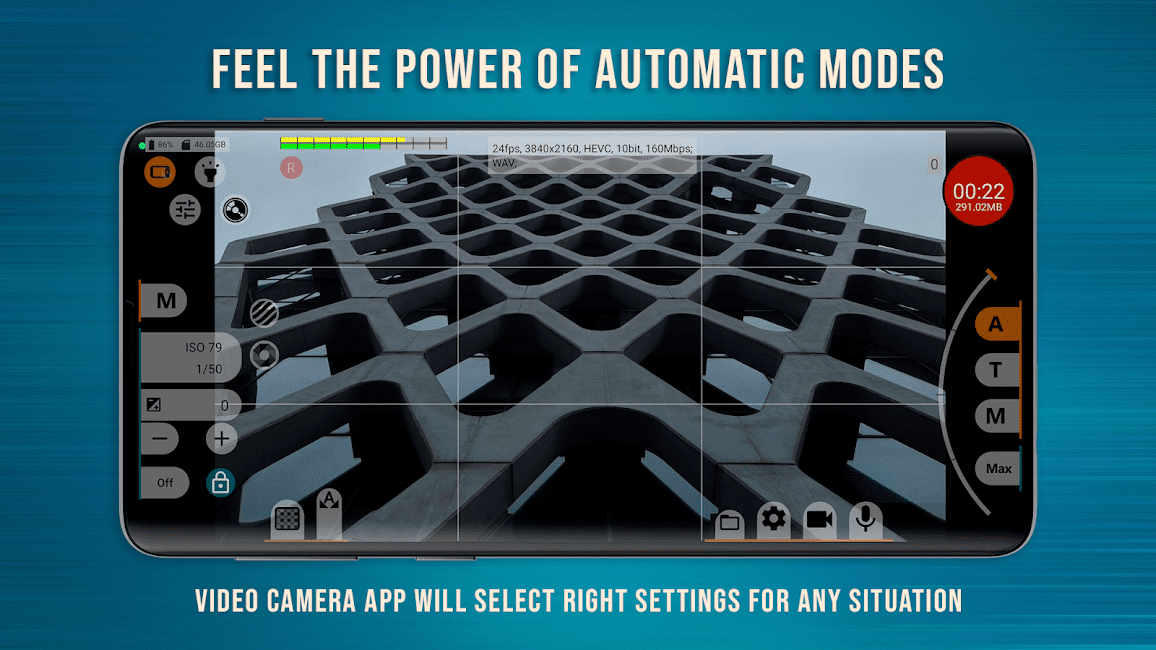
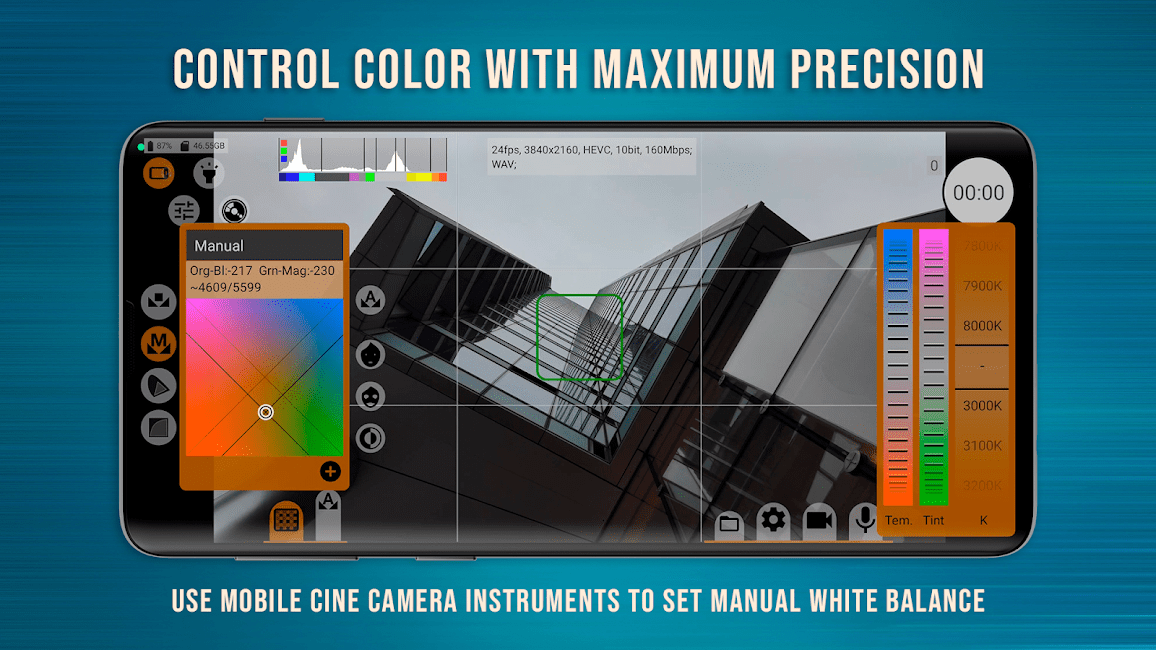
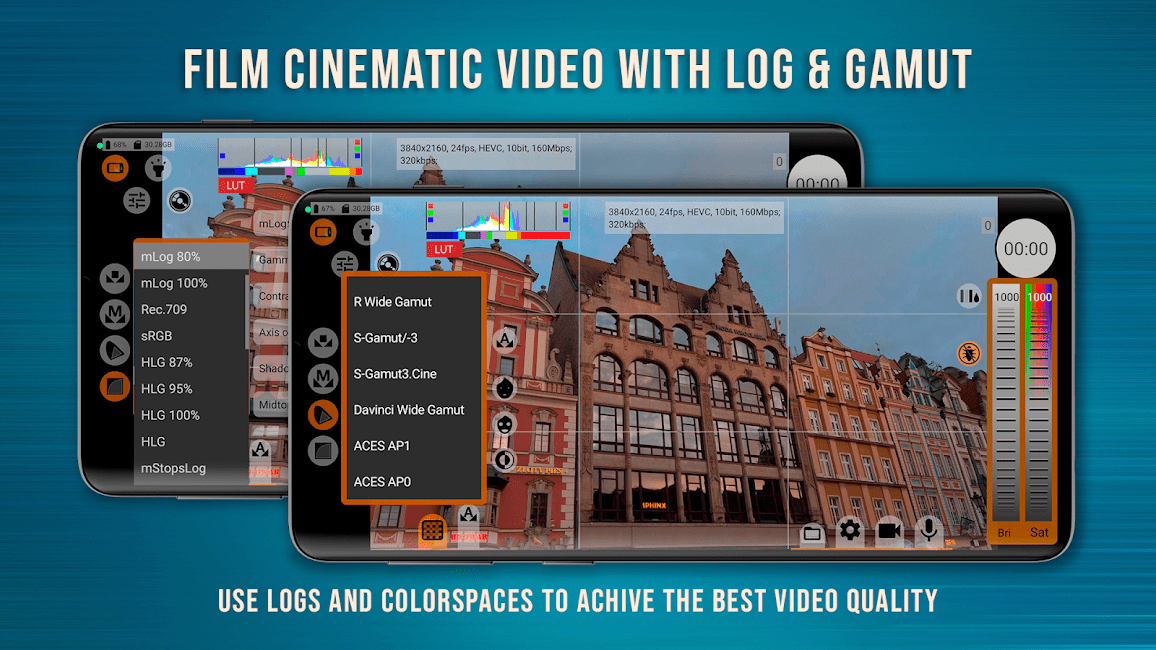
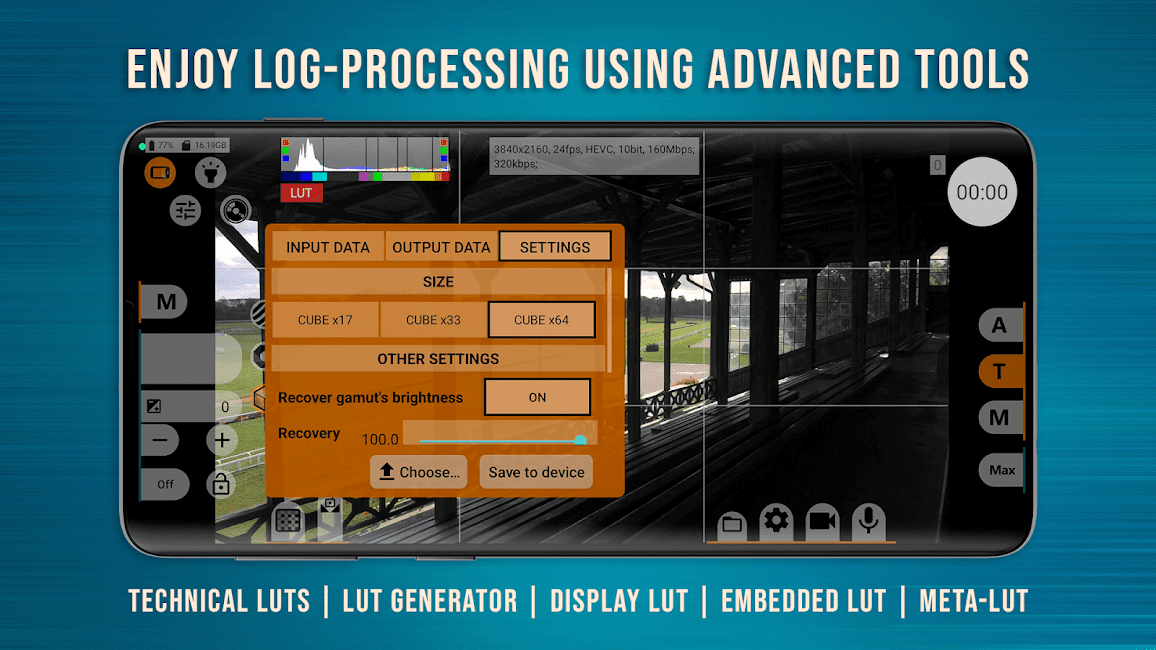
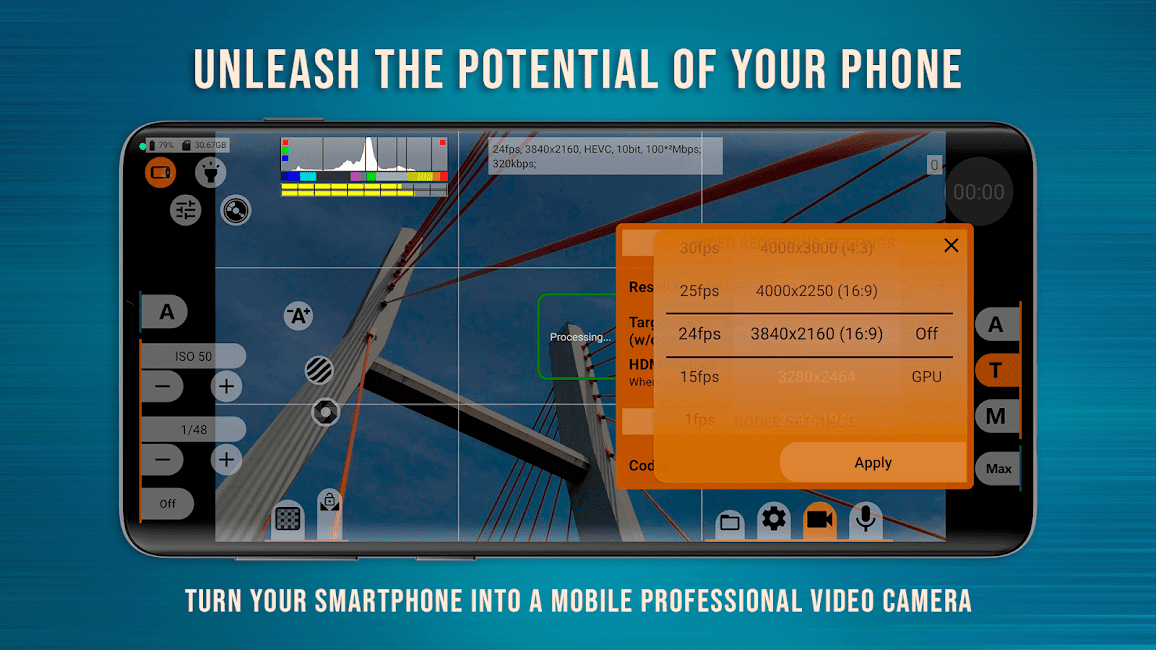







Post a comment