Tap2wake Prime with Swipe Gestures v1.5 – Android Screen Motion Shortcuts App
Purchased and complete version for the first time in Iran at a price of $0.99
One of the most important features that many Android smartphone users try to use is the various and diverse shortcuts that are useful in many cases and reduce the damage to the physical buttons of the smartphone. Throughout the day, we turn on and off the screen several times, which can cause damage to the mobile hardware in the short term and lead to other problems. To this end, various apps have been developed and published, and in this post, we want to introduce you to one of the best ones. Tap2wake Prime with Swipe Gestures is the title of a popular application for creating various and diverse gesture shortcuts on the Android device screen, developed by Dhwani developer and published on the Google Play Store. This amazing app helps you to have unlimited access to turning on and off the screen and gesture shortcuts. Just tap twice on your display; then you will see that your smartphone screen turns on without pressing the physical buttons. Apart from these gesture shortcuts, you can easily execute a comprehensive set of commands with just one special gesture or swipe in different directions on the screen. Setting up and using these shortcuts is in your hands, and you can even use gesture shortcuts and double-tap screen on/off simultaneously or separately.
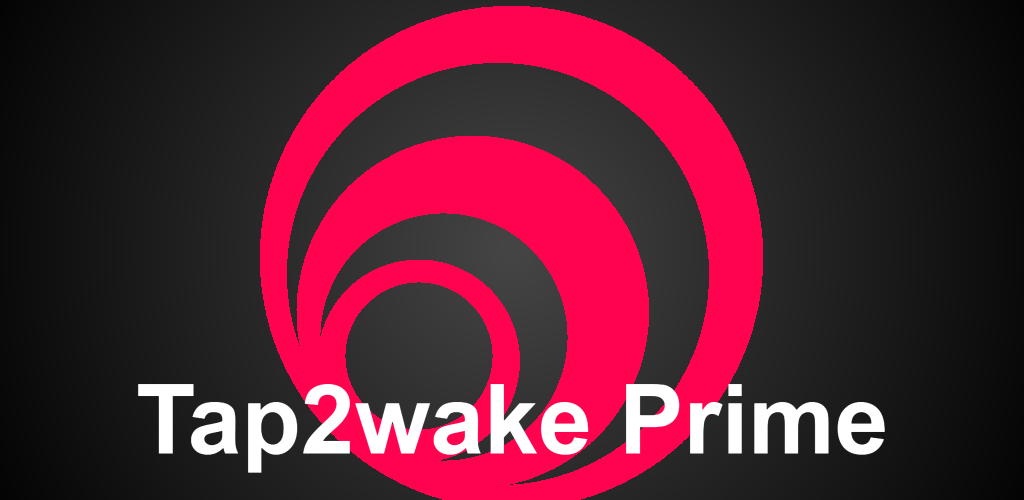
The Tap2wake Prime with Swipe Gestures application has been able to receive an extraordinary rating of 4.4 out of 5.0 from Google Play users with its two special and useful features, at a price of $0.99. You can now purchase the latest version of the app from Usroid website’s direct links and execute many commands in a fraction of the time.
* Addition of 16 new icons
* Selection of gestures separately
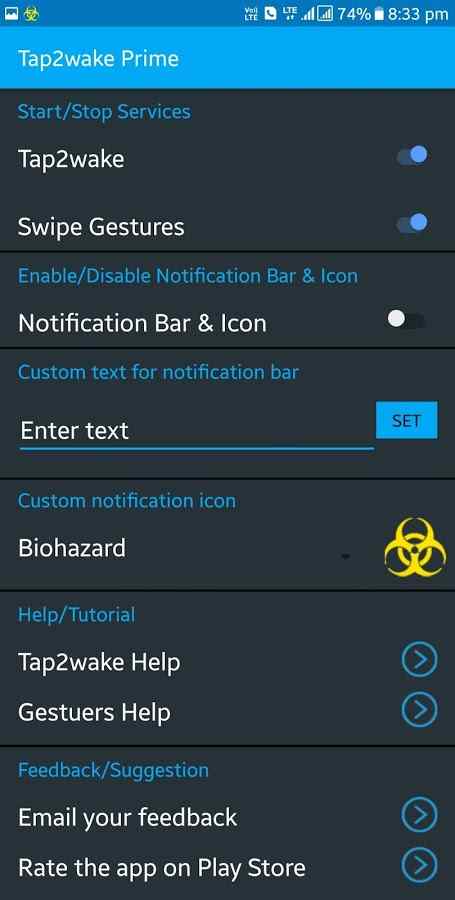
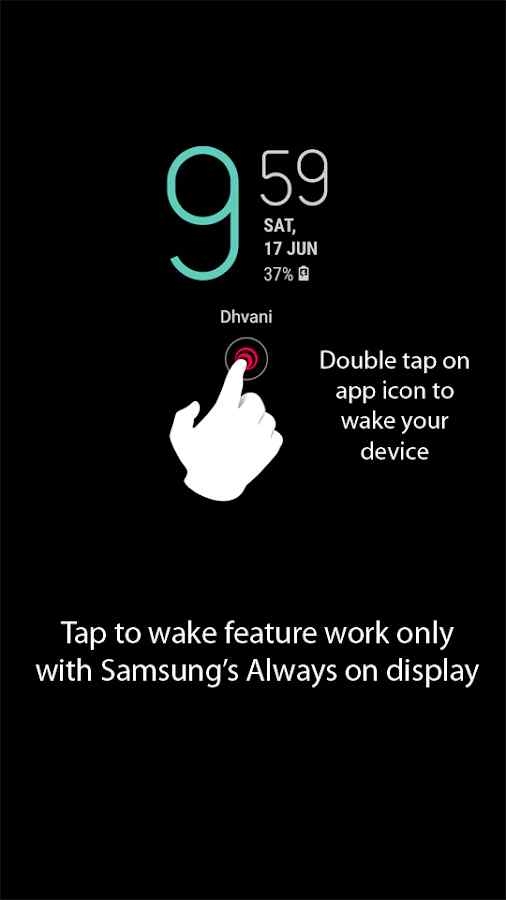
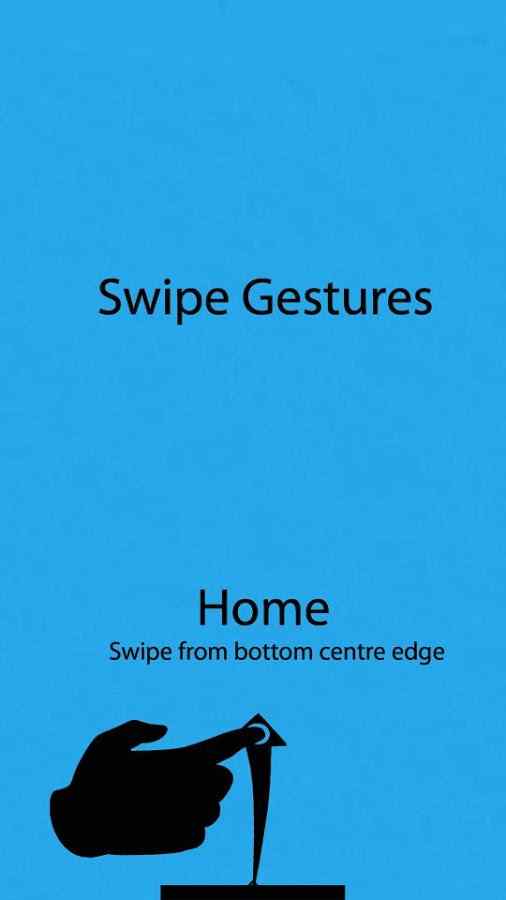
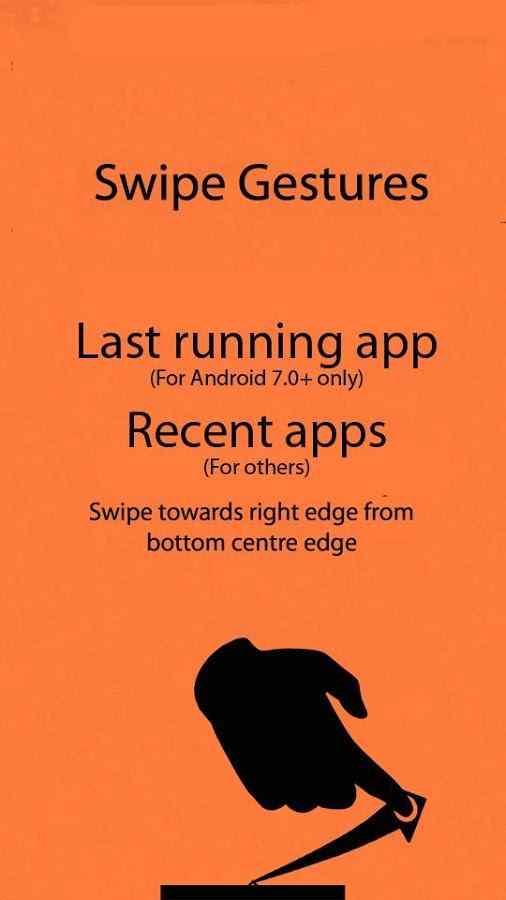
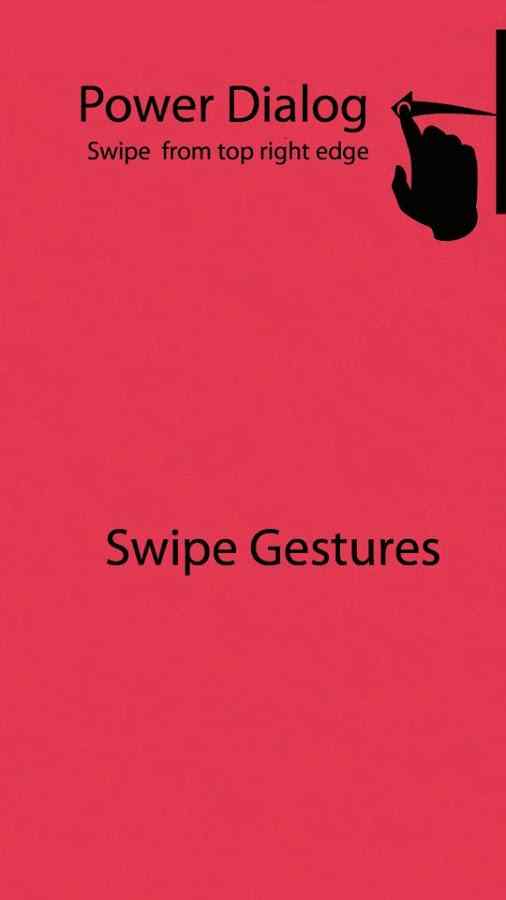
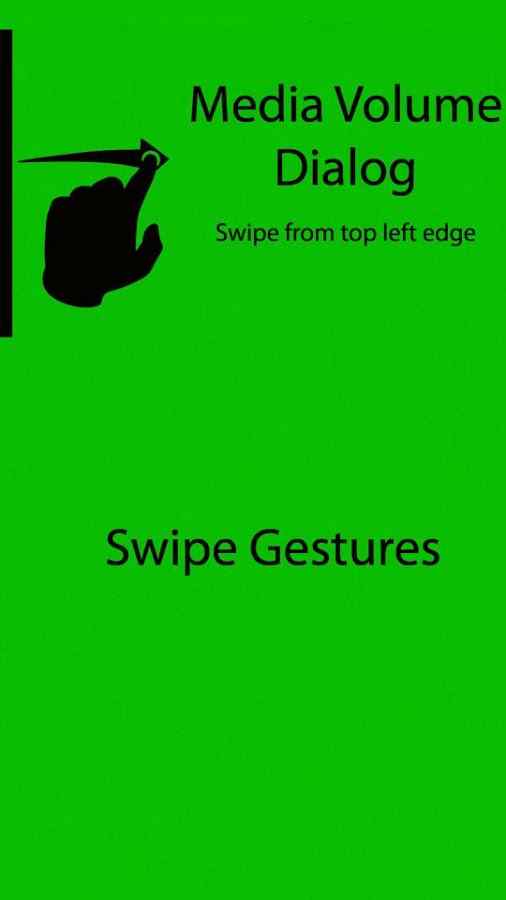








Post a comment